NoSquint Plus for Firefox and Chrome
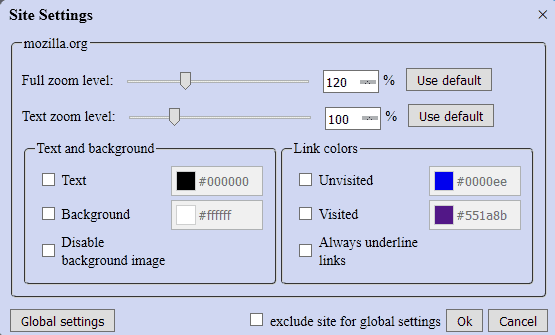
NoSquint Plus is a new add-on for the Firefox and Chrome web browser that is a fork of the very popular but no longer maintained NoSquint extension for Firefox.
NoSquint enabled you to customize color and zoom levels of websites individually. While Firefox allows you to make some changes to colors and zoom on a global level, it ships without options to customize the settings for individual sites.
NoSquint Plus stays true to the core of the original add-on both in the Firefox and the Chrome version.
The extension displays three icons in the main toolbar upon installation in Firefox, and a single icon in Chrome's toolbar.
Note: The extension opens a web page in Firefox upon installation that contains a thank you note, but it seems to do so only once right after installation.
NoSquint Plus
The Firefox icons provide you with zoom in, zoom out and zoom reset functionality, while the Chrome icon opens the site configuration panel instead. You may remove some or all of the icons from Firefox's main toolbar, but cannot remove the Chrome toolbar icon completely due to browser limitations.
Firefox users can open the options panel by right-clicking on a web page and selecting the NoSquint option that is provided there.
The extension remembers the zoom level automatically on a per-site basis, which means that you don't need to open the customization options for that.
The customization options are identical in both browsers. NoSquint applies the global settings to all sites by default which you may notice immediately as it ships with a zoom level of 120% instead of the default 100% that the browser's ship with.
NoSquint Plus custom settings
You may change the following settings on a per-site basis using NoSquint Plus:
- Full page and Text zoom level.
- Text and background color.
- Disable background image.
- Unvisited and visited link color.
- Always underline links.
The settings are sufficient to make text or all content larger or smaller, to improve the readability of text and links.
This can be useful on sites that use hard to read color schemes for text or link, or a font size that is either too large or small.
Apart from making changes on a per-site basis, you may also change the global settings with a click on a link that is provided in the site customization menu.
NoSquint Plus global settings
The global settings are applied to any site you visit that you have not customized settings for or excluded from global setting use.
Apart from configuring zoom levels and colors, you may also change the zoom increment when using Ctrl-mousewheel to zoom in or out on a site, and set the preferred zoom method on top of that (either Full page zoom or Text zoom).
NoSquint Plus remembers custom settings across browsing sessions, but will delete them when a site is not visited for six months. You may disable the latter option, or switch to a per-session only configuration which resets all customization when the browser closes.
Chrome users may also switch from using the Chrome API as the zoom method to CSS API instead, but that is the only difference between the Firefox and Chrome version there.
Closing Words
NoSquint Plus is a useful browser extension for Firefox and Chrome. It provides you with options to improve the readability of sites on an individual site by site basis, for instance by increasing the text size on one site, text color on another, and making links look like links again on a third.
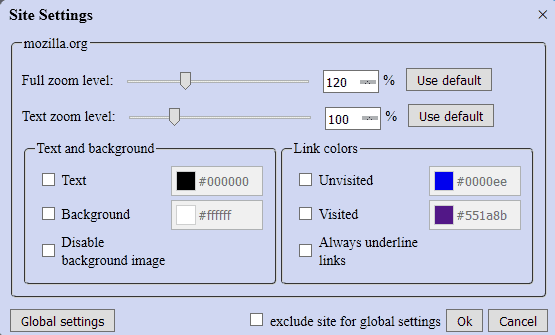
























I’ve used this extension for many years and love how well it works on Firefox and Chrome. However, I had a file corruption issue with Chrome, so I turned on “sync”, then had to reinstall Chrome. Chrome looks at the Chrome Store to reinstall extensions, not the actual files. I can no longer use this on Chrome. If Chrome didn’t have such goofy default zoom levels to choose from, and just used increments of 5, then this wouldn’t be an issue. I’ve looked into indepth ways to transfer this file from another computer to this one, but Chrome just deletes it. I’m trying another extension and don’t like it anywhere as much as this one. Might this extension be updated, or someone know of a way to force-feed this back into Chrome? Thanks!
Firefox has updated to v57 and I did need to download/update to the latest version of NoSquint Plus. My monitor resolution is 2560×1440 and I use the NS+ global setting to zoom to 125% for all pages. One slight annoyance is the new style FF57 start page is always at 100% (including opening a new tab). I can set it to 125% but the next time FF opens it is back to 100%. Every other page correctly displays at 125%.
I can confirm NoSquint Plus v62.1 with Firefox Quantum v57.0 (64bit) works well for me with the minor problem mentioned above. Thank you.
Doesn’t work now. Had it installed and it would not retain the settings when changing websites, nor when selected to retain when session is done. It’s waste.
As above….. Nosquint Plus NOT WORKING. Have tried Uninstall/ Restart etc to no avail !
‘NoSquint’ worked fine for years.
Right now, Nosquint Plus doesn’t work at all. There is no icon and no right-click-menu either. Hopefully, Mr. Baris Derin will fix this marvellous add-on soon.
Unfortunately it doesn’t work anymore right now. No icon, no right-click-menu. Hopefully, Mr. Baris Derin will fix it soon. :)
I don’t ever zoom and I don’t like no squint. There is nothing that it does that I’d use.I prefer the old screen and not impressedby gee whiz graphics, but I can’t seem to get rid of it. I’ts like a microsoft thing – dubious improvements forced down your throat.
I switched to
https://addons.mozilla.org/en-US/firefox/addon/zoom-page/
when NoSquint stopped working.
Works fine too, except it has problems when zooming in images.
started using it today after the ff47 update, only “issue” I have is I liked the org nosquint ability to place the % marker in addon toolbar and rt click it to do site/global settings.
if it allowed than (showing both full and txt % in the addon bar) I would see no difference between it and the older now unsupported version.
thanks to the dev for taking this on too, nosquint was an unsung hero type of addon for me.
The NoSquint main dialog (site settings) is accessible via a right-click on the browser page. Since I used to hit Ctrl-/ to toggle the add-on toolbar every time I wanted to access the NoSquint dialog, I find this new method preferable. I like that I don’t have to have the add-on toolbar taking up display space.
I know how to access it, I use the toolbar for a bunch of items so the very small amount of space (not even 3/8 of an inch) it takes up is worth it to me
the org nosquint display would show the site settings per domain there which was very useful to me and, for those like you could be moved/disabled/etc.
those of us who liked it in the addon area had the option to show both global and site settings there
In Firefox there’s the annoyance of the buttons showing up visible on the browser chrome after each restart, even if customized to hide them.
Good news and thanks to Baris Derin for resuming development of this excellent extension, but removing Pale Moon compatibility while the original works just fine, makes it undesirable (and of course, useless) for me and many others here, I suspect.
8 Chrome users, I hope I not installed malware.
I’m a bit skeptical, no reviews, screenshots and nothing, of course it’s new but you know the history of faked addons in Chrome webstore. :(
Besides my doubts it woks well, the interface is fugly as hell but as long it works it’s acceptable.
Hello Chief-Koch,
It is our official extension. Just submitted it to Chrome Store. Yes it is lacking some screenshots but we will update it soon. You can safely install it.
Let us know if you need any help at:
support at barisderin dot com
Agreed on the ugly side of things :) And it doesn’t display any info on the size – the old one at least displayed the percentage (unless I’m doing it wrong). But I’m sure its functional as its based on the original. Since I only used NoSquint for the zooming, I went with Zoom Page which is rather powerful (it does have a couple of limitations as well for now)
NoSquint is always one of the first addons I install. The ability to easily zoom Full Page or Text Only is essential to someone with a visual impairment like me. I never understood why Firefox didn’t have that functionality on its own, it seems like such a simple thing to do and with Mozilla purporting to care about accessibility…. oh well, I’m glad there’s a NoSquint functionality being kept alive. The original addon still works on Pale Moon, but I’ve installed NS Plus on my little-used Firefox install. I tried Zoom Page too, but found it a little too complex when all I wanted was the two simple zoom methods.
Looks like the settings are per domain, not per site. So if you do a setting for one Google site, for example, it seems to apply to ALL Google sites.
Hello Eli,
I am developer of NoSquint Plus. You can remove “google” regexp from “Rules” section in “Global Settings” page. It is a feature that all related domains with same web design can be styled easily. If you prefer to style them individually you can remove them from “Rule”s section.
Let us know if you need any other help for this via our support email:
support at barisderin dot com
Regards,
Baris Derin
Good afternoon,
I would like an information, as I could be installing again in the chrome the zoom of NoSquint Plus, had until the moment but I was updating the crome and no more I could install, only in Firefox is working, this product is great, better than all inclusive better That of browsers. If you can make it available or inform me how to install it on the crome, thank you.
Thank you.
All available on K-Meleon: Zoom Page or Text or Images + button with user defined actions. K-Meleon Browser.
Thank you for this – my aging eyes really needed Nosquint, and the web would have been unusable for me without your new version.
Can’t get the “disable background image” to stick in “global settings”.
Correction: it does work, it just doesn’t show that it does (with the tick mark).
Hello Daniel,
I am developer of NoSquint Plus. Let us know if you need any help, bug report and feature request via our support email:
support at barisderin dot com
Regards,
Baris Derin
I appreciate the heads-up about this, since I had been using the original Firefox extension but the news about this being multi-browser is very good. Will definitely check it out!