Dark Sky app for Android
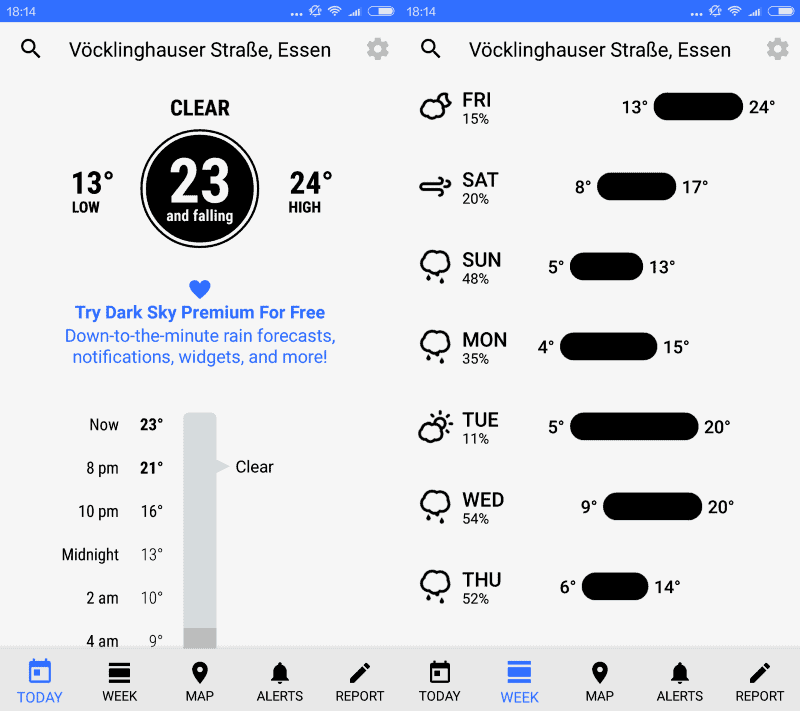
The popular iOS weather application Dark Sky has been ported to Android. The first public version is now available on Google Play, but it is limited to the US currently.
If you check the ratings of the application, you will notice that they are quite bad, and the reason for that is that the developers decided to offer a subscription-based premium version that costs $2.99 on Android, while the iOS version is available for a one-time payment of $3.99.
Anyway, if you look beyond that for a moment and concentrate on features and the app itself, you get the following.
First, there is a free version that gets you a full 24-hour forecast, and a detailed 7-day forecast. Add to that current conditions, and weather maps and that is about it.
Dark Sky
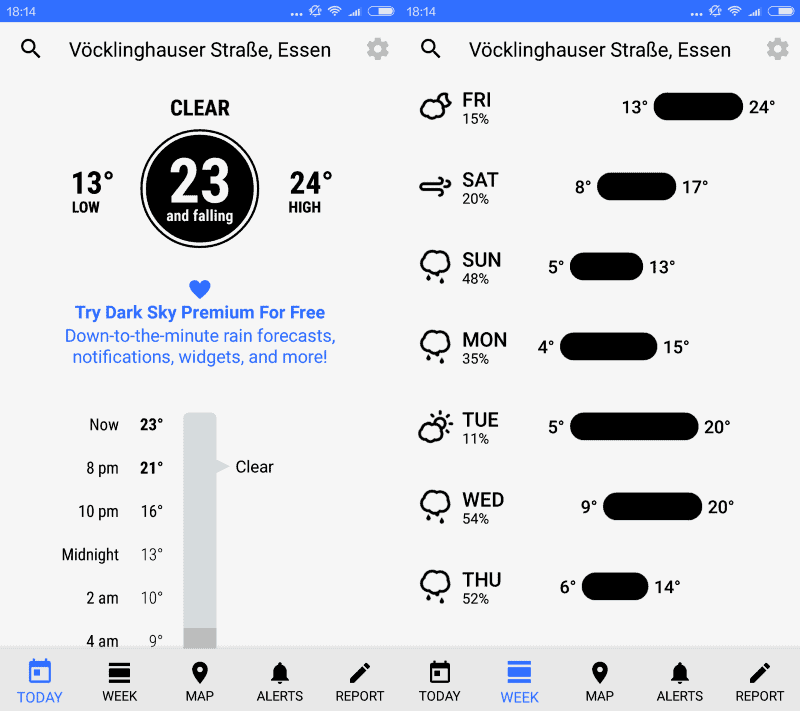
The premium version of Dark Sky adds to that the popular down to the minute forecasts which tell you exactly when it starts to rain and when rain stops again, rain notifications and alerts, daily summaries which may be displayed in the morning directly on the lock screen, and support for weather widgets that you can place on your homescreen.
The app displays options to display the day's and the week's weather information at the bottom of the screen.
Tap on an item and weather information are retrieved from forecast.io and displayed in the application.
A two-hour bar is displayed for the whole day which highlights weather condition changes using colors and descriptors.
You may switch from the temperature forecast to precipitation, wind, humidity and UV index forecasts instead using the menu displayed at the bottom of the screen.
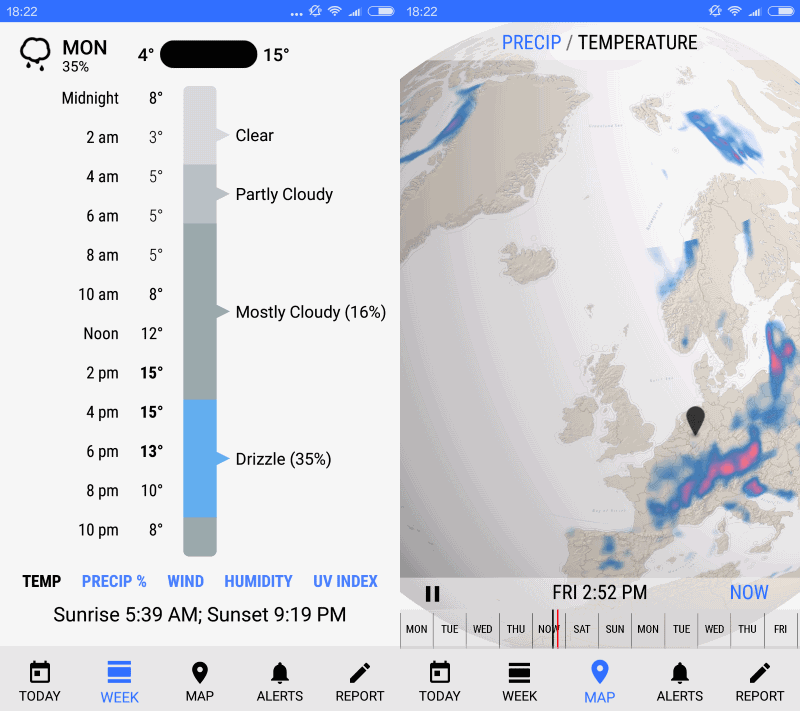
The seven day weather forecast displays the the temperature range of the next seven days. A tap on any day here displays the same forecast bar that you get on the 24-hour forecast screen.
The map view finally displays the changing weather conditions on a map that you can rotate freely.
The options are fairly basic. You can change the units from the US imperial system to the system used in the UK and Canada, or the metric system. You won't find options to change the 12-hour format to the 24-hour format though.
Closing Words
The free version of Dark Sky is not a bad weather application but it does not offer anything out of the ordinary either.
If you compare it to long standing established weather applications like Weather Timeline, then you will probably come to the conclusion that the latter has more to offer than Dark Sky.
The premium version adds all the nice features of the iOS application but it comes with a subscription cost which, while low at $2.99 per year, many are probably not willed to pay especially since the iOS version is available for a one-time payment of $3.99 instead.
Add the limited availability of the application to all that, and it is very likely that the majority of Android users will stick with established applications instead.
Now You: Do you use a weather app? If so, which and why?
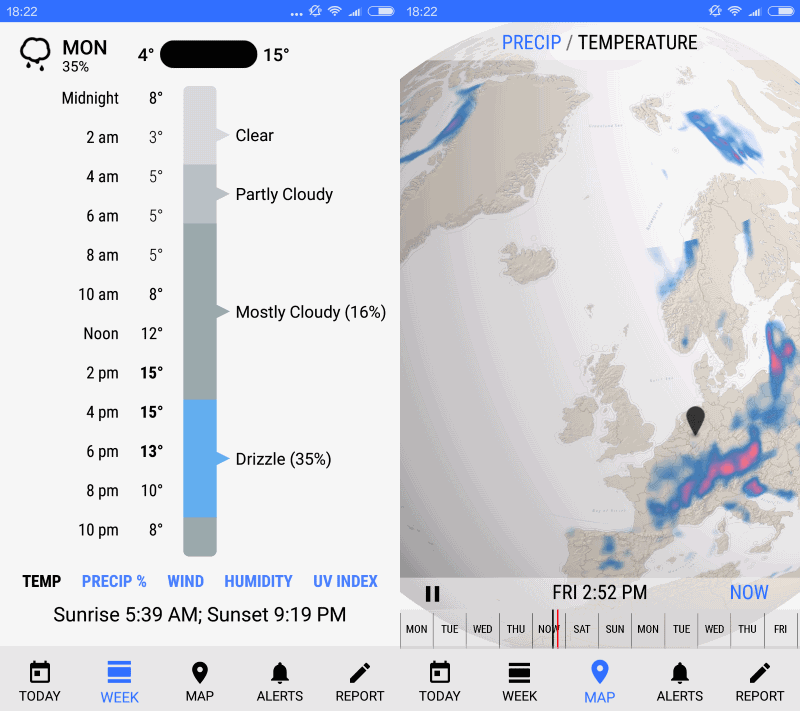

























Came across this discussion trying to find out just how to cancel the trial subscription. FWIW, I finally discovered that there was a link to cancel on the Dark Sky app page within my Google Play app.
Thanks that’s great. been trying to find where it was at. your post helped me locate it. Cheers
And if you opt for premium trial, good luck in cancelling. Google online will refuse. Google phone support will say “you have to talk to Dark Sky, we are only a wallet.” Dark Sky email will direct you back to Google.
For Android, Weather Underground has been my preferred choice for the last year or so. It seems like they finally got serious about having a viable Android app. For many years I’ve used their website for weather forecasts. Because I’m now in California it is quite often “best guess” when it comes to forecasting weather here.
As a former weather forecaster in Texas and Alabama, it is much easier to put together a general overview of what is coming because almost all weather moves from the west coast towards the east. Of course there are numerous variables that influence systems that originate in the west but usually weather that impacts the west coast will move east and eventually migrate across the the country. Conditions in the Gulf of Mexico, positioning of the northern and southern jet streams, water temperatures, and the strength of a stubborn high pressure ridge (among other things) will contribute to a general expectation of what’s coming.
On the west coast, everything is much more unpredictable. Low pressure cells may come out of the north, El Nino/La Nina conditions may or may not do what “experts” predict. The coastal and inland mountains may or may not produce expected results. That “cut off Low” may or may not tap into the “Pineapple Express”. The jet streams may (and often do) ignore what we think they will bring.
Overall, the Weather Underground app and website taps in “Personal Weather Stations”, i.e weather gear that anyone can purchase and link into the overall national forecast apparatus. It enables one to have multiple views of what is going on locally, regionally and nationally. It is, in a way, Citizen Weather”. And if you set it up to do so, it will follow you on your phone wherever you go. You will have the most current updated weather conditions. It really is a spiffy little app (and website).
I personally don’t agree with the “climate change” positions that Weather Underground espouses (climate and weather are two entirely different things) but I love the local and regional specificity that this app has. Give it a try and you’ll be hooked.
I like the yr.no app. Free, detailed, regularly updated and looks up to 10 days ahead, which is useful for holiday planning. Decent level of accuracy too, based on a couple of years’ use.
Eww so ugly!
I use Weather and clock widget.
I used to be envious of iOS because they had Dark Sky…I don’t know why. Looking at it now, Weather Timeline uses the same data and offers more.
Ahhh, but I hate Weather Timeline’s waste of space. I want my hourly view to show me more than just the next couple of hours. Dark Sky has _exactly_ what I’m looking for in a concise display of a day’s weather. I’m hoping that all those negative ads will make them change their minds about the subscription.
I’ll probably be happy with the free version, though – there hasn’t been a widget that prevents me opening the app, and I definitely don’t need notifications or up-to-the-minute forecasts.
Personal question, but who the hell would buy a subscription to a weather app? Especially with the number of free alternatives out there?
For the UK, I used to use the official UK Met Office app – but now it often fails to update the weather, possibly because they’re trying to move everyone to a new inferior version. I now use the paid (ad-free) version of Onjara Software’s Weather Forecast: UK , which presents the Met Office data through a much cleaner interface.
Dark Sky on iOS support Apple Watch.