Android: know who tried to get in your phone
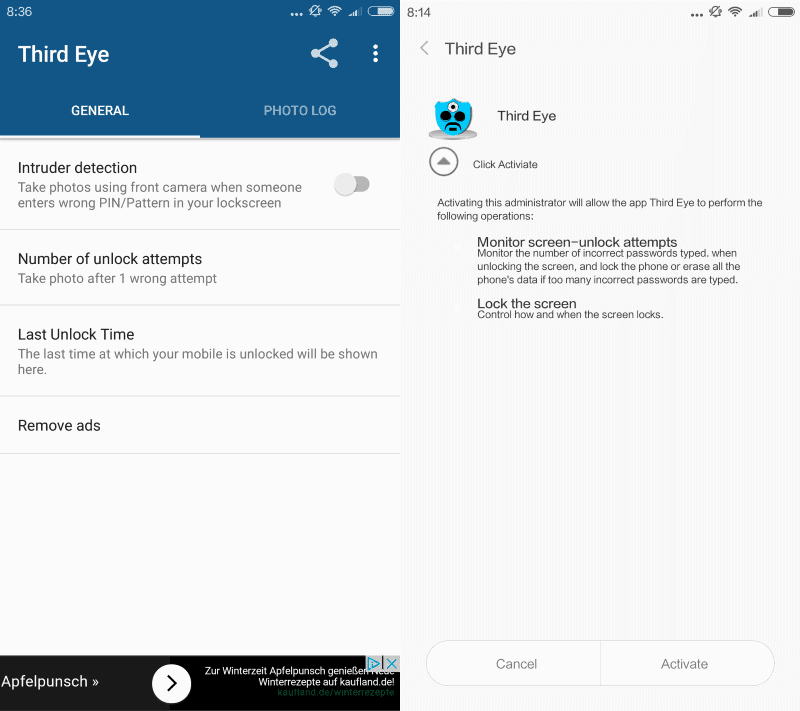
Third Eye is a free application for Google Android devices that has been designed to take snapshots of people who try to unlock the device but fail to do so.
It is a good idea to protect your mobile devices with a pin or other form of protection, not only because it is useful when it falls into the wrong hands but also to protect your privacy when someone you know tries to access it without your permission.
Android devices don't reveal to you when someone failed to access the device. That's where Third Eye comes into play as it steps in and lets you know about any failed attempt to unlock the Android devices.
Third Eye
Third Eye will take a snapshot using the front camera of the device whenever a pin, patter or password is entered incorrectly on the device's lock screen.
This happens silently in the background so that the person who tries to unlock the phone does not know about it.
Once someone unlocks the device, a notification is displayed immediately revealing that failed login attempts were logged.
You can then browse the photos of people who tried to unlock the phone and failed.
Third-Eye has another useful feature: it displays the last successful unlock date and time as well. This may provide you with information on whether someone else successfully unlocked your Android device as you just have to compare the displayed time with the time you unlocked the device the last time.
The first thing you need to do after installation is to enable Intruder Detection. Once enabled, Third-Eye will automatically monitor unlock attempts and take photos of what is in front of the device when unlock attempts fail.
The settings list several customization options that change the process. You can change the number of unlock attempts before a photo is taken from one to another number, change the location these photos are stored in, or have them included in the device's gallery (they are not by default).
Note: You should disable intruder detection before you uninstall the app on the device.
Third Eye works silently in the background for the most part. While it is certainly not an application that all Android users have use for, it can be useful in certain situations where you suspect someone of snooping and want proof of that.
Closing Words
The free version of Third Eye displays advertisement in the program's interface. You can buy the the premium version to get rid of the ad and support further development of the application.
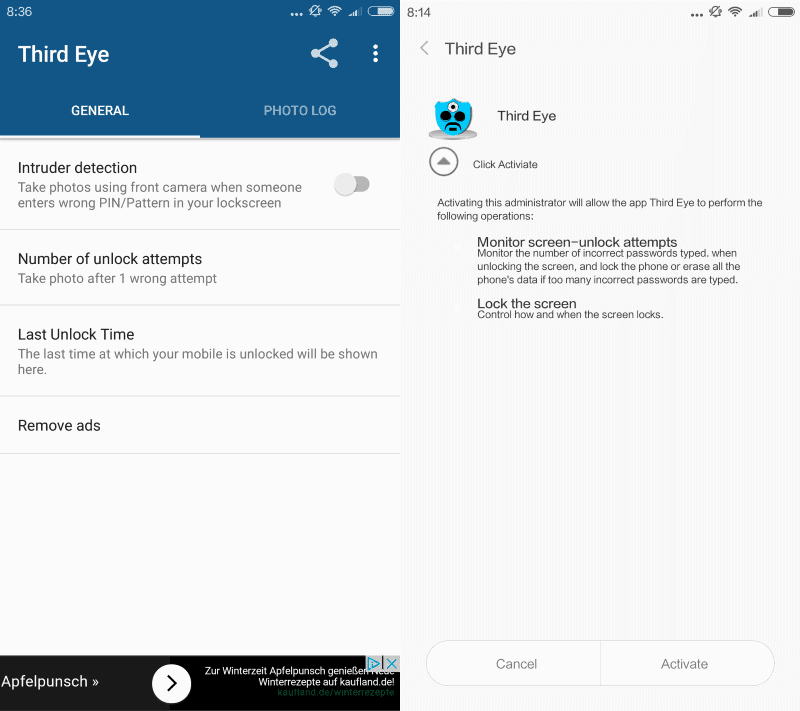


























HI Martin Brinkmann,
I am the developer of the Third Eye app. Thanks for writing about my app.
Is there an free app same category that has auto cloud upload?
Auto cloud, as in backup? If so, cm security is free
I am working on implementing the feature to send the photos to mail id. It will be available in a week.
Hi Croatoan,
I am the developer of the app. I am working on few exciting features like mailing the photos to your email id and many more. Keep using the app and install the upcoming udpates to grab the exciting features.
I will wait for these features. Keep up good work.
how about giving the dev a kickback for his work and buy the add free version? you think it would better to have a demo app and after that no app, because you are to greedy to give some $ for his work? good how i hate this type of people.
Its not a question of money, it’s a question of security and worth. I personally do not like monetizing through adverts – they are a security (and tracking) risk I am not willing to compromise on. The product should stand on its own. The developer could have a crippled free version and a paid “pro” version. For such a simple, “single purpose” app as this, it’s ridiculous to plonk advertising in it. It’s not the best example – not sure exactly what else could be added to a pro version. The fact of the matter is that there are dozens of free alternatives. I’m not against paying for an app that is secure, ad-free and adds value. But when looking for like vs like, I can find better. Also, just because someone knocks up a quick app doesn’t mean they get (or even deserve) to make money on it – the argument that the dev requires a kickback is asinine. No creator, by rights, deserves anything. This in-app purchases, in-app adverts mentality is disgusting and I choose to not support any of it. IF the developer’s work is worthy of my money, then I would pay.
Hi Pants,
I am the developer of the Third Eye app. For few of my apps, I have tried the Pro and Paid version combo to make money to support my app development process. Unfortunately that model didn’t work well and i had no option apart from using the ad-supported version. I trusted users and believe they will shell out some money by seeing a good product but sadly that didn’t happen.
in-app adverts .. no thanks
What about CM security??? It locks apps too, so if someone gets into your phone, they can’t access any locked apps, and takes a snapshot of the intruder.
Read up on the business practices of Cheetah Mobile (CM); you’ll seriously think twice about installing anything they make on your phone. Example: they purchased a perfectly good photo gallery app, QuickPic, and injected it with enough garbage that it constantly runs as a service (a photo gallery, mind you) and sends your phone data to who-knows-where. Read their “tech” replies at the Play Store; their stock “reply” is usually just “Please Trust Us and Rate Us 5 Stars”. Hilarious.
“know how tried to get in your phone”???
Did you mean :”know who tried to get in your phone”? ;-)
Yep, early in the morning is my excuse ;)
more typo
“One enabled, Third-Eye will automatically monitor..”