RekSFV create and bulk check sfv, md5 and sha1 files
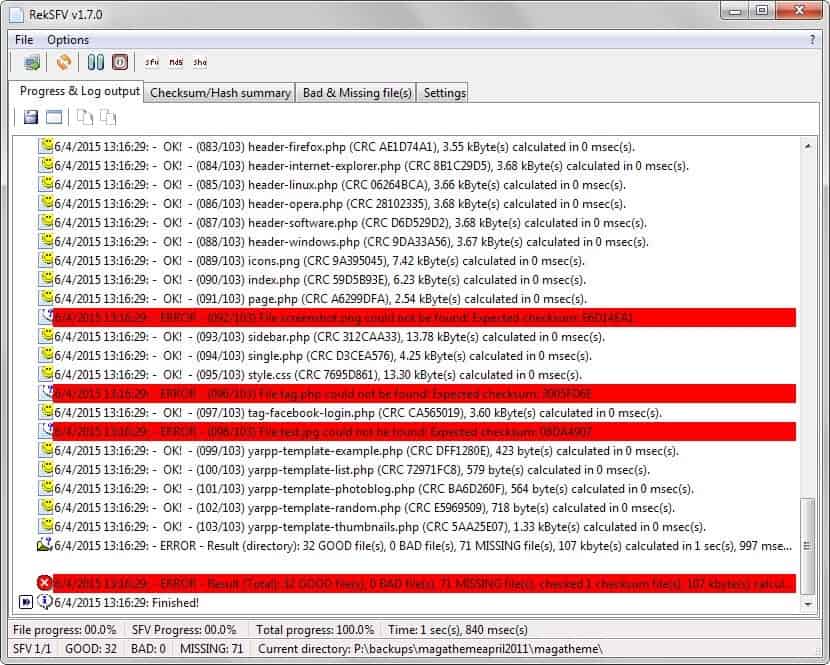
RekSFV is a free program for Windows that is available as a portable version and installer that verifies files in bulk using existing sfv, md5 and sha1 information.
The program ships with options to create sfv, md5 or sha1 verification files. To do that, simply click on one of the available icons in the main program window and add one or multiple folders to the prompt that opens up to create verification files.
Please note that the program threw out of memory errors during sfv file generation while the generation of md5 files completed without issues.
File verification is useful in several situations, for instance to make sure that backups are not corrupt, that file downloads completed without transfer errors, or that important system files have not been tampered with.
To verify files, drag and drop a folder into the program interface containing at least one of the supported checksum files.
The program parses the folder structure recursively, checks for verification files, and uses the information in those files to verify the files referenced.
The check itself is fast and progress is displayed as a log output directly in the interface while checks are still being made.
The program highlights errors with a red background color so that you know immediately if files did not verify and the reason why.
First thing you may want to do if errors are found during a scan is to switch to the bad & missing file(s) tab. The tab lists all files with errors in the interface including the full file path, extension, reason why the check failed and the expected checksum.
A toolbar at the top and the right-click menu display several options to process these files. You may run a scan to find the missing files, delete all bad files or folder, move the folder with bad or missing files, or save the list to the clipboard.
One useful application of the program is to use it to verify backups. You generate checksums of files that you have backed up first, and verify the integrity of those backups later on then regularly to make sure that they are not corrupt and can be restored without issues.
RekSVF offers lots of customization options in the program settings. Use the settings to modify program behavior, define which information are displayed to you in the interface, or whether hidden files or folders should be added to the checksum file.
Closing Words
RekSFV supports the creation of checksum files and the verification of these files. While you can install it, you may also use the portable version of the program, for instance to verify files on discs or Flash drives regularly.
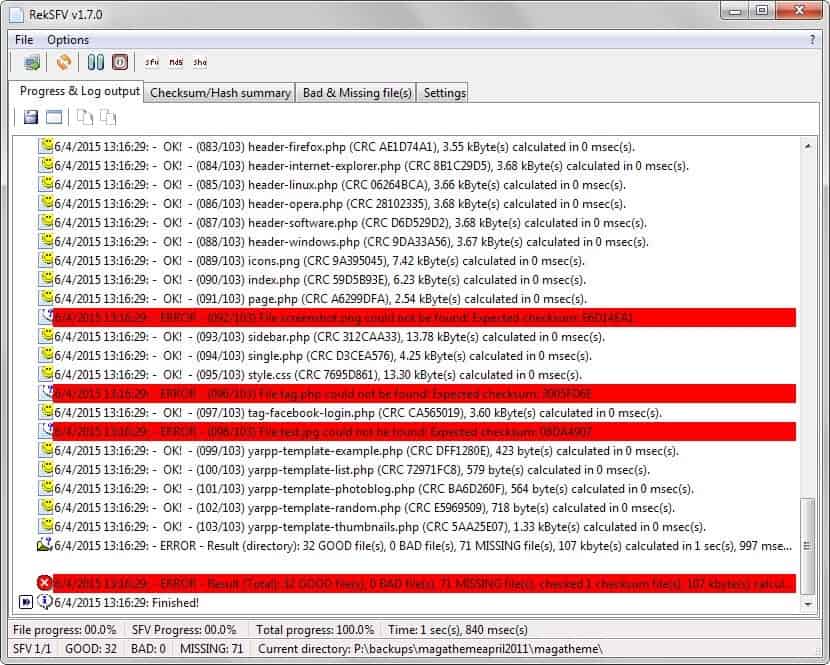

























As I can see from the screenshot RekSVF reported missing files. I created an md5 file with the program and now it reported plenty of files as missing when they clearly aren’t.
Simple article about Checksum, leads to discovering even more powerful utility’s and this is way I love Ghacks. I been using HashCalc for a few years now, but thats going to change with these new programs.
P.S Martin I see you saying something about the comments not showing up on the last software article before this, I click Reply left a comment it went under someones reply weird.
RapidCRC is the best of all, it can verify crc in filenames, its the winner. Why my previous comment doesnt show up?
I cannot find your previous comment. Did you post it here as well or another article?
Martin, there are some typos in the text, you typed md4 and mdf4 instead of md5 ;)
My go to tool to verify checksums is MultiHasher, supported hash algorithms are CRC32, MD5, RIPEMD-160, SHA-1, SHA-256, SHA-384, SHA-512; you can also verify hash files like MHX, SFV, MD5Sum, etc.
http://www.abelhadigital.com/multihasher
The Firefox add-on DownThemAll allows checking checksums after downloading. I used it a long time without realising this.
Thanks, I have corrected them. Thanks for the DownThemAll tip, did not know that as well.
One of my favorite hash checkers is RapidCRC Unicode (http://www.ov2.eu/programs/rapidcrc-unicode). What I really like is that it can add the checksum to the file name and parse through the file name for the checksum so that you don’t need to have a hash file to verify files.
Another one I really like is HashCheck Shell Extension (http://code.kliu.org/hashcheck/) which integrates with Windows Explorer so you get a tab in the file properties that shows the checksum data.
Dont like it, for me, RapidCRC Unicode is the best. RekSFV is somewhat dumb and has too many settings.
Yes, Amazing little app, uses multithreading for speedy checks, integrates into context menu, and file associations for checking .sfv .md5 .sha1 .sha256 .sha512, is constantly in development so it may offer more than you read here. So far it seems to be the best little hash checker I’ve seen. It also looks very appealing.
Yes it seems that way to me as well, it includes multithreading and asynchronous i/o and it actually looks professional and simple. OPTIONALLY integrates file associations & into the context menu… each option you can chose on install. Thanks for the suggestion! Its also in constant development.
The interface is a little less friendly than RekSFV but RapidCRC Unicode is also excellent for bulk file creation/checks. It’s portable, has the same hashes plus high security SHAs, 64-bit-capable, and will even store/check CRC hashes right in the file name. It’s also open source and the developer’s been very responsive.
http://www.ov2.eu/programs/rapidcrc-unicode
http://www.softpedia.com/get/PORTABLE-SOFTWARE/System/File-management/Portable-RapidCRC-Unicode.shtml