To-Do suggestions when your Internet is down
My Internet connection stopped working suddenly yesterday and did not come back up after cutting power to the router for a couple of minutes.
And so began my two-hour calling technical support odyssey. I talked to four different employees of the company which all suggested things that I knew were not going to solve the problem.
Well, the last one finally told me that this had to be an issue on their side and that he would submit a request to the appropriate group to look into the matter. Best case, they would run a reset and Internet would be available within the hour, worst case, a technician would have to replace the malfunctioning piece of hardware which could take days.
So, I’m sitting here without Internet for the first time in years and it is quite frustrating but at the same time a feeling of freedom. Having worked daily on the Internet for the past nine or so years, the outage somehow forced me to not use it for the time being which I see as positive as it puts everything into perspective.
Anyway, unless the Internet comes back up today, this will be the last post of the day on the site.
Here are suggestions what you can do if your Internet is down.
Verify Startup and Task Scheduler programs
To get your computer in shape, you could manage the startup and Task Scheduler programs and remove those that you don’t want to start during system start or when triggered.
I still like to use msconfig.exe for that even though you cannot use it for that purpose anymore on Windows 8+.
Autoruns is the obvious choice as it is the best startup management program for Windows. It is more of a tool for experienced users though as it throws a lot of stuff at you when you start it.
Run a full backup job
Backups take time to complete especially if they backup the whole computer or at least one partition of it.
Since you may not use the computer at all when your Internet is down, it is the perfect time to run time-consuming and hardware-taxing jobs such as backups.
Only hurdle here is that you need enough storage space on another drive or network location to store the backup.
Remove Software from your system
No Internet connection may be as good a situation as any to go through the list of installed software on your system to remove programs that you no longer need.
Depending on how you use your computer, you may find quite a few programs that you no longer need.
I suggest you use a program like Revo Uninstaller for the removal to make sure every trace is removed in the process.
Clean your PC
There is no better time to clean the PC. Turn it off and start with the obvious: mouse, keyboard and screen.
Once you are done, you should open the PC and remove dust from it as well and make sure cables are not all over the place blocking the flow of air inside the tower.
Run System Maintenance software
While you can run programs like CCleaner whenever the need arises without issues regardless of the state of the Internet connection, doing it without Internet connection may give you additional time to go through the program options more thoroughly.
For instance, instead of just clicking run cleaner to remove all the temporary files the program finds, you could use the Registry module as well for a change or go through the tools collection that CCleaner ships with for additional maintenance related operations.
Code/Write/Be Productive
I have Android Studio installed on my system and plan to use it today more as I have more time for it. Since there is no Internet, there are less distractions that keep me from doing so.
The same is true for other things such as writing your first book, designing a WordPress theme or creating a new stunning image in Photoshop.
One side-effect is however that you cannot look up information on the Internet. If I’m stuck and need to look up a method or class online, I cannot do so because there is no Internet.
Play a Game
Most games nowadays require Internet even though they are single-player games. While Steam has an offline mode that you can start if it cannot connect to the network, you can only play the games already on your computer and those only if they offer single-player modes.
I like Gog very much and have bought a couple of classic games from them such as Indiana Jones and the Fate of Atlantis, a classic Lucas Arts Adventure game that I always wanted to re-play.
If you don’t have any games installed, you may play Windows games provided that they come with your copy of the operating system.
Watch a movie
If you have videos on your PC, you may as well enjoy a movie while your connection is down to pass the time.
While that may be difficult depending on whether you bet big on Netflix or other streaming services, most Internet users should have at least some movies on their system that they can play for the time being.
I for one have a huge collection of (legally) ripped and shared movies and TV shows on my PC. Ideal to catch up with Game of Thrones, House of Cards or finish the excellent Fullmetal Alchemist Brotherhood.
Turn the PC off
If you rely on the Internet, you may as well turn off the PC and do something that has nothing to do with computers instead until it gets back up.
I don’t even want to begin listing all the options that you have as there are just too many of them. What I will be doing? It is time for a thorough spring cleaning which will keep me occupied for a long time.
Now You: What do you do when your Internet connection does not work?
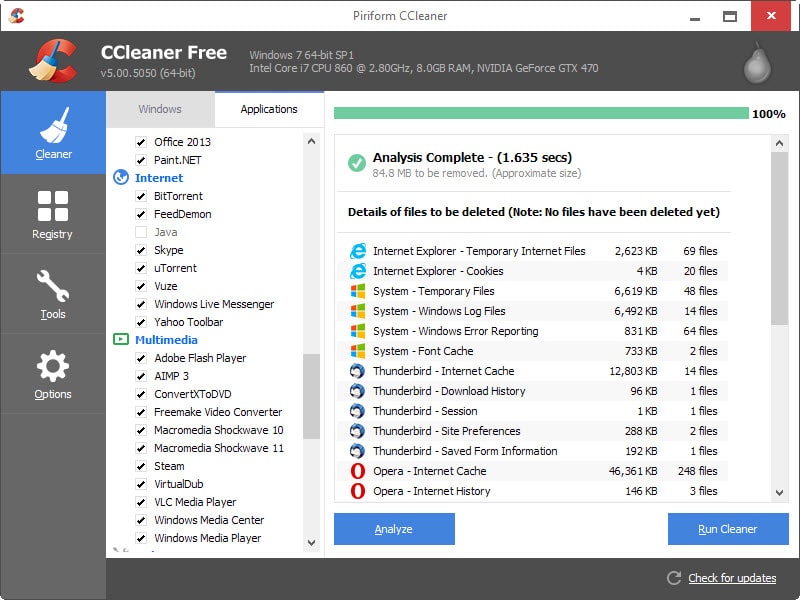



















“Turn the PC off”
Did you really say that? I didn’t know this was an adults only site! lol
@Martin:
May be a silly question,
but if your internet is down,
what alternative are you using
to post this article + your answers to comments?
What do you recommend
as an alternative connection to the Internet,
when your ISP is down?
This is not a silly question at all. I’m using a computer at my parent’s house currently but will buy an Internet stick today to get a backup solution that I can use at home. Luck had it that my Internet went down on Friday evening. The first support rep told me it would be fixed on Saturday at the latest. I called support again Saturday evening because nothing had changed and this support rep told me that they did not fix these issues on the weekend. By then it was to late to buy an Internet stick and I was stuck with no Internet.
The moral of the story: don’t trust the support rep, just get the backup Internet stick :)
I was quite surprised by the article Martin. I assumed you would be doing things like cleaning your machine on a regular basis.
I’ve been online for 16 years and maybe I’m a maniac (or paranoid) but I clean & check the machine all the time, it doesn’t take long for I usually have no ‘extras’ running apart from what I decided, nor have to clean up old files as I save & classify everything as I download it. The temp folder gets an emptying almost daily, as does the recycle bin.
I find the time to both work on the computer (video work, building web sites) yet make sure I ‘cut off’ in the evening & do something else. The internet is addictive but surely not that addictive ???
(although circa 2000 – 2003 I was online all the time, maybe that’s why I ‘cut off’ nowadays.)
btw – I hope you get your ISP back soon as you need it for your work.
I do clean it from time to time but quickly. Without Internet, I have the time to clean it thoroughly which is nice.
:) No internet. And that is ONE reason I do not use cloud apps.
When internet connection is down, it’s always de-hoarding time for me: Using a foldersize/treesize tool, i check for lost-and-never-found folders with mp3, mp4, generic downloads, games , pdfs. etc.
Even if i don’t find enough MBs to delete and free up HD space, there’s *always* a surprise item that will keep me occupied. ;)
Great advice.
I’d like to add this to it.
https://www.ghacks.net/2014/11/23/how-to-play-unity-games-offline/
And to help Martin out until he gets back to correct it…
Android Studio
http://developer.android.com/sdk/index.html
Sock knitting??????
http://www.youtube.com/watch?v=QNf7jj3oyNs
Last piece of advice is easily the best. Sadly it’s also the one I’m least likely to follow. :)
I can’t really remember when my net connection was down last. I have Comcast cable and it is really reliable.
I wanted to go hiking today but I am stuck chatting to some Microsoft support dweeb in Asia about why I keep getting an error
[ Failure configuring Windows updates
Reverting changes
Do not turn off your computer]
when I try to install win updates to my new Win8 machine. This winds up wasting hours of time to do the install, watch it fail and then wait while Windows does the revert..
This guy started trying to install updates in groups of 5, got a few in and then the error happened. Now he doesn’t seem to really know what to do, so he is bouncing all over the place on my machine through a remote connection.
I’ll probably have to rebuild the system again when he is done. I’ve already reformated the SSD and reinstalled Win7/Win8 a couple of times and still keep getting the same error problem. Sigh.
Agghh. MS Help is horrible. The days when you could call support and get a glitch in your system straightened out, for free, by a friendly individual who speaks your language, ended many years ago. I will NEVER call them again. The last time I asked them for help was back in 2004. They turned me over to somebody in India who kept me on the phone for 2 + hours and did NOT fix my problem. The phone call cost me $300, the only free part of the call was the 800 # that connected me to the incompetent. Then they were kind enough to email me to let me know my problem had been fixed and thank me for using their service.
Since then, phone call billing (for me) has changed, but apparently MS Support has not.
My primary cure for no-net connect is to read. I have literally thousands of books, magazines, offline web pages, etc. stored on a portable HDD for just this reason. I clean my system on a regular basis. (1st thing Sunday morning without fail) so it’s always running pretty well at any given time. Then, there is the /Archive/Games/ directory of all the classic games I’ve bought for next to nothing at yard sales, flea markets, auctions and so forth. I figure I can survive a net outage of months without any major problems. I agree that it’s nice to get back to the basics of computing. 1 user–1 machine…..what can I make you do for me today. Do I consume or do I create? What could we achieve with a “no-internet-day” per week?
Last year my internet broke down for 6 days.
It was not fun :(
https://www.ghacks.net/2015/03/06/utorrent-bundles-bitcoin-miner-time-for-some-alternatives/
My gosh, Martin! You play such a mind game of hypocrisy with your readers. Not too long ago, the main article condemned utorrent and told readers to consider alternative torrent clients. Now, in a screenshot, we plainly see that you are using utorrent.
Wow! I honestly don’t know why someone would donate to your cause.
Troll fail.
It was an example screenshot.
It was an old screenshot.
It nowhere listed that it was Martin’s PC.
It was listed under things to REMOVE.
If you check the link, you’d notice that the screenshot is from 2013..
August 5, 2013 – August 29, 2013 : my old computer suddenly left me then and I had a new one running 24 days later. Those days I’ll always remember, yes I will :)
Anxiety, true dependency, I started moving around the flat like a lion in his cage. Then I went on thinking. 1- Don’t buy whatever computer just because you’re addict (no boos, only quality even when …!). 2- Like stated in this article, what could/should I do that I’ve neglected for too long? Well, I got many answers to that question and started renewing with practices I had forgotten!
Anyway, nice to read you Martin and therefor conclude the Internet is back to you. Unless you’ve connected from another place?
Oh! by the way : forgot to agree with the feeling of liberty described here. To need is the worst thing in life.
I am an expert on this of late. I’ve been going through internet hell since mid Feb. It finally got fixed a few days ago (was a bad something or other out on a pole down the street).
I would submit doing something creative, like drawing, painting, writing, or playing an instrument.
In a way, I guess it’s strange (sad?) that our internet has to go out for us to think to do something else :-)
Whenever my internet is down my ISP (who is also my cable TV provider and mobile phone carrier) gives its clients a few shut-me-ups perks for a few days depending on which services they have subscribed to and for how long the service has been down for, perks such as boosting your broadband speed by a few mbps, access to some premium package movie channels and unlimited phone credits, it was pretty sweet, I spent most of my time listening to Bulgarian National Radio Varna and looking at pictures from DeviantArt over the smartphone.
I am amazed at how productive I am whenever my connection is down, although I am fairly organised when it comes to files stored on the PC, I seldom have a the diligence to organise things thoroughly. There are tons of things that I have downloaded onto the computer that I can use to entertain myself that I have hardly delved into.
Whenever the internet gets back online, and I see the little traffic indicator light flashing on the CPE… I am like: “WTF was that??!, are we BACK?!!”, I go over to the computer and I try to load a webpage, I feel so relieved when the webpage pops-up, I feel that way because sometimes my connection can cut off right when I’m working on something (even though I get internet over the phone most of the stuff I do is typically done on the computer).
Being without internet, without energy, without water really sucks! my world feel so much smaller whenever I am disconnected to the internet.
@Richard – think he is still disconnected.
If you can’t use msconfig to manage startup programs on Windows 8+, what do you use for that?
System Start, Boot configuration and services.
Task Manager. Also, CCleaner has a startup manager in it, under Tools.
hi martin, just recently i have had the same type of problem. in searching around, i found a small program that has really helped me get back online. it is called netadapterrepair 1.2
i was losing dns and net connection…this was a quick fix and then a restart and back on again. win7 64
Thanks Clas. The issue I’m experiencing is caused by my ISP though.
Martin, your “Android Studio” link leads to CCleaner article.
Thanks, corrected it.
Mr. Martin
It’s nice for you to go outside world. You need a break; you shared more things for past nine years.
You’re very kind in the way of sharing things, when it comes to technology..
Much Respect Yo!
When did your ISP restore the Internet? How long were you off the Internet?
As ever, your article has lots of good ideas.
It is still off. Apparently, it might take until Wednesday to fix.
I have a backup pocket wifi modem from Huawei in case my DSL line gets borked. If neither works (meaning something really bad has happened), I would probably just binge-watch the TV series I’ve downloaded and haven’t watched for a long time (Walking Dead, NCIS, Parks & Rec), or play a game on my tablet.
Once, after a powerful typhoon struck our tropical island, knocking electricity for about three days, I *gasp* read a book.