Leawo's Blu-Ray media player is free now
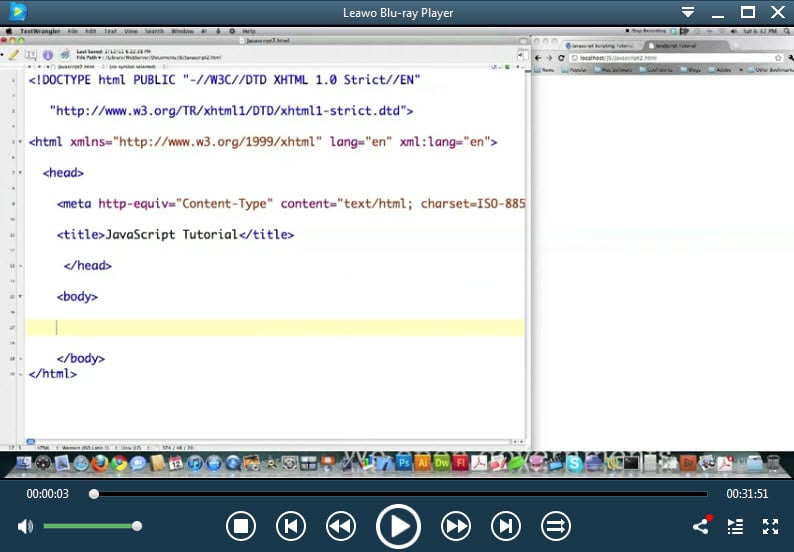
I don't know anyone who has a computer with a Blu-Ray drive. Most of my friends and the contacts that I asked have a PC with a DVD writer or no optical drive at all but none one with a Blu-Ray drive.
I'm not sure why that is but the most likely explanation is that the format has not really replaced DVD yet on the computer.
You cannot buy games or programs that come on Blu-Ray discs, and while there are plenty of movies and TV shows available on the format, the overwhelming majority seems to play those on a Blu-Ray player connected to the television.
Leawo's Blu-Ray Player, previously available for $50, has been turned into a free program. It is unclear why the company made the decision to turn it into a free product but it cannot be lack of popularity if you take the 3.4 million download counter on the program's website into consideration.
While the program's name is Leawo's Blu-Ray Player, it is a full media player that is capable of playing CD and DVD disc formats and the majority of audio and video formats as well.
This becomes apparent right after installation when you first run the program as it displays a file associations screen to you that you can use to associate no, some or all supported formats with the player.
You can use the open file button displayed on start to load media or the right-click open file option that is displayed in the program's context menu to do so. File management and loading is somewhat of a problem with the player as it is virtually non existent.
While you can create playlists, there is no option to save them and the media player won't resume started video or audio files either.
The playback toolbar gives you control over playback while an options bar is only displayed underneath the title bar when you move the mouse cursor there.
There you can edit subtitle, video and audio options separately.That's a bit uncomfortable as you can only display one menu at a time and need to close it before the player interface becomes accessible again.
As far as DVD and Blu-Ray playback is concerned, it works for the most part. DVD playback is not an issue but you may run into issues playing specific Blu-Rays. The software does not support 3D Blu-Rays for example or Blu-Ray Live.
The second issue that I had with the player is that it would not play audio CDs.
On the good side of things, Blu-Ray loading times are fine for the most part and file format support is quite good as well.
Closing Words
If you are looking for a free Blu-Ray player that can play most Blu-Ray on your PC (apart from 3D) then you may want to give the player a try.
It needs to be improved on the file handling side of things as it is not really intuitive to use there. A file menu with options to load files, folders and streams with options to load recently played videos would be useful in this regard.
If you want more options and control, then players like VLC or SMPlayer are the better choice.
Update: Leawo establishes connections to the Internet which are not needed to operate the program. You may want to block its Internet access to avoid this from happening.
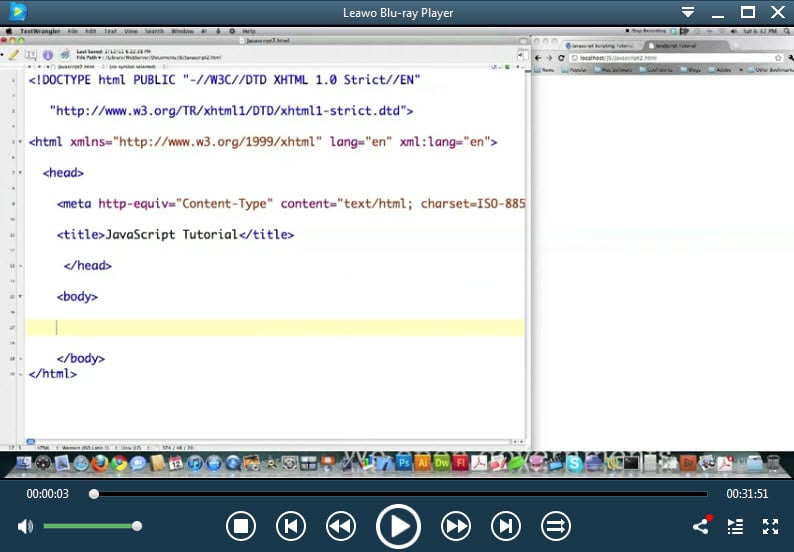

























Bluray isn’t totally dead yet.
I mean, that’s what you get PS4 games when you purchase boxed copies.
Try turning off hardware acceleration of your picture is glitchy
Great article. I wonder when Macgo Windows Blu-ray Player will be free?
I watched the Blade Runner Final blu ray with the Leawo player last night ; it worked fine, great picture and sound and maybe around 50% CPU utilization.
This is on a 2009 Macbook Pro with a 2.2 Ghz core2duo and 8 GB Ram; the Blu Ray drive is a Pioneer connected via USB 2.0; I’m impressed by the performance on this older hardware.
I just got a blu ray drive today, having a hard time finding a program, hope this one works
ok, well, good news and bad news, good news is that it actually does work, sound is pefect, bad new, for me at least, the picture is really glitchy, it is not viewable, it could be my laptop needs upgrade, better processor or whatever, but yea, the video is glitchy, but it os the best one i’ve seen so far
Blu-ray was on the raider this year even more so when I hear of Clonedb getting released, but hear in Canada where I’m from has only one place to rent moves because of Redbox, that is now getting removed because there ant a enough demand okay. Yet there’s there no move to rent in a 90 minute drive in either direction expect for one place, that almost gave up on renting moves because of Redbox, sad part there’s no Blu-ray movies.
@Jamieg How do your friends and contacts get Netflix and Redbox Blu-rays on their computer?
It wasn’t possible before without the headache until Skysoft released Clonedb they change the name a few weeks ago to CloneBD what makes sense for the average person, but it was named Clonedb because of the watermark in the audio. Read the specification it can copy everything and compress it to a 50GB, 25GB or a DVD 9 disc and ISO image.
I’ll be putting a guide together for such a thing called The Last DVD Ripping Guide You’ll Ever Need sometime this year along with a Blu-ray one. It’s always the same questions and kinda though it would be good idea for a feature page on the blog.
Thanks for the Tutorial Martin and SMPlayer
@PhoneyVirus – “I’ll be putting a guide together for such a thing called The Last DVD Ripping Guide You’ll Ever Need sometime this year along with a Blu-ray one.” – Where will you be posting the guides ?
The disc format is finished. Like the dodo bird and vinyl records only for collectors. The current generation downloads everything. BlueRay killed itself early-on with the high prices for players and blanks. Remember the video discs on 12″ vinyl, remember cassettes, 8 tracks, wax cylinders. Years ago I had a 45rpm recorder. I would go to the thrift shops get old 45’s for 5 cents then hook up to my recorder and re-cut a song from the radio. I have had most formats and was in the radio industry for 30 years but never got a blueray and I also do not know anyone who does. Today I use flash sticks to play movies either direct to tv or with my WD Media player for those that don’t work directly.
If it is a proper BD player it would need to call home in order to get decryption keys. This is part of the Blu-Ray format. All players, hardware or software must get updates online in order to play new titles. I have 2 BD drives in my PC and I watch a lot of movies and shows on BD. I had purchased Total Media Theater 5 and 6 for this but they have been discontinued so I was forced to buy PowerDVD 14. I have not heard of this player but I will try it out. If it does indeed work and play new BD titles properly then it would be the holy grail of the PC Blu-Ray crowd as they would no longer have to pay for expensive software like PowerDVD. I have my doubts…
I can’t find any negative reviews this program that site any data collection weirdness but I still find it hard to trust. However, I did allow it through my firewall. I was able to play The Homesman after about a minute of the program reading the disc. So it seams to be able to handle a new title. It would not however play my Continuum Season 2 DVD disc that was in my other drive. Very odd. I will keep testing this. It might be useful to me as a backup player if PowerDVD stops working. Very interesting. I will try some more discs and post if I have any good info…
It eventually did play the dvd, it was just slow….
I bought two Blu-Ray burner drives (one internal, one external with a USB 3.0 connection) to make archiving media more efficient (one Blu-Ray 25GB disc holds about as much as 6 DVD-R 4.7GB discs, and cost less than 6 blank DVDs; I also have some files that won’t even fit on a DVD-R DL 8.5GB disc!); this will make those drives capable of playing back Blu-Ray movies.
Now to just get around to rearchiving my CDs and DVDs to Blu-Ray…
If you want to play commercial BluRay discs you need an Internet connection to grab the decryption keys and to remove the Blu-ray protection after accessing to Leawo server. That’s all, nothing to worry about. You can read the same thing more or less into the Leawo support pages as well.
I got this when it was on a free promo last year. I’m pretty sure it calls home with the names of all the discs you play. Might wanna check that, Martin.
Dave, I noticed that it establishes connections to the Internet. I have added an update recommending to block the program’s Internet access.
How do your friends and contacts get Netflix and Redbox blurays on their computer? They also must not have home theater setups.
i know several people with some people with them. In fact one of them is me. I’ll try this out on my older Asus BW-12B1ST Blu-Ray burner.