Belarc Security Advisor for Android scans the system for vulnerabilities
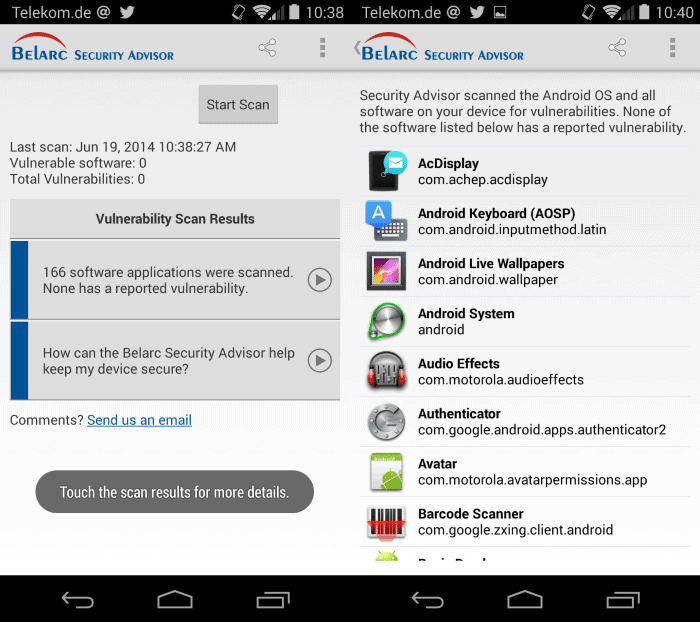
One of the tools that Windows users have been using for years to audit a PC running the operating system is Belarc Advisor. The free program provides access to a lot of information including a list of installed programs and hardware information.
Belarc Security Advisor for Android is offered as a free download as well which you can install on any compatible Android device. Unlike its Windows cousin, it is concentrating on security only.
According to Belarc, it will scan the Android operating system and installed applications for more than 400 different vulnerabilities to report them to the user if found on the system.
The on-demand scanner will scan the system on user request only which means that it is not a replacement for resident security software that you may run on the device. It is however fully compatible with other security applications so that you should not run into any compatibility issues.
You can run scans at any time with a tap on the start scan button in the apps' interface after launch. The scan should not take longer than a couple of seconds to complete on most devices. The actual time depends on the number of apps installed on the system as well as the speed of the device.
The program displays vulnerabilities at the top of the scan report highlighting not only how many vulnerabilities it found, but also in which app or component of the system.
A severity rating is displayed for each vulnerability and you get the option to display additional information about what has been found with a tap.
The information depend on what has been discovered during the scan. Security Advisor may display that an app has been side-loaded for instance or the impact if a vulnerability is exploited successfully.
It will display a button to check for updates using Google Play and another to display additional technical details about the vulnerability.
The update check may or may not yield a new version of the app. It depends on availability on the Google Play store and whether an update for the application is actually available at the time.
Verdict
Belarc Security Advisor is an on-demand scanner that you may want to run once or regularly on your Android device. It is one of those useful apps that you can install, run and remove again from your device as it has served its purposes after the scan.
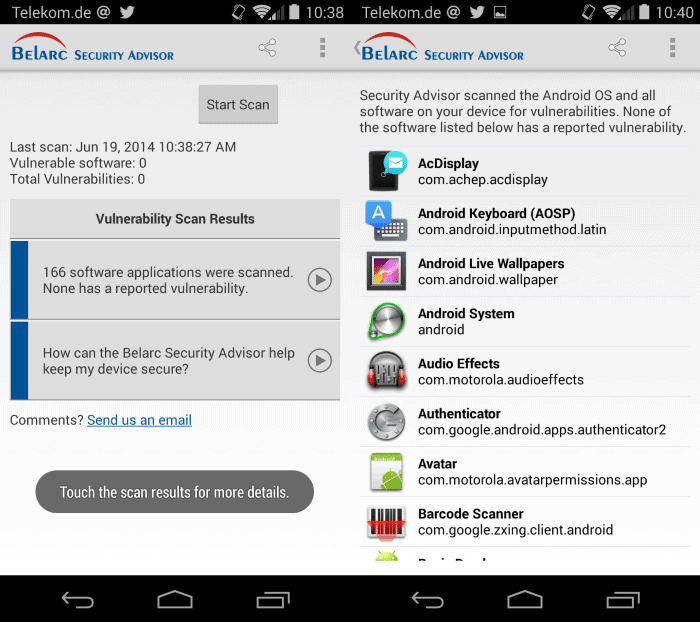

























Well, I think the software is good to list installed programs and addition things, but not for scan the system against malware or security holes.
In fact Belac was not a company that make software against malware (security products), more for system info (which also can be displayed under windows via msinfo32.exe – so no addition tools are required).
Don’t get me wrong, the software is good under Windows but all software I know under Android which claims to scan the system against exploits/malware only use a outdated database to “scan” something which is almost impossible to fix without compiling the Android os, installing an update or addition steps. A normal user not need it or don’t know to handle this things. It can’t detect Zer0-day exploits.
Same situation with real-time scanner like Malwarebytes Anti-Malware, Kaspersky, Eset and others. Imho nobody need it, because if they detect something, it’s almost to late or it does not include a hips, pup detection or something to prevent that your personal data get submitted by the malware itself of if you open the app. Personally I use a Firewall + XPrivacy (maybe you can write about it) that restrict the permissions of each apps, so no matter if you are infected or not, your personal data are “almost” safe (XPrivacy Pro use a cloud system to get the restrictions from it).