Convert Images to Google's WebP image format
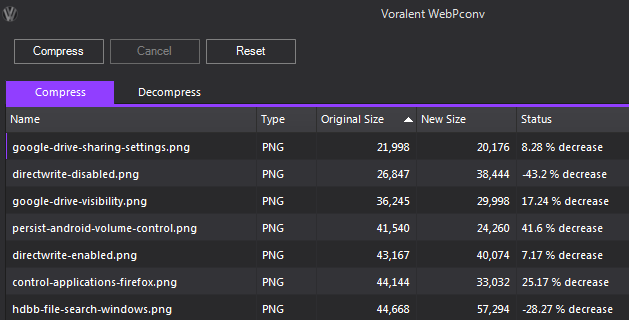
As a webmaster it pays to pay attention to trends and upcoming technologies that may help you improve the performance or other site metrics.
Google's WebP image format promises better file compression and quality than the popular jpg and png formats, and at least some webmasters consider converting all images made available on their sites in the format as well.
There are issues however that keep the format from reaching a wider audience. It is not supported by all web browsers for example. Google Chrome supports it but Firefox does not for example.
Because of that, you need to make available an alternative image format for browsers not supporting WebP which means that you need more storage to store all images on the web server.
If you have made the decision to offer WebP images on your site as well, you also need to find a way to deliver those to browsers supporting it, and other image types such as jpg or png in cases where the browser does not support it.
WordPress webmasters can check out the wp-webp Plugin for it as it adds WebP support to self-hosted WordPress websites.
WebPconv is a free program for Windows that you can use to convert image formats such as jpg or png to WebP.
To use the program, simply drag and drop images that you want to convert into the program interface to do so. Before you start converting hundreds or even thousands of images, you may want to run a couple of tests to make sure the quality is set correctly.
A click on the settings icon in the program interface displays the options to you. You can change the default compression factor from 75 to another value. Depending on the type of images, you may want to increase it a bit or a lot to make sure the quality is maintained.
Since there is no preview option, you need to run tests to check the quality of the converted images manually. Other options that the program makes available are to enable lossless conversions and an auto filter which are both disabled by default.
Once you have ran enough tests you can drag and drop as many images as you want into the program interface and click on the compress button afterwards to convert them all to webp format.
The program displays the original size, new size and change in percent in its interface. Results vary a lot. You may notice that the size increases for some images while it may be decreased by up to 80% for others.
Closing Words
WebPconv can be a useful tool if you need to convert lots of images to the WebP format. The program is fast and you should not run into any issues using it. The only downside of it is that it does not offer previews so that you can compare the quality of the source image to the quality of the WebP image.
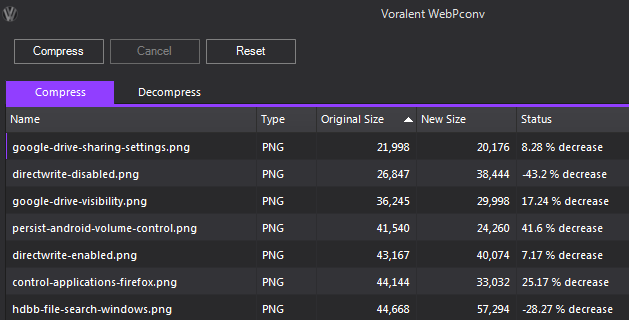


























This is pretty awesome! Thank you.
Time to install a new WordPress plugin. :D
There is also a free online tool to do file converting, “Online Converter”: http://www.online-convert.com
But it does more than just images, it can do: Audio, Video, Document, eBook, Archive, and Hash generating. It supports between 25 to 250 input formats for each conversion type. Example: for images, there are more than 100 input formats it recognizes. For Audio, there are more than 50 and so on.
Is there a specialized web site that tracks upcoming web development trends like webp images?
Yes, for IE see: http://status.modern.ie/
Listed as “WebP image format support” under “Not currently planned”.
Chrome also has a status page @ http://www.chromestatus.com/features
Not that I’m aware of.
Yes there is
http://caniuse.com/webp
and you can also check the diffusion of many other web technologies.
http://caniuse.com/