Slide Ninja synchronizes lecture slides with audio and notes
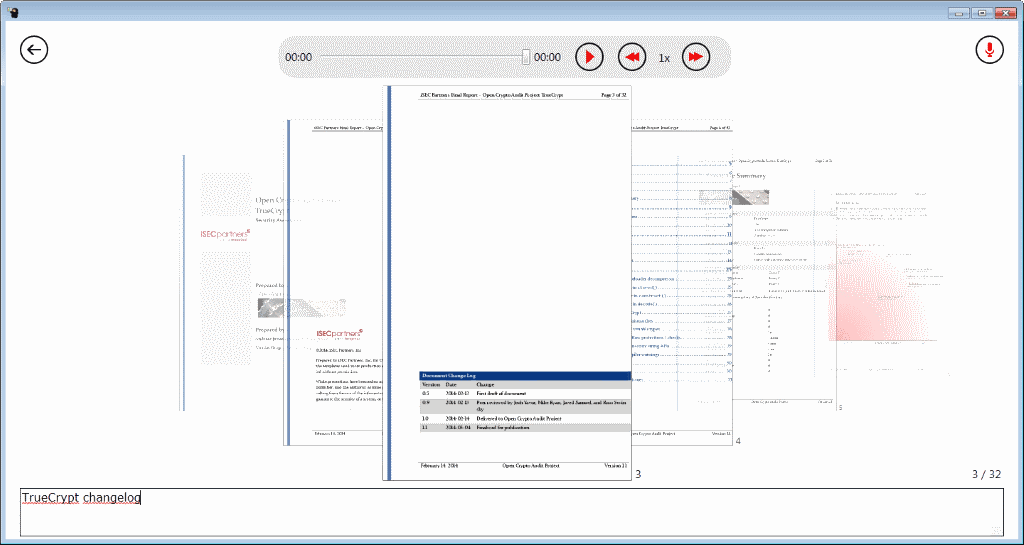
Recording the audio of a lecture is often a good idea as it provides you with options to play back the lecture whenever the need arises.
Video is better for obvious reasons but most of the time, audio is sufficient.
If you do get slides, a presentation in pdf format or PowerPoint for example, that go along with lectures, you may have noticed that you need to flip pages manually if you have recorded audio at the same time.
You have got an audio file on the one hand, and the presentation file on the other hand, and may want to play both at the same time.
Slide Ninja is a free software program that addresses this issue. Once installed on your Windows system, you can run it and add presentations to it.
Once you have added at least one presentation, Adobe pdf and Microsoft PowerPoint documents are supported, you have the record audio.
The idea here is that you record the audio during the lecture, add notes to individual slides of the presentation, and flip pages of it as well at the same time. The program records the audio and notes to the local system and remembers when you flip pages.
This way it becomes possible to play back both the audio and the corresponding slides whenever you open the presentation again.
The only other option that is provided here is a preference to change the playback speed of the audio. You can increase the speed to go through the presentation faster, or slow it down instead if the teacher is of the fast speaking kind.
The idea itself is interesting, but the execution lacks a couple of features that would make the application more useful. First and foremost, there is no option to load an audio file. If you have previous records of lectures and presentations, you cannot combine them using the Slide Ninja application.
It would be really useful if you could load local audio files as well to do that.
There is also no option to add anything but plain text notes. There is no drawing component for example which may come in useful, or an option to link a note to part of a slide.
Verdict
Slide Ninja is a straightforward application for Windows to take notes and record the audio during lectures, and to synchronize those with presentation slides.
If you get class lectures in electronic form before class, you may find the program useful as it makes things a bit more convenient.
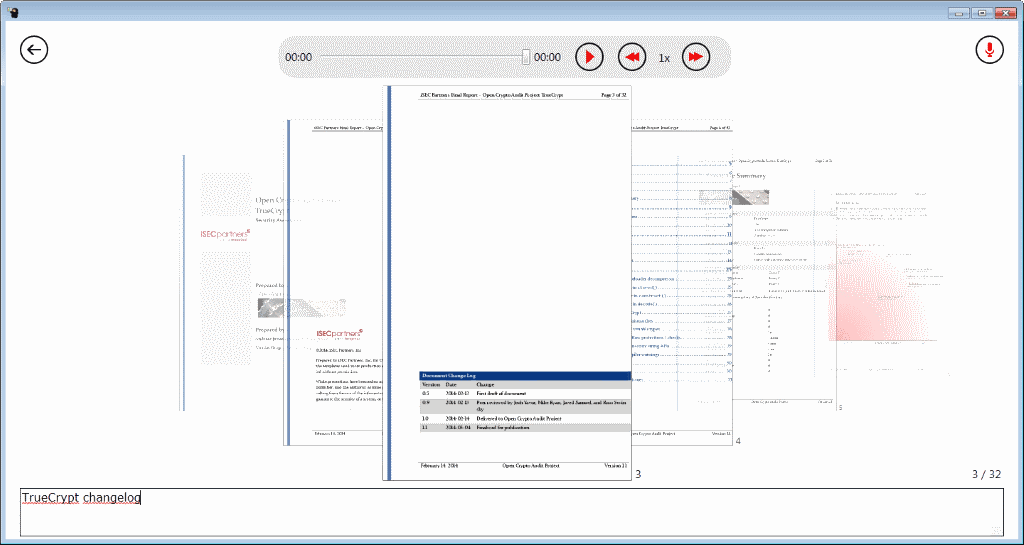


























Hey Martin,
I haven’t used it for a while, but Wink worked well for me in the past and if you haven’t already done so, it might be worthy of a review for readers.
I once used it for a presentation that was broadcast live and globally online and received several compliments.
It has audio support and many other features.
http://www.debugmode.com/wink/
It now appears that they have a new service.
https://winkit.in
“Publish to the web as HTML5 (no Flash required) – tutorials can be viewed on mobile”
Thanks will take a look.