How to disable auto-play videos on Facebook
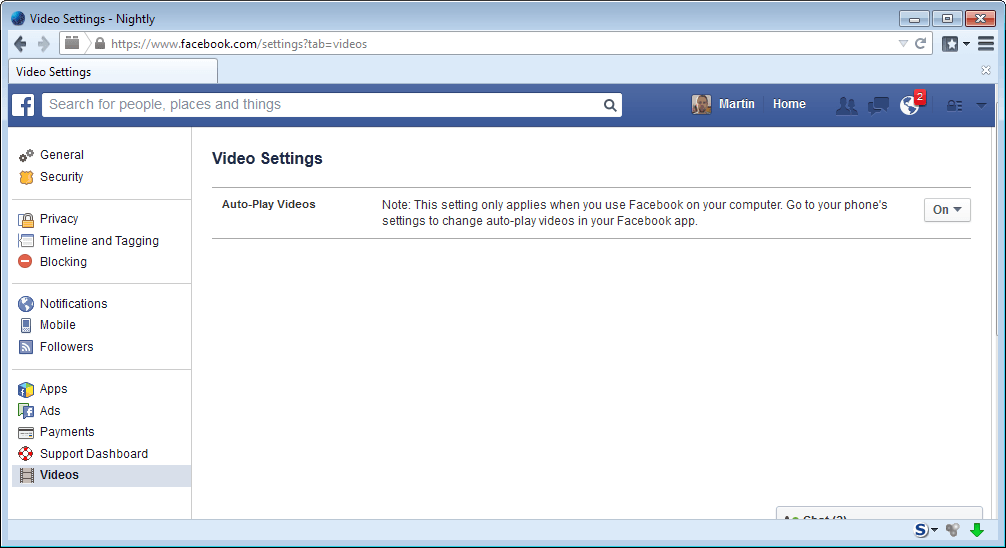
Facebook introduced a new form of advertisement recently on the site. While it is not enabled for all users yet, it is enabled for you if you have noticed auto-playing videos in your feed recently.
According to Facebook, videos from individuals, some pages, and Summit Entertainment's content for Divergent start to auto-play on the site at this point in time.
While the videos do not use sound to annoy the hell out of you -- thanks very much Mark -- it is probably something that you do not really like a lot as it can be quite distracting.
Yes, you can scroll by and the videos will stop to play when you, but why keep up with it in first place if there is a way to disable the videos?
So, this guide provides you with all the details you need to turn off auto-playing videos on Facebook.
Turn off video ads on Facebook
If you are using Facebook in a desktop browser, you can turn off the videos in the following way:
- Either load the following settings page directly: https://www.facebook.com/settings?tab=videos
- Or open the main Facebook website, click on the down arrow in the upper right corner of the screen, select settings from the context menu that opens up, and then on the settings page videos listed on the left sidebar there.
- The Auto-Play Videos setting is turned on by default. To turn it off, click on on and switch it to off.
That's all you have to do on the desktop to disable the auto-playing video ads.
If you are using the mobile version of Facebook, you need to disable the ads in the following way. Please note that this is based on the stable Android version, and that versions for other mobile operating systems may differ.
- Open the Facebook application on your device.
- Tap on the "three bars" icon in the top right corner and select App Settings from the context menu.
- Here you find an option to enable video auto-play only when you are connected to WiFi. There does not seem to be an option to disable it completely using the settings the application makes available.
It is not clear why there is no option to disable the automatic playback of videos completely on the mobile version. (via Caschy)
Update: The most recent Android app version of Facebook has an option to turn Video Auto-play off completely.
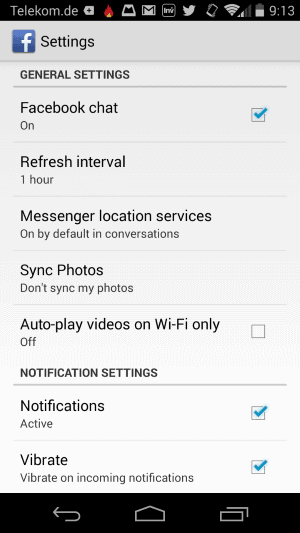




















Did they remove the ability to disable videos? The video option under settings is gone…
Thank you so much for this! Don’t know what Facebook is playing at because this is so annoying! Does anyone else get audio sometimes too?
Facebook has become pathetic. This is one of those reasons. And its sad too.
Thank you, very useful.
Facebook is slowly becoming irrelevant.
Thank you Martin. That is the most annoying thing Facebook has done lately.