Valve adds customer review options to Steam Beta client
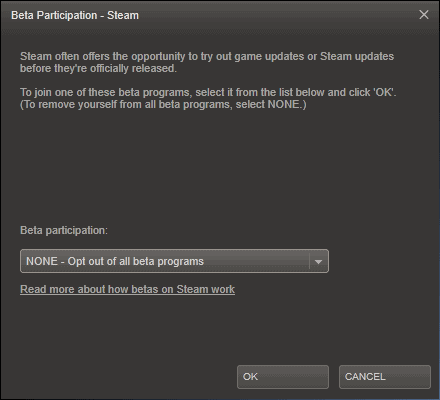
Game review websites beware: Valve announced today that it has added a new feature to Steam that enables customer reviews for all users.
The feature to write reviews has been rolled out to the latest Steam Beta client. While it has been available in different form before (as the recommendation system), it is now more streamlined and displayed on all game pages directly.All Steam Recommendations have been upgraded to Steam Reviews, which is one of the reasons why you may find that many reviews available on the site already.
If you participate in the beta, you can use it to visit individual game pages on Steam to leave a review for that game.
In case you are not yet a member of the beta program but want to become one, do the following to enable it in your client:
- Open the Steam desktop client on your computer.
- Select View > Settings from the menu at the top.
- Select Account if not selected by default, and click on the change menu under Beta Participation.
- Select Steam Beta Update and click ok afterwards.
- Note that Steam will restart afterwards and download an update to your system.
Steam Reviews
The review options is displayed on pages of games that you own. It is not possible to write reviews for games that you have not bought on Steam, regardless of whether you have bought the game elsewhere or not.
The review form is pretty straightforward. You can only add text to it, and instead of giving the game a score, you can only answer the "do you recommend the game" question with yes or no.
There is unfortunately no option to add screenshots, images or other media to the review, or use rich text formatting to make it more appealing to the reader.
Update: You can add YouTube videos to your review, by simply linking to it in it. There may be other shortcodes available that work here.
Reviews are public by default, which you can change as well. Public means that reviews are accessible by anyone in the Steam client and on the Steampowered website as well.
There is only one other visibility option available, and that is to make the review accessible by friends only. It is interesting to note that reviews are visible to friends only when you first publish them, regardless of visibility setting.
Steam notifies you that you need to make the review public before it becomes visible to everyone else. It is not really clear why the form includes a public visibility option when it is not used by default. That's probably a issue that will get fixed during the beta period.
You can open the review again by following the link that Steam displays. This link is always displayed to you when you open the game's store page.
You can alternatively open all of your reviews and get to individual ones this way. The reviews link is listed on your profile's page.
Here you can modify the review itself, change the visibility or language, or delete it again.
Read Reviews
You find reviews for a particular game that are either public or written by friends of yours at the bottom of each game page on Steam.
These reviews are displayed in the Steam client and on the Steam website. By default, only the most helpful reviews are displayed here. You can however click on the "browse all" link to read them all.
Additional filtering options become available, for instance to filter by recency, or top reviews.
All Steam users and anyone who is visiting the Steampowered website can read public reviews, regardless of whether they are in the Steam Beta, or a Steam user.
The quality of reviews differs a lot. From great reviews that cover every aspect of the game to reviews that only contain a sentence or even a couple of words only.
Closing Words
The new Steam Reviews introduces new options for Steam users to get information about games they are interested in. Steam displays a lot of those on the site, from Metascore ratings and critic reviews to links to websites and news sources.
Reviews on the other hand may provide Steam users with real-time updates on a particular game they are interested in. Reviews have started to appear in a rapid pace on Steam store page and it is likely that this will only accelerate once the review system leaves beta and becomes available to all users.
Advertisement
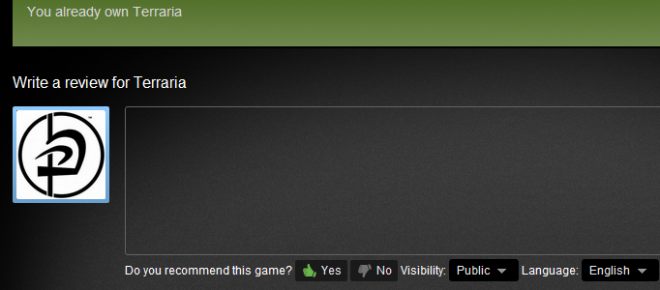

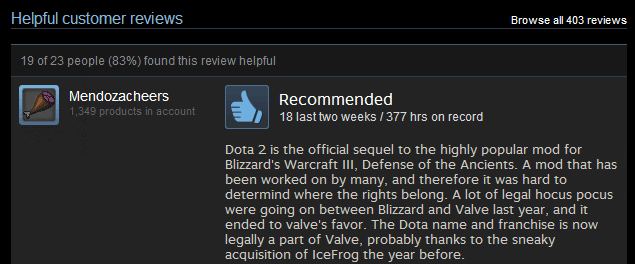




















It’s says in their FAQ that they can flag reviews but then a moderator needs to check, so not directly which is good.
Q. I’m a developer. Can I delete reviews of my product?
A. Not directly. If you find abusive or offensive reviews written about your product, you can flag it as spam/abuse. The review will continue to be listed on your store page, but in a collapsed form and marked as spam until a moderator can either delete the review or remove the spam flag.
Anyway I don’t like this, its just another Reddit type circle jerk where anything popular that’s negative will be downvoted no matter how legit, and crap will be upvoted because its funny or whatever, one just needs to look at the community uploaded pictures and artwork to see what I mean.
Good morning Martin,
Do you know if the developers will be able to delete or ban critics like they do in the forums?.
I do not know, sorry.