Https on regular Feedly accounts
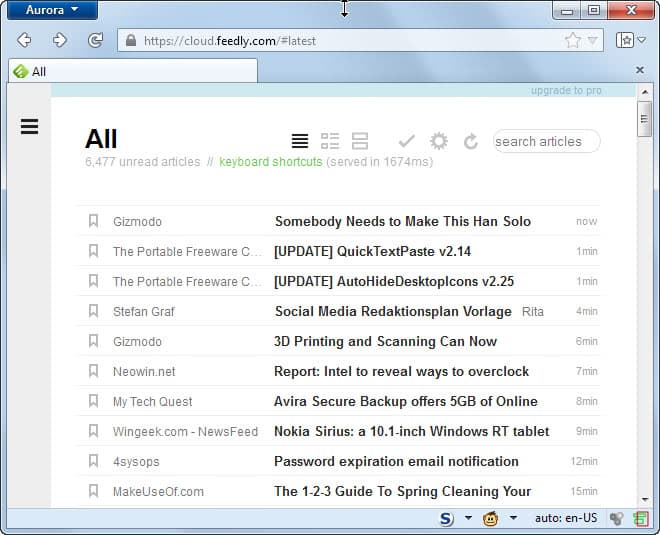
We have talked about Feedly before here on Ghacks, and what we had to say about it was mostly positive. You can check out our previous coverage here, here or here.
Feedly was launched as a free service, an alternative for Google Reader which Google decided to shut down recently. It is available as a web app that can be accessed with modern desktop or mobile browsers, or as a mobile application for various mobile operating systems.
One of the things that RSS services need to make sure of is that their service is sustainable. Small companies and even individual developers do not have the resources that Google has at its disposal, so that it is necessary to generate revenue from the feed service itself.
Feedly Pro launched
Feedly introduced Feedly Pro for that. Feedly Pro accounts are available for $5 per month or $45 per year. Users who sign up for a paid account not only support the continued operation of Feedly this way, but also get additional features that free users do not.
And this is when things get a little bit out of hand. While there is nothing wrong with prioritizing support requests of paying members, or integrating Evernote and Pocket saving functionality for them, it is not nearly as understandable why the article search engine or HTTPS are only made available to paying members of the service.
As far as search goes, it is somewhat understandable considering that it requires system resources to be conducted. HTTPS on the other hand is a security feature that every user of Feedly should have access to regardless of whether they are paying users or free users.
Feedly rolled out the new Pro feature for all users - it was previously only available in limited availability. While that is great news for users who want to subscribe to a Feedly Pro account or already use one, there is also good news for all free users of the service.
Feedly has enabled HTTPS for all accounts. You can test this right away by changing the http in front of the address to https. The site will load just fine. It seems that you will have to make the switch manually though. One of the better ways to make sure that you always connect to Feedly via HTTPS is to bookmark the https page directly.
Firefox and Google Chrome users can use the HTTPS Everywhere extension instead and create a new ruleset for Feedly so that connections are always made via HTTPS to the site.
Update: here is a sample rule file
<ruleset name="Feedly">
<target host="*.feedly.com" />
<target host="feedly.com" />
<rule from="^http://.*\.feedly\.com/" to="https://cloud.feedly.com/"/>
</ruleset>
Closing Words
The decision to enable HTTPS for all users makes sense from a security point of view, as it protects user accounts from various common attack types. You can read up on today's change on the official Feedly blog. (thanks Ameet)
Advertisement


















Martin,
I think there is a mistake in your sample rule file for HTTPS Everywhere. The line with:
rule from=”^http://*.feedly\.com/” to=”https://cloud.feedly.com/”/
should be:
rule from=”^http://.*\.feedly\.com/” to=”https://cloud.feedly.com/”/
in order for the sample rule to work.
(sorry, I don’t know how to show the greater than and less than signs on those lines)
Right, thanks for pointing that out. I have edited the article accordingly.
I saw that immediately, and I managed to edit my reply in time to show the essentials.
I completely agree, Martin – the https should be included for free – ridiculous. $5/mo for what? Evernote (the big Win resource hog)? Searching posts? Search should also be free. I might go $2/mo for a filtering feature to hide posts by keyword – or emphasize them. It would likely make more sense for Feedly to charge $0.99 in the Apple store, rather than be free.
Care to share your rule for the eff plugin?
I have added a sample rule file to the article.
First thankx for share this type of article, ya feedly is best site.i am also using this, and now https enable on feedly, its mean now it is being good in security.