Prevent WhatsApp from updating the "Last Seen" time
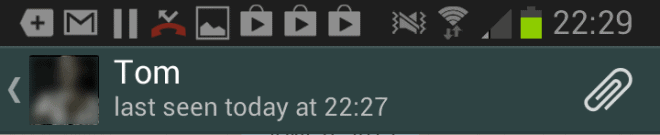
If you are new to WhatsApp you may need some time to adjust to some of the quirks of the application. I had two issues with the app after I started to use it to communicate with friends and some business partners.
The first was to understand what the check marks next to messages meant. WhatsApp either displays one or two check marks next to all messages that you send out using the application.
A single check mark means that a message has been delivered to the WhatsApp server, while two check marks indicate that it has been delivered from the WhatsApp server to the phone of the chat partner.
The bigger issue was the "last seen" time notification that the app displayed for each contact. Since it was displayed for each contact, It was fair to assume that my contacts would see when I was last online as well.
This could lead to all kinds of issues, like being asked why you did not reply immediately as you have been online at that time, or other privacy related matters.
Hide Last seen time on WhatsApp
While there are apps out there that can help you with that, it needs to be noted that they are not available in Google's Play store. I would not advise installing them as you never know what you are getting yourself into installing apps from unknown sources.
There is a manual option that you can use to prevent that the last seen today time is updated.
WhatsApp updates the last seen time when you open the application. The messages that you receive on the other hand are transferred to the system independent of this.
To read the messages, you therefore need to shut down your phone's or tablet's Internet access before you open WhatsApp. Once you have done that, open the app and read all messages that you have received. Exit the application afterwards and enable your device's Internet connection again if you need it.
WhatsApp won't update the last seen time so that your contacts do not know that you have opened the app and read their messages.
Advertisement



















For Android user, you can use “Whatsapp Last Seen Checker” to check your friends’ last seen time without updating yours.
Free download here:
https://play.google.com/store/apps/details?id=com.ksquarestudio.whatsapplastseenchecker
Whatsapp download messages once u have logged in.. How to open without interbett
Or you just turn last seen off in the settings. Only works on iOS (Chat settings -> Advanced).
That’s cool. Hope they bring that to Android as well.
Talking about privacy, just curious I notice that your screenshot shows my name – is this pure coincidence or due to a cookie that detected me as a regular visitor to your site?
WhatsApp has nothing to do with this site, so, it is not you that you see on the screenshot.
Martin works for NSA :D