Use Plan B to find your stolen or lost Android phone
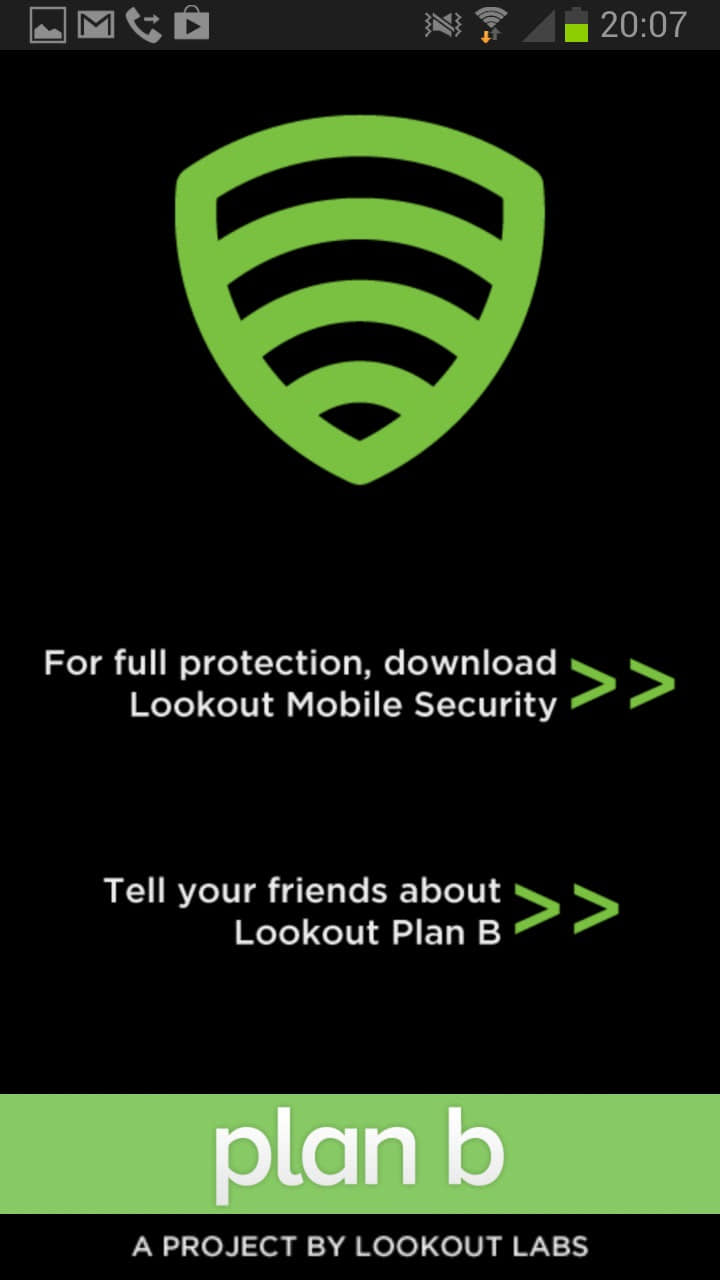
The chance of getting your smartphone back when it gets stolen is slim, right? That's especially the case if you do not have some form of application or software running on the phone to track it down when it is no longer in your possession. That's however not entirely true, and while the following method depends a lot on the state of the phone, it gives you a good chance of locating your phone. If it is lost and no one touched it yet, or if the person who has it has not erased the data on the phone, then there is still hope that you can get it back.
Plan B is an application for Android that you can use after your phone has been stolen, misplaced or if you have lost it but can't remember where. You are probably asking yourself how that is possible and all. The idea behind Plan B is actually really simple: apps cannot only be installed directly using the phone, but also remotely from Google Play and that is what Plan B takes advantage of.
To install Plan B on the phone you only have to visit the Google Play store, click on the install button on the Plan B website, and make sure the app gets installed on the stolen or lost phone. The application gets installed if the phone is on, has some form of mobile connection, and your user account is still associated with it.
The application starts then automatically after installation on the phone to send you an email with your phone's location to the account's email address.Note that on some phones it needs to be launched via SMS instead if it can't autostart for whatever reason. If that is the case, send a text message containing the word locate to your phone. If you do not have a spare cell phone, ask one of your friends or family to send the text message instead.
You get up to six email messages that update you on the location of your phone. If a data connection is not available, for instance because it has been disabled or of the phone is in an area with bad reception, SMS may be used instead to inform you about the location of your phone. This appears to be only available in the US though.
Several factors can prevent the application from sending out the information to the associated Gmail account. Besides what has already been mentioned, there is a possibility that the "new owner" of the phone may notice the installation of the new application, that the phone blocks the automatic start of the application, or that security software does so.
It is still worth a try and without doubt one of your best options to locate your phone again. It is definitely worth a try, and especially so if you happen to misplace your phone regularly.
A manual test on my Samsung Galaxy Note 2 was unsuccessful by the way. While the remote installation of the application worked, it would not autostart on the phone. A manual start of the application however did not result in the sending of an email to the associated Gmail account.
Advertisement





















You should be worried, Stoner. My husband used this app to track me down one night when I didn’t answer his calls. Though I can understand how he could have gained access to my google play and gmail accounts, I have no idea how he got the app to send the emails to his account instead of mine. Any ideas?
Maybe with forwarding rules in your email account.
You may want to try Android Lost Free. It works the same way as Plan B, you simply push the app to your lost phone then send an SMS to start the app. Once the app started it’ll get hold of your Google push key and send it to http://www.AndroidLost.com website, where you can begin to remote control your phone including wipe your sensitive data, lock your phone, find its location, etc.
I don’t recall I restarted my S2 after doing a remote install.
I’m more worried about how this can be used against the phone owner than to help recover a stolen one.
Well for that to happen someone would need access to Google Play and the email account.