Solid Explorer is an Android file manager with cloud support
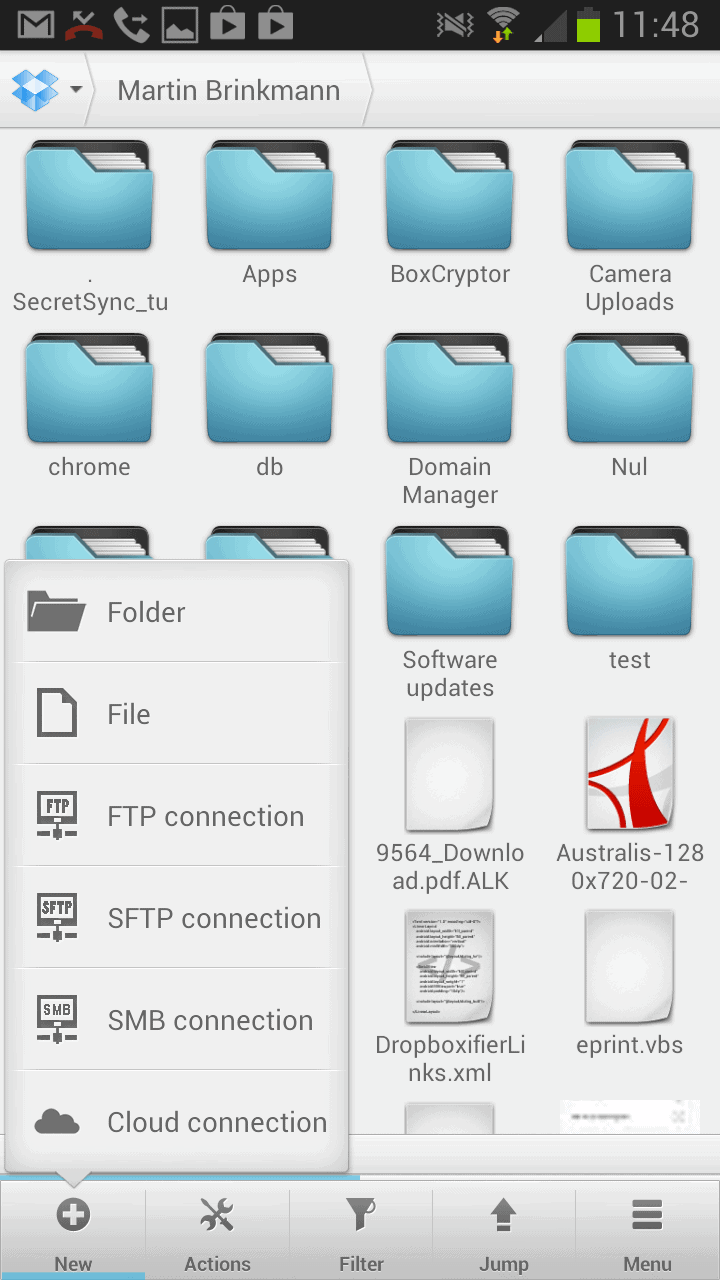
When it comes to managing files on your Android smartphone, there is only so much you can do with the default tools Google built in the version of Android your phone is running. If you want more than that, you need to install third party apps like Solid Explorer to do so. This is not really that different from the Windows operating system with Windows Explorer, which is also fairly limited when compared to third party solutions like Total Commander.
Solid Explorer Beta2 is a free file manager for Android that not only introduces two panels for your file management needs, but also several additional features that you may find helpful when dealing with files on Android. The two panes are automatically active when you rotate the screen so that it displays its contents in landscape mode.
When you select files in either panel, you are asked what you want to do with them. Options include copying and moving to the location displayed in the second panel. I have not yet figured out when dragging and dropping works. I was not able to drag and drop using the same storage, but could drag and drop if different storage devices were selected.
One interesting feature that the file manger makes available is support for remote locations. This not only includes ftp, sftp and SMB/CIFS clients, but also options to tap right into cloud hosting provides such as Dropbox, SkyDrive or Google Drive.
The files are then displayed in the program window just like the local files are. The most recent version of the file manager supports the streaming of media from cloud providers, but regular access and options to download the files to the device are available as well.
You can use the built-in search tool to find local and remotely hosted files using the program, which is another feature that I like a lot.
Another interesting feature is that you can get all kinds of stats about how the storage is used on the phone. This includes a detailed summary of memory, included used, free and total space, a content summary that highlights what types of content uses the most space on the device, the same for file types, and a top 10 file listing that highlights the ten largest files on the selected memory.
Solid Explorer has more to offer than that, from a bookmark system that enables you to quickly jump to favorite locations on the phone to support for various archive formats such as zip, rar and gz among others.
Keep in mind though that it is a beta product right now and that it may be unstable because of this. I did not notice any larger issues during tests though. The file manager is compatible with all Android versions 2.2 and up.
Advertisement
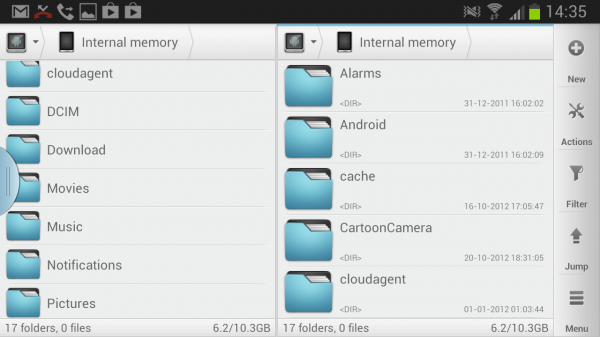
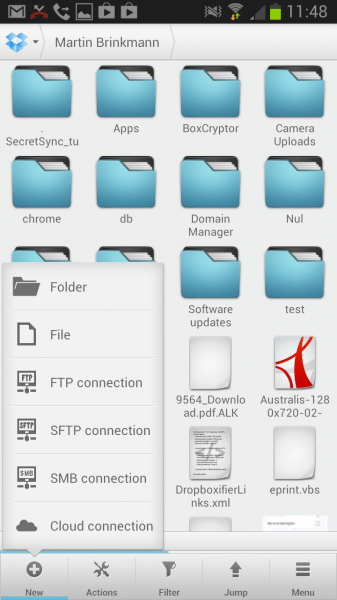
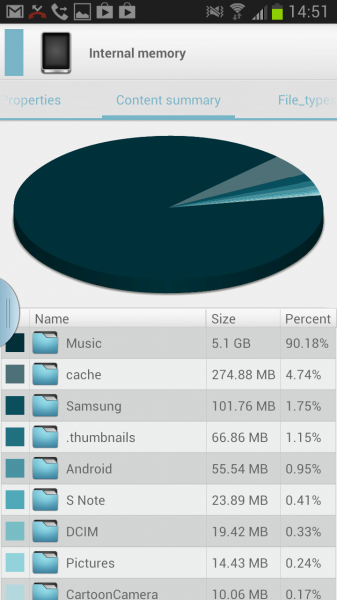




















ES File Explorer has those functions too.
Difference is that Solid Explorer has a nicer UI but those gradients are not very Holo :P