Official Google Search app for Windows 8
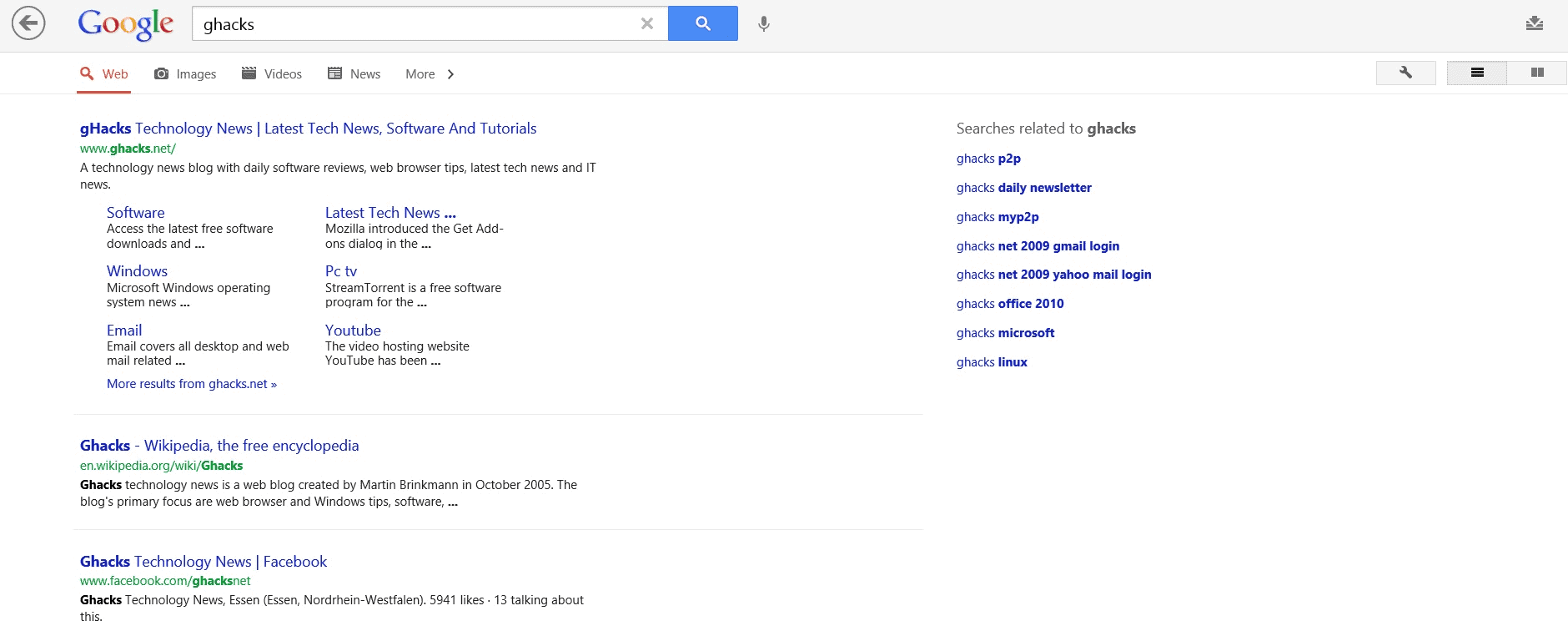
All major Internet companies will eventually create apps for the Windows 8 operating system. Those that do not, are at a severe disadvantage on the operating system, considering that competing services are likely available on Windows Store already. Google recently added its Google Search app to the store which brings search functionality to the start screen.
The app displays a Google search form on the start page, and smaller icons below that linking to the search history, applications and voice search. The icon located in the top right corner furthermore displays the recent searches on the left side of the search window so that you can access them again here easily or look through them to make sure you do not search for the same phrase twice.
The search results page looks almost identical to the regular search results pages on Google Search. Google displays links to various Google search engines like Web, Images or Videos at the top, and below that the results. The search results are displayed below that and they look a lot cleaner than the results you find on Google Search in your browser. The main reason for this may be that you find less self-promoted Google products and advertisement here.
The instant previews page has been modified as well. It know opens on an extra page displaying all results in thumbnail format on the page.
You can furthermore display time or result related filters in the application to filter your results based on parameters such as date the page was published, the reading level or verbatim search.
The applications button on the front page links to a page listing various Google applications that you can open from here. This includes Gmail, YouTube, Google Maps, Reader or Blogger. The services open on the same screen with the Google search form displayed at the top of it all the time.
Some services may not work properly here though as plug-ins may be missing. This is for instance the case for YouTube where you get an Adobe Flash Player plugin missing error when you try to play videos. For the most part the services work fine though.
The main question however is this: why would you want to use the search app when you can use an Internet browser instead to search Google? The main reason may be convenience, especially on Windows RT devices that do not allow you to install desktop browsers right now. You may also benefit from the interface if your PC is connected to a touch device. Besides that though it is not really bringing anything to the tablet that you can't do in your web browser as well. There are also limitations when it comes to the app. You can't for instance open two websites at once using the application.
Advertisement
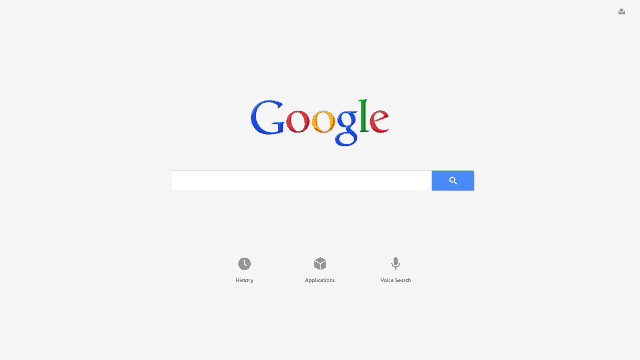
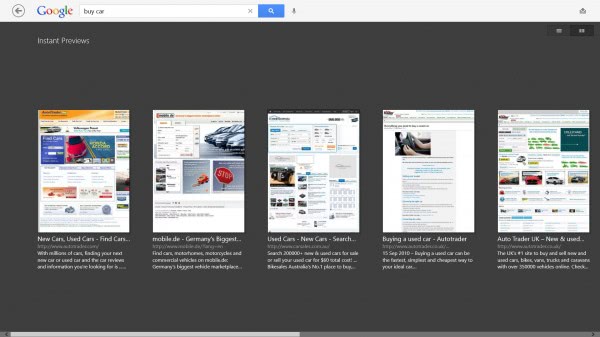
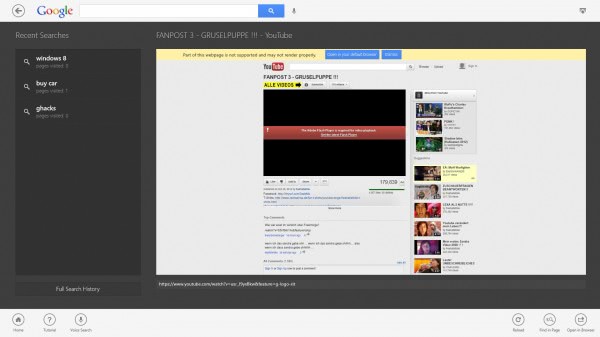





















in my experience the Google search app makes a lot of sense when a touch screen is present mainly because the pinch zoom, scrolling up and down, swiping make reading pages so much easier. IN regular browsers scrolling NEVER works smoothly, not to mention zooming in and out – things just go out of whack.. I wish I knew how to resolve the missing flash plugin issue in YouTube – maybe installing Chrome and making sure that the plugin there works would solve the problem.
help me!!!!!!
Google app is not working to me it shows
“Unable to connect internet, pls check ur settings”…..
i don’t know how do this…. any one help me
True!!!!! again one of uncompatible aplication for windows!!! wtf is flashplayer support? and all settings? where is it? will you set up all for us?
screw that google trackers! Use “tor browser” with duckduckGO. All works fine with no commercial shit.