Relax and Sleep for Android helps you fall asleep
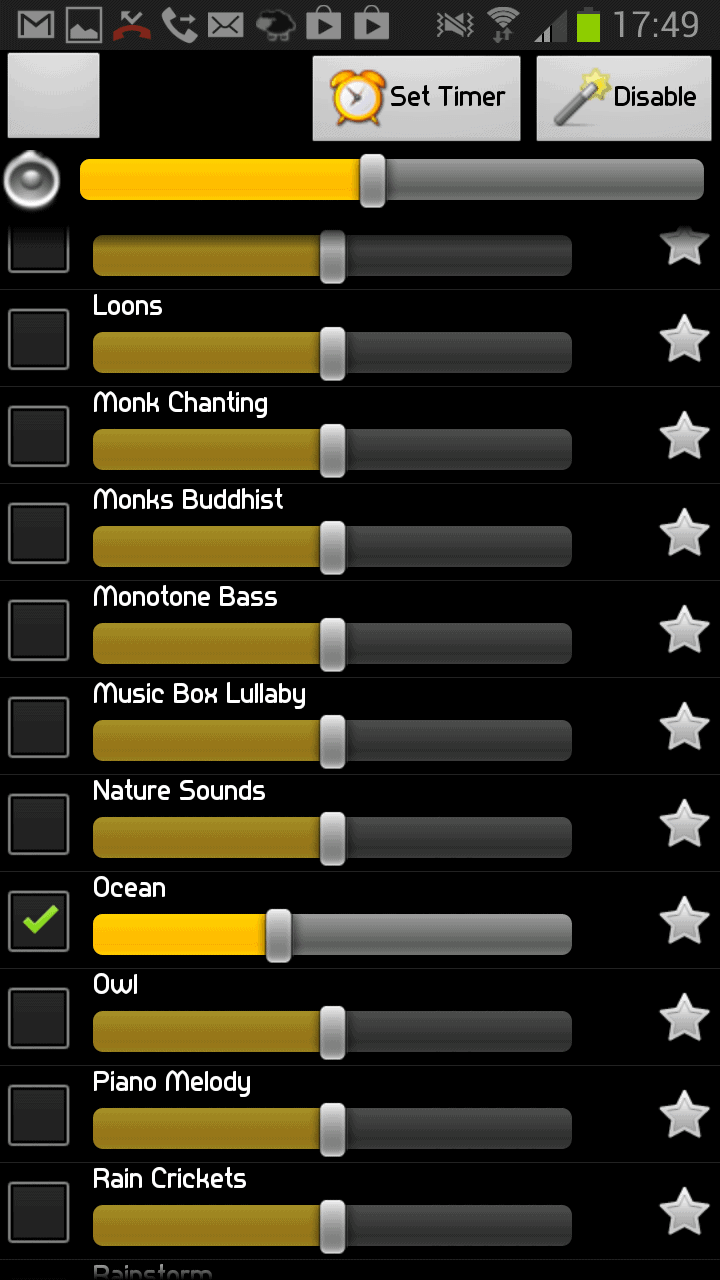
I'm always open to suggestions on how to improve sleep in general, or falling asleep in particular. My main issue here is that I'm sensitive to noise, especially at night. I do hear noises that other's do not really notice. This may be nice to notice when someone is trying to break into your house, but not so if you are really tired but can't sleep because of some low frequency noise that is keeping you awake.
One of the solutions for this is white noise which comes in a lot of different forms, including extensions for Google Chrome, white noise videos on YouTube or desktop applications.
Since I got my new Android phone, the Samsung Galaxy Note 2, recently, I decided to look into sleep apps for Android, and the first that I found and liked is Releax and Sleep. It is a free app for all smartphones running Android 1.5 and up, and as far as I can tell, does not include ads of any kind or limits its functionality to make you buy the pro version.
When you first start the app after installation you will see a list of available sounds that you can activate. Just select some and use the volume slider to manually adjust the volume of each sound individually. You find white noise and brown noise here, but also relaxing sounds like ocean waves, rain, birds, or piano music.
You can add select sounds to your favorites which automatically appear at the very top of the sound listing in the apps' interface. If you prefer a random selection, shake your phone for a second or so to have the app pick sounds for you that start playing immediately.
You can also set a sleep timer to save power once you have fallen asleep. The program can either fade the music gently after the countdown or play an alarm. The second option may be helpful for power naps when you are in office or somewhere else and only have a certain time at your disposal.
What I particularly like is that you can't tell the end of the loop for the sounds I tested so that it is not irritating you when you are trying to power nap or fall asleep.
Advertisement
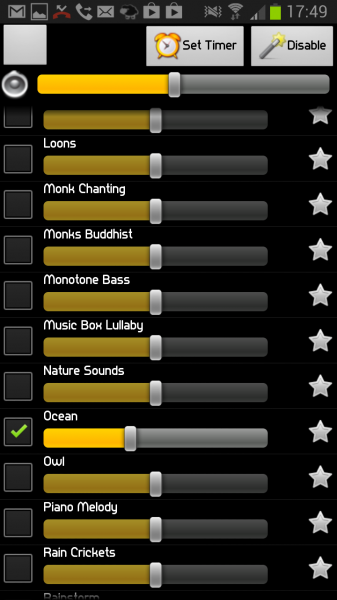
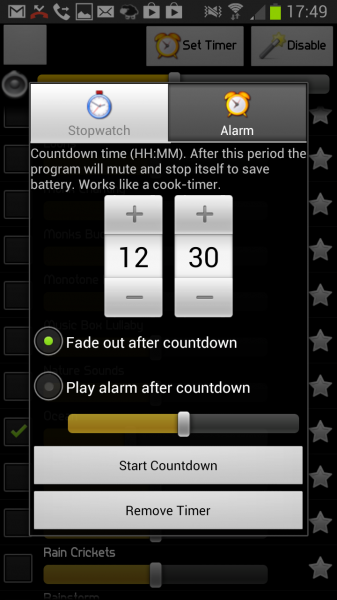





















I wear silicon earplugs when I go to bed. These are the blobs of silicon that is used to block water getting into your ears during swimming. 10 sets or so sell for around $5 in local drug stores.
I also take 1mg of melatonin about 20 minutes prior to bed. I never have a problem falling asleep.
While I do use silicon earplugs or wax-ones when the noise level gets really high at night, I do not really like the extra pressure when wearing them, especially when laying on the side. For me, music is the better alternative as I can play it without having to wear headphones of sort.
I don’t feel any pressure myself. However, by the morning, one or both of my ears sometimes gets a little sweaty. I have to take the plug out, wipe my ear with the sheet and then put the plug back in.