White Noise For Chrome
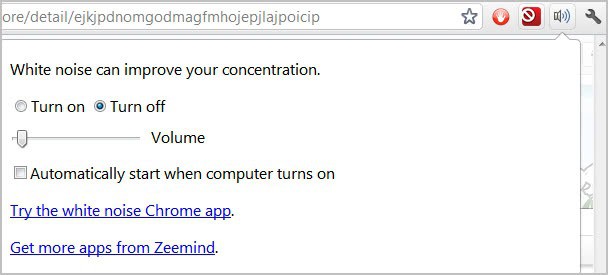
Depending on your work environment you sometimes may get distracted or interrupted by noise. In my particular situation for instance, I tend to get distracted by dog walkers or service cars outside of my apartment.
Others may be distracted by co-workers chatting on the phone, a refrigerator, television or anything else that is distracting them from work. Heck, even a computer that is too loud can be very distracting depending on how noise sensitive you are.
While some don't seem to mind a video card that is louder than your average plane during takeoff, for others even so-called silent hardware may be enough to irritate and distract them.
White Noise can help improve concentration by covering up distracting noises. You play white noise in the background when you are working to get rid of distracting sounds in the surrounding area.
Studies have shown that white noise can be effectively used to mask office noise and while it depends on certain conditions, it may be worth a try as you may improve productivity this way.
The Google Chrome extension White Noise adds a white noise player to the web browser. The extension adds a single button to the Chrome browser interface that pops up the extension's interface when you click on it.
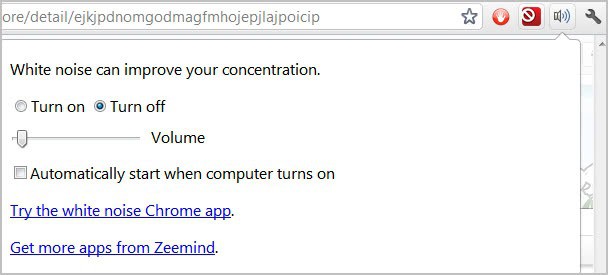
There you can turn on the white noise which starts playing immediately when you do for as long as you don't toggle it off again.
White noise continues to play for as long as the browser window is open and the feature is not turned off again.
Some users may want to use the volume slider to change the level of volume. The default volume was for instance too loud for my liking and I had to turn it down quite a bit until it felt comfortable.
The automatically start when the computer turns on option is a bit misleading. This turns on white noise whenever you start the Chrome browser. The setting has probably been designed for Chromebooks where the web app could indeed be turned on when the computer starts.
Google Chrome users can install White Noise from the Chrome Web Store.
How do you cope with distracting noise when working on a computer?
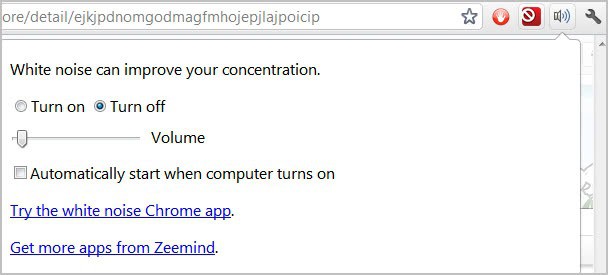






















I use an onboard program for this which
of course is not browser dependent.
That being Atmosphere Deluxe
with great sound choices.
That’s a really nice app.
I agree. It might be the best of its type.
The software architecture is excellent and
most importantly real work went into creating
a wonderful variety of very high quality sounds.
I have this website bookmarked in all my browsers, choice of white, pink or brown noise!
http://simplynoise.com/
Great site.