Evernote Clearly, Distraction Free Reading On The Internet
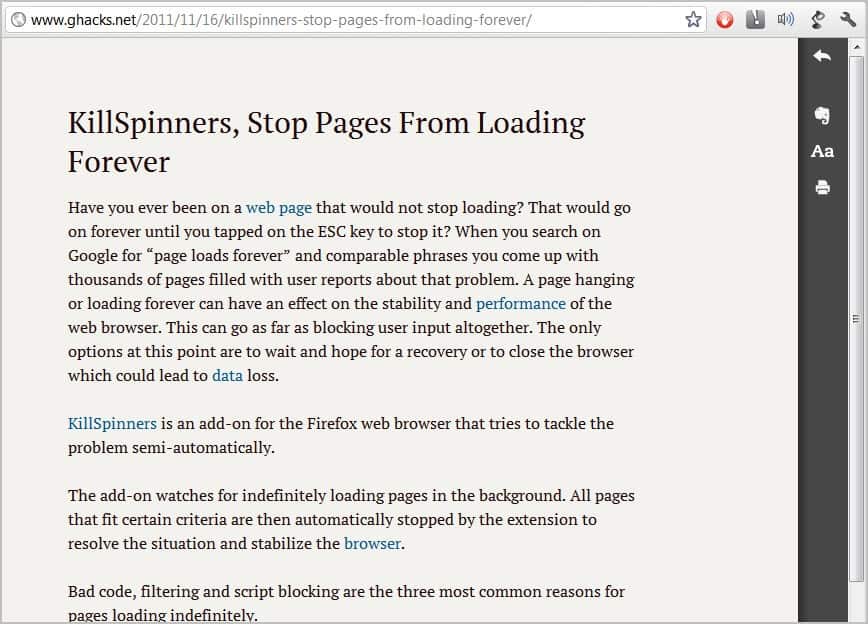
One of the strengths of the Internet is that it is possible to pack a lot of information on a page. I'm talking about links, images and other media that can really add to the reading experience and information presented on a web page.
The biggest strength can however be a weakness as well, if the additional contents are distracting and not overly helpful. Things like popups, advertisement and even sound that is playing in the background can have an opposite effect. Even static content such as images can have a distracting effect.
Evernote Clearly is a new Chrome extension by the makers of Evernote. The extension reduces web pages to their textual contents. It is in this regard comparable to other tools, like Readable, TidyRead, Paragrasp or Readability that I have reviewed in the past.
Evernote Clearly adds an icon to Chrome's address bar. Whenever you click on the icon the current web page is converted into a text only version that is very pleasing to the eye. The extension keeps the page title, text, images that belong to the article and links. It may add other elements at the end that do not necessarily belong to the article but are not distracting as they are displayed below the article.
Here is a screenshot of how the latest Ghacks article looks after it has been processed by Clearly.
The extension turns multi-paged articles into a single page which is an added bonus as it gets rid of another annoyance on the Internet.
You can easily switch back to the original article at any time by clicking on the back icon displayed on the small tool bar on the right. A click on a link leaves the Clearly interface as well and returns the target web page in its unedited form.
Clearly comes with three themes that can be activated with a click on the Aa button in the interface. The default theme displays black text on a gray page. The other two themes display black text on a white page or gray text on a black page.
It is furthermore possible to change the font size from medium to small or large.
The toolbar links to printing options to create a print out of the selected page.
Evernote users can link Clearly to their account which gives them the option to add clippings to Evernote. An option to create a custom theme is also available in the extension's preferences.
There it is possible to change font types and colors as well as ling heights and widths. Experienced users can add custom CSS and make further modifications to the custom theme.
The extension works well. I tried it on sites like Ghacks, Lifehacker, ZDnet or the Wall Street Journal. While it will work on most sites, it does work on some sites though, including PC Magazine with its dreaded slideshows.
According to the introductory blog post over at the Evernote Blog, Evernote Clearly will available for other web browsers soon.
Google Chrome users can download Evernote Clearly from the official Chrome Web Store. (via)
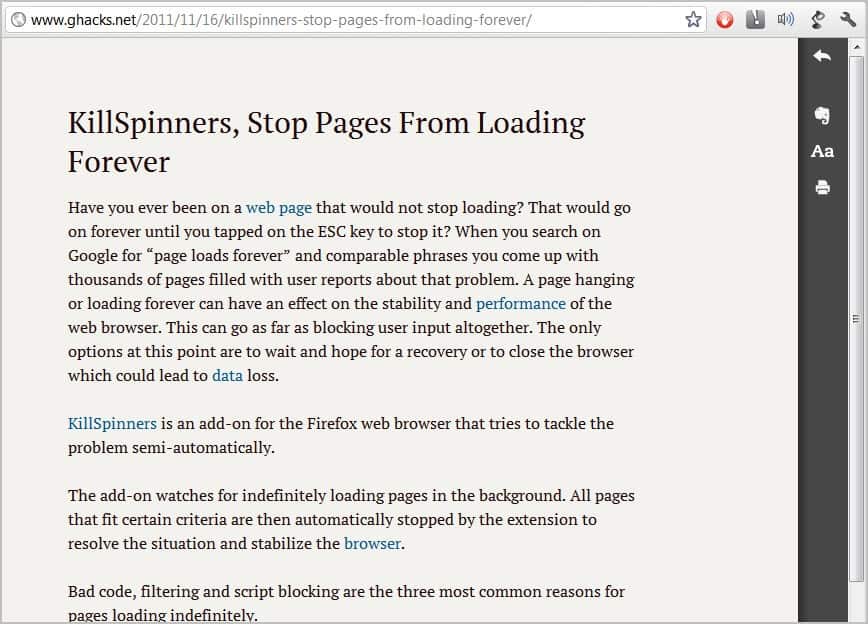























I will usually click on the “Print” or “Print this Page” element that most webpages have. This generally opens up a new window with all the ads and other cruft removed, and multi-page articles condensed to a single page. This requires no add-ons, but is dependent on the web site to provide a print function for the page (most do).
i think this type of thing is very useful, I already tried some, but i’ve never remember to use.
I have tried that one, but I am not very content with that one. Thanks anyway for your help.
Sorry i meant which of the by you for Firefox articles/products looks like a clone of this program, this because I really like this letter type of this program.
You could try Readable, https://www.ghacks.net/2011/03/16/readable-improves-online-readability/
Looks great, did Firefox not have the same possibility, this because i really would like to have this?