YouTube Swap: switch between YouTube's current and future homepage
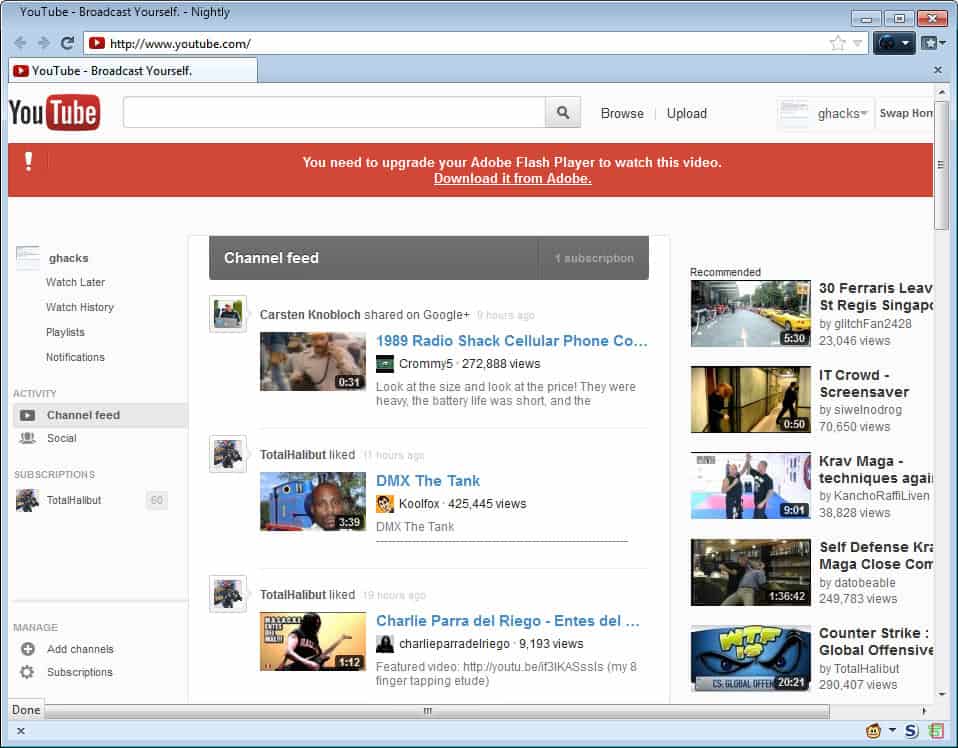
If you are following this blog regularly you know that Google is constantly working on the design of its products. The majority of these changes are usually tested using a-b tests, so that only a fraction of Google's worldwide audience sees and interacts with these changes.
Google uses the feedback and data it receives from these tests to optimize or drop the changes. Not everything makes it into a design update, and it is likely that the majority of changes that get tested on YouTube and other products never do.
To take a new YouTube homepage design for a test drive, you had to be selected by Google up until now. Some users started to share the cookies that Google dropped on user systems to enable those design changes on their systems, so that everyone could give it a try.
While not an overly complicated thing to do, it may have put some users off who would have liked to test the new homepage layout on their computer.
YouTube Homepage Swap is a userscript that takes the work out of the operation. Instead of having to set cookies manually, and remove them again if you are done marveling at the new design, dislike it or want the old design back, you simply press a button while on YouTube to do so.
The userscript adds a Swap Homepage button to YouTube's top bar right next to the user name or sign in option. All you need to do is click on it to switch between the current and the future YouTube homepage design. Keep in mind that designs change, and that it is not necessarily the case that the future design will be rolled out to all users.
You can swap between designs as often as you want, and do not need to restart the browser or reload the web page manually to see the effect.
YouTube Homepage Swap is compatible with Mozilla Firefox if Greasemonkey or Scriptish is installed as an add-on, and Google Chrome if the Tampermonkey add-on is installed.
The script is still working fine at this time (March 2014). The link is displayed on YouTube's top toolbar and will switch to another design if one is currently being tested on the video hosting website.
Advertisement
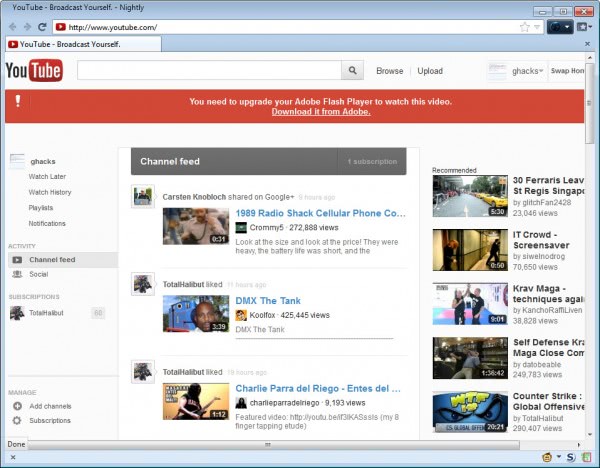



















many of these issues cannot be remediable using the shell ~ only program can repair