Facebook Chat Notifications for Chrome
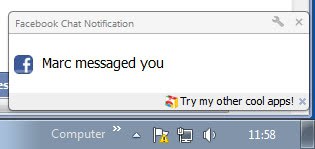
If you are regularly making use of Facebook chat, you have probably noticed that you can only keep up with messages if you have the Facebook site open and pay attention to the chat interface at the bottom right of the screen.
If you are currently browsing on another website, or use a different program on your computer, you may miss out on new chat messages until you switch back to the Facebook tab in the browser of choice.
Keeping Facebook open is not always the best of ideas since the site tends to require quite a bit of memory (several hundreds of Megabytes often) when it is loaded in a tab.
Update: Facebook Chat Notifications, the extension reviewed below, is no longer available. You may want to check out alternatives such as Facefont: Get Facebook Alerts which displays Facebook notifications on the desktop. End
Facebook Chat Notifications
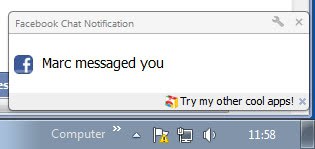
The Facebook Chat Notifications extension for the Chrome web browser adds notification options to the browser. Once you have installed the extension you only need to make sure to be logged in to Facebook to make use of the new notification feature that it adds to the browser.
The extension adds two notification types:
- A notification in the Facebook tab that is highlighting that you have been messaged by a friend on the site
- A desktop notification that pops up even if the Chrome window is currently not open
The extension adds an icon to Chrome's main toolbar that links directly to Facebook. If you do not need that icon there, you can simply right-click it and select Hide Button from the context menu to remove it from there. This only hides the button that it places there and does not affect the notification functionality at all.
The notifications won't be displayed if the chat window is already in focus. Not all languages are supported by the extension right now. The extension page lists a good dozen or so, including English, German, Spanish, Swedish, Polish, Dutch and Chinese that are supported.
Closing Words
Facebook Chat Notifications for the Google Chrome browser is a useful extension for Facebook die-hards who want to make sure not to miss a single message they receive on the site, and maybe also for businesses who use Facebook for communication purposes.
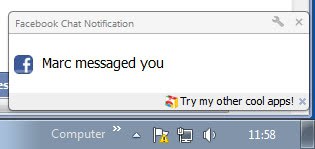

























I installed chat messenger on my system. But, it will starts on the windows start-up. Mm little bit slow also..