Search for larger Anime images with IQDB Context
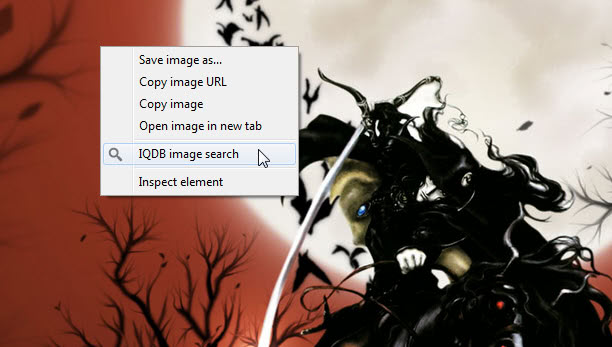
If you are a fan of Japanese anime, be it comics or movies, you probably also like to look at anime pictures on the Internet. Sometimes, you may stumble upon a picture that you may want to know more about, or want a larger version of to add it to your anime image collection on your computer, or replace the current desktop wallpaper with it.
IQDB is a reverse image search engine that you can use to find copies of an image that you have on your hard drive or have found on an Internet site. The service checks ten anime websites where images are posted for copies, and displays those then on a results page. From here it is then possible to open those versions of the image, for instance to download it to the local PC or set it directly as your computer's wallpaper.
While you can use the service manually, you may prefer an automated version that you can use directly for anime images that you have found posted on an Internet site. The Google Chrome extension IQDB Context adds a context menu entry on image right-clicks in the browser. All that needs to be done to search the anime meta-search engine is to select the IQDB image search entry to open the search results page on the IDQB website.
Search results are automatically opened in a new tab in the browser. The search results page displays a thumbnail, name and dimensions of the original image, the best matching image that it has found, and additional matches below.
The thumbnails and image resolutions that are displayed on the results screen make it relatively easy to pick the largest copy of the image. A click on a result opens the page containing it in the same tab. If no results are satisfactory, additional results can be displayed with a click on the see more results link.
Here are the supported anime websites:
- Haruhi doujins
- Danbooru
- Konachan
- Yande
- Gelbooru
- Sankaku Channel
- E-Shuushuu
- The Anime Gallery
- Zerochan
- Manga Drawing
Closing Words
If you are an anime fan and find yourself often in the position where you want to have access to a larger version of an anime image that you have discovered, then the Chrome extension may be just what you are looking for. Everyone else may be better off using the search engine directly, especially since it supports the uploading of images to the search engine as well.
Advertisement
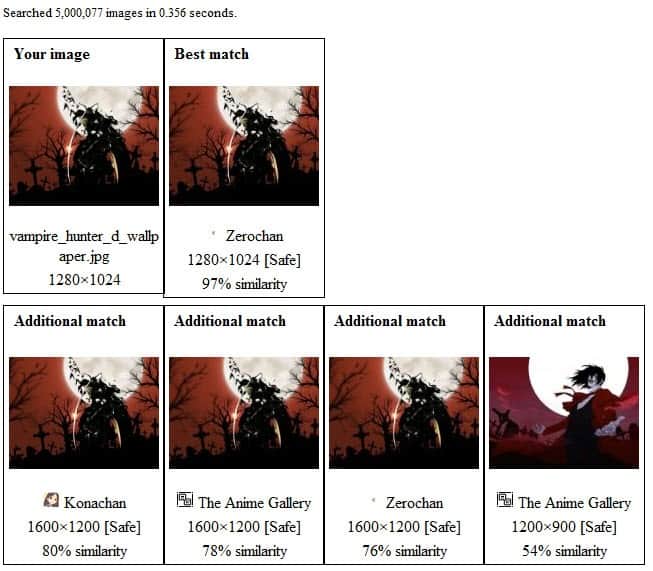

















Very very useful, thanks a bunch Martin!