Tiggit, an Open Source Game Launcher and Installer
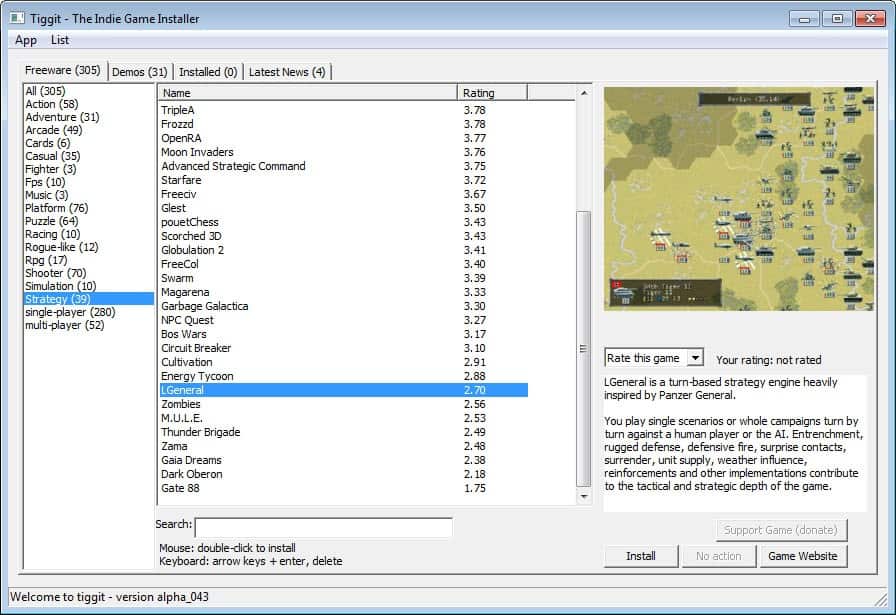
We have grown fond here of the excellent Game Downloader and the pleasures it has brought us in the form of free to play games for the Windows operating system.
Tiggit is a similar tool in a number of ways. It is also concentrating on free games, and you will definitely find games listed by both of the programs if you would go the extra mile and compare the game listings. When you start the program after installation, you see a list of games, sorted into categories and tabs.
The program in its current form is listing about 300 different games, all neatly sorted into categories like action, strategy or puzzle. Each game is listed with its name, a rating, screenshot, and description. If available, the developer website is linked to as well.
A search is provided if you are looking for a specific title, which filters the active selection of games in the interface. Unlike Game Downloader, Tiggit is also listing demo games. You won't find high profile PC game demos in the list though, only indie game demonstrations that let you play the game for a while to get a taste for it, or not.
Once you have found a game that you would like to play, you can click on the Install button right away to have it installed on the computer. You can alternatively head over to the Game Website first for additional information about it. Please note that you may need to run the game installer and launcher with elevated rights for it to download and install the games on your PC. Games are installed in the same folder that Tiggit was installed to.
Installed games are listed under the installed tab in the program interface. Here you can click on the play now button to launch the game on the system, or on uninstall to remove it again.
The installation process is streamlined, and the fact that you can start the games right from within the interface is comfortable as well. One of the issues that you may run into is that games are not filtered by compatibility automatically. This means that you may install games on your system that you can't play, because of your operating system, other requirements or compatibility issues.
You may like however that ratings for games are displayed, even though it is not really clear where those come from. The most likely explanation is that user game ratings, which you can make in the program, are synchronized with a central server, and updated regularly in the clients.
All in all an excellent program, and a solid companion of Game Downloader.
Advertisement
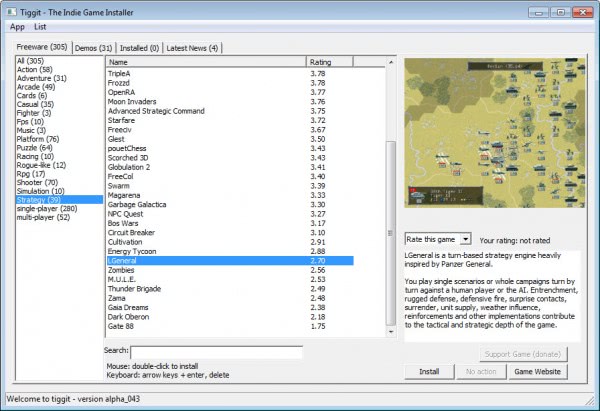




















I love this site but I havent seen any info on what to do if your computer gets super zombied! I have this guy who turns out to be a genius on hacking. One year later, and the expence of 5 computers, I am still being severely hacked. I have found Symbian OS in my BIOS, keyloggers, tons of files and programs I have no idea where they came from. I no longer have a LAN to get on the internet. I am using Hirens mini to get on now but has destroyed most of the flashdrive. Spent 3 years researching Asperger Syndrome (im a single mom) for my daughter’s abuse in school and EVERYTHING is destroyed. I have tried everything I know. I will sit there and watch while he deletes and closes windows. I believe he is using an iphone. I have nothing wireless now. direct line to modem. But i dont know very much about this. i am learning.I cant afford to go to geek squad! A Whole Year Now! Please someone help me get this jerk off my tail end. Im disabled and need to make my bills from working online. He is destroying me. Anybody out there?
It is difficulty to give advice over the Internet. Have you ever thought about switching to Linux, e.g. Ubuntu?