Game Downloader 2.9 Update Brings Better Previews, New Features
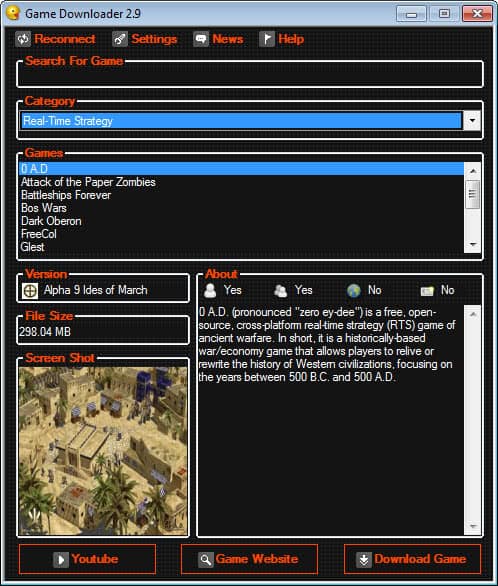
If you like to play games on your PC, and do not really care if they have the latest and greatest effects and graphics or not, but do care about them being fun to play, then you may like to download and play free PC games. These fan made games may not be top notch graphics-wise, but many make more than up for this when it comes to game play and fun.
There are a few reasons for this. From big publishing companies not wanting to take any risks (COD9 is less of a risk than a new game franchise or concept), to independent game developers being more passionate about their games.
Game Downloader
Back in 2011 we found Game Downloader to be an excellent source for free games on the PC. The program basically offered a list of games (more than 200 at the time of writing) sorted into categories, with the option to download games right away from the interface, or get more information first about interesting sounding games.
The developers have released Game Downloader 2.9 today which improves the program in many aspects. When you first launch it, either after installation or running the portable version, you will notice some interface changes. From the new colorful interface, to file sizes being displayed for each game directly in the interface.
The file size integration is particularly nice, as it gives you direct information about a game's size. Previously, you had to press a button to retrieve the information.
Another interesting new feature is the option to increase the size of the screenshot with a simply click on it. The screenshot area is rather small, and this new feature may provide you with the impression you need to decide whether the game is for you, or not. Other changes include an option to compact the download window, and auto-completion of search terms.
Previous updates have added new games to the program. Windows users interested in the program can download it from the developer website over at Sourceforge. The program runs on all client versions of Windows from Windows XP on, and requires the Microsoft .Net Framework 3.5 on the system.
Advertisement





















Thanks, good news update!