Runscanner Is A Windows System Security Analyzer
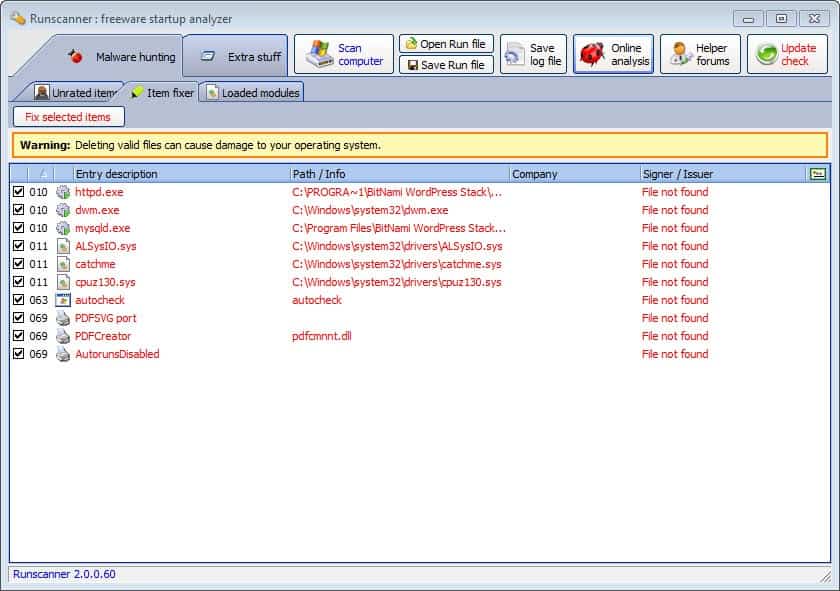
Runscanner is a free security program for Microsoft's Windows operating system that scans various sections of the system for security related issues and comes with tweaks that you may activate.
Runscanner can best be compared to the popular HiJackThis system analyzer, even though it has more to offer than its popular counterpart.
Update: Runscanner is no longer available. The developer website is no longer accessible and the last version dates back to 2012. We have uploaded the latest release version of Runscanner to our own site. Note that we don't support it in any way, and that it may not be compatible or only partially compatible with recent versions of Windows. You can download the program with a click on the following link: (Download Removed) End
When you first run the program, which is portable by the way which means that it does not need to be installed, you are asked whether you want to start it in beginner or expert mode. Beginner mode is a limited mode that makes sure that users cannot just delete any file that pops up in the program. It basically lets computer novices create a log file that they submit to an expert to have it looked at.
It is ideal for users who experience issues with their devices that they cannot resolve on their own.
Rxpert mode on the other hand enables all program features, including reporting, tweaking and deleting of files.
The first thing that you need to do after start up is to click on the Scan computer button to run the initial scan. This takes less than a minute to complete and fills the interface with information.
Once it completes, you can start the analysis of your computer or save the file to your computer to analyze it later, or send it to an expert to have it looked at.
The third possibility is to create an online malware analysis report by submitting the report to the Runscanner website (no longer possible because it is no longer available). The report will be published on the web, so that you can share the url with someone else. Runscanner furthermore will match any of the files and information with its database to mark unsafe items right in the report. The report will not contain identifiable information.
Items are listed in five tabs in the Extra Stuff category:
- All Autostart items: A comprehensive listing of autostart files. Each file is listed with its name or description, company, and system path. You can right-click an item to bring up a context menu with options to search the file on Google, System Lookup, Runscanner or File Advisor. Additional options include uploading it to Virustotal for online analysis, to open the file's location on the hard drive or to open the file properties. You can furthermore mark items with space so that they can be deleted or analyzed in another menu later on.
- Process Killer: Lists all running processes with process ID, program name, path, domain and username, description, version and company. You can kill processes directly or on next boot, submit the file for analysis to Virustotal, look it up on Google, or run kill and delete or rename commands.
- Installed Software: All installed software on the system. No options whatsoever are offered here.
- Hosts File editor: Displays the contents of the Hosts file, with options to add or remove entries directly from within.
- History / Backups: Displays all actions that have been previously carried out by the program, with options to reverse them again.
Malware Hunting is the second big group that links to the three tabs unrated items, item fixer and loaded modules. Item fixer displays all the files and items that you have marked previously.
It is here that you can delete those items. Loaded modules on the other hand displays all modules that are currently loaded by the operating system. Options to upload individual modules to Virustotal, or to search on various sites for additional information are provided.
Closing Words
Runscanner is a handy program for 32-bit and 64-bit editions of the Windows operating system. Its portable nature makes it an ideal program for a tools collection that you use to analyze, troubleshoot and repair PC issues with.
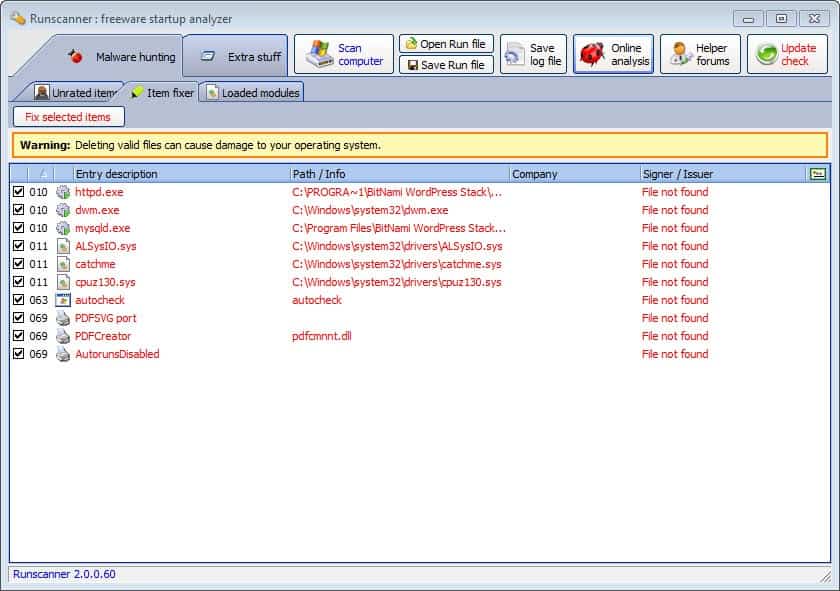

























Have you ever looked a OLT (Old Timers List) http://www.geekstogo.com/forum/files/file/398-otl-oldtimers-list-it/ It’s a great alternative to HijackThis.
Also useful is the former SysInternals (now bought by Microsoft) program Autoruns:
http://technet.microsoft.com/en-us/sysinternals/bb963902
It’s less malware oriented but can still be helpful.