What do you want to see in "The Windows 8 Power Users Guide"?
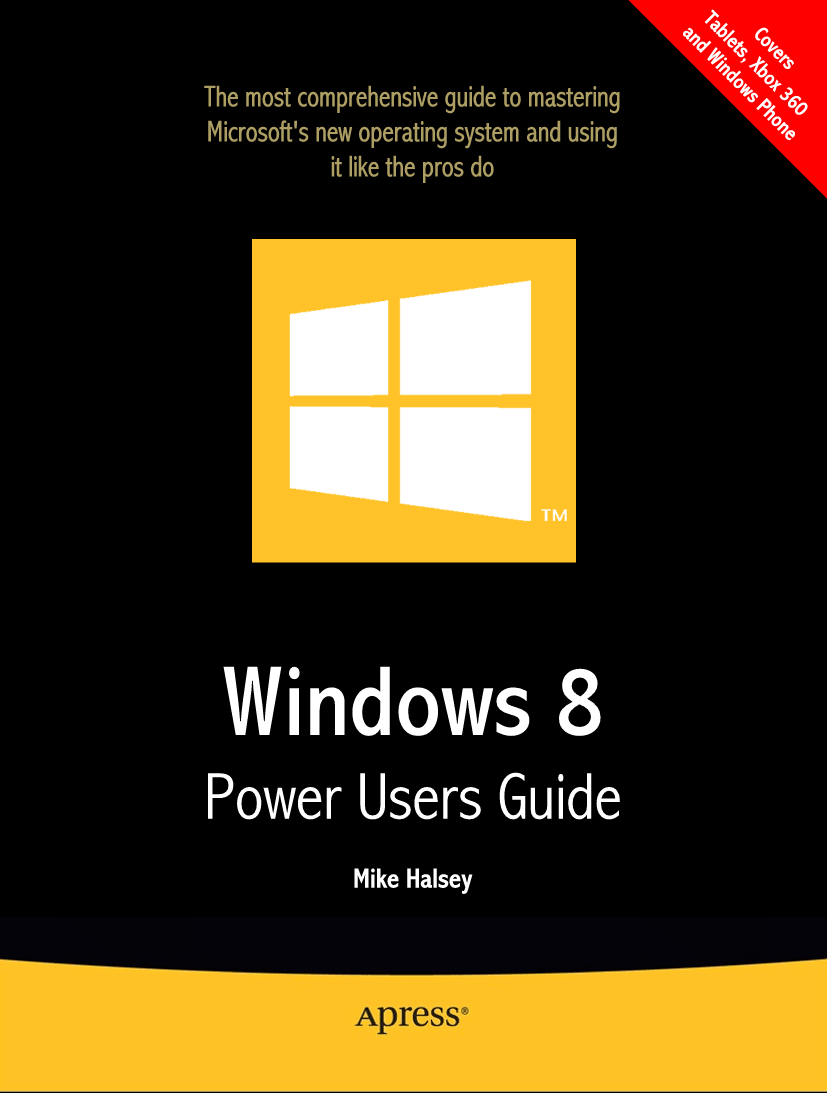
I have now begun to write "The Windows 8 Power Users Guide" in anger, having spent a few days having a deep dig into the Consumer Preview of the operating system. This book, to be published by APress later in the year, is the first commercial version of my own "Power Users Guide" series which began with Windows Vista. The 170 page Windows 7 Power Users Guide is now free and can be downloaded here.
This new book will be for enthusiasts, IT Pros and business users and I want to make sure that it's your book all the way through. So the question I have for you today is, now that the Consumer Preview version of Windows 8 has been released and you've all had a chance to either read about it or use it yourself, "What do you want to see in the Windows 8 Power Users Guide?"
Let me know here in the comments what type of book you would like to see. Do you want me to focus on detailed step by step and how to tutorials or would you like a strong focus on customising the operating using registry and other hacks? Perhaps you'd like strong information on using Windows 8 as a part of your digital world by making sure that it will integrate and work effectively with all your other operating systems and devices, whether they be from Microsoft or not.
Whatever it is that you want to see in a book for Windows 8 Power Users, and people who aspire to be power users and IT Pros, let me know and I'll make sure it's included. I've always been very impressed how tech-savvy and knowledgeable you all are here at gHacks so if anybody's going to have requests I know they'll all be great. With your help we can make sure that The Windows 8 Power Users Guide does more than go Inside Out, has much more than just Secrets and that it certainly isn't for Dummies!
Thank you all.
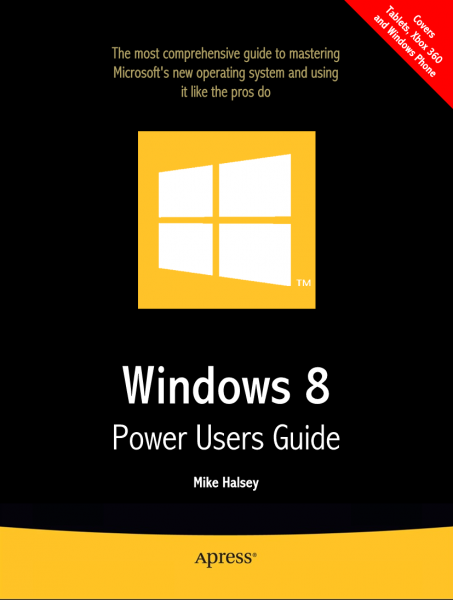
Advertisement
















Whatever…
Last go round Troubleshooting Windows 7 Inside Out
was the title that delved deeper and I presumed
you would follow that pattern with Windows 8.
Meaning writing Troubleshooting Windows 8 Inside Out
which I recall you said you would also be doing.
As a ‘Power users’ guide it needs to contain in depth information about the more esoteric parts of the OS. Basically, it needs to cover things not found in books like ‘Inside…’
or ‘Mastering…’ etc.
@Dougle Excellent suggestion, but talk about setting out a challenge :/
How to most easily downgrade to Windows 7 ;p. Just kidding, lol.
First of all as far as structure is concerned you have
a winning blueprint in Windows 7 Power Users Guide.
Windows 8 Power Users Guide should follow that.
I would begin by drafting the same chapters
now for Windows 8 to create the foundation.
The need for any new chapters will flow from that
and major deviations will likely be necessary in
the area of configuration of Windows 8.
There I would avoid the registry and other hacks
for workarounds particularly to make Windows 8
more like Windows 7 for some things that no
doubt people will want to be able to do.
The demand for such changes will likely be great
and drive an app and third party market that
will probably offer better options for those
by the time this book goes to print.
I would like to see an optimal configuration for
tablets and separately an optimal configuration
for desktops where needs will be very different.
For that I would stick with the best configuration
options within the OS itself, manipulating what is there,
and stay away from the more esoteric OS internal plumbing.
The major Metro UI changes can be daunting.
I guess I am driving at the leading the user to the
best out of the box set-up for tablets and desktops
helping to restore what is familiar whenever its necessary.
I do not envy your challenge for this project
particularly because Window 8 seems so dynamic
at the moment and its hard to hit a moving target.
You are the man to do this though, Mike.
You’ve done it before and you’ll do it again.
Because of that success I would say the most
important thing for you to do is trust your instincts.
1. How to make the Search-function work properly, not like in Vista and Win7. I hope “Everything” can be used….
That would be something if they can finally fix that!!!!!
@Kari, Flustered and Prophet, keep them coming everybody these are excellent so far :) Thanks
What I’d like to see most:
1) How to get the most from W8 using a conventional desktop setup
2) How to get W8 integrated into a mixed XP/W7/W8 network.
3) Registry hacks
4) Essential do’s
5) Essential don’ts
I would like to see:
a.) Tweaks that make the system go as fast as possible.
b.) How to make the UI behave in a way I recognize (win 7 mostly)
c.) How to achieve common and perhaps more uncommon tasks. Like networking 2 or more computers so they can see eachother in network.