Hamster Audio Converter Is A Free, Easy To Use Music Format Changer
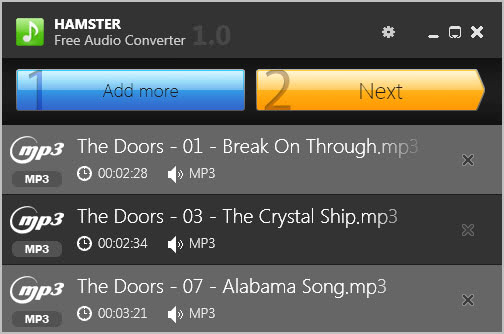
Sometimes you may download or receive music in a format that you cannot really use in all of your devices. Maybe it is a Flac file that your mp3 player cannot play, or an audiobook that comes split into hundreds of files that you want to merge to make things easier.
Hamster Free Audio Converter is an easy to use free program for all audio conversion needs.
Update: The audio converter is not available anymore on the developer website. We have uploaded a copy of the last release version to our own server for archiving purposes. It runs fine on the latest versions of Windows. Note that we don't support it in any way. Click on the following link to download the audio program: (Download Removed)
Hamster Free Audio Converter
You need to install the program before you can make use of it. The installer is clean and holds no surprises. Run it after installation to get started.
The interface is very straightforward and easy to use: there are three steps to the process. You first start adding audio files from your computer either by using drag and drop or by using the add files button to open a file browser.
The program filters for audio files automatically so that only supported files are displayed in the file browser if you choose to use it.
Each track is displayed with its current format, name and playtime.
Once you have added all audio files that you want to convert to the conversion queue, you can click on the next button to select the desired output format.
The program distinguishes between devices specific formats and general audio formats. If you are an Apple, Sony, Nokia, HTC or Samsung device owner, you'd probably select one of the available device specific formats right away to make sure that you can play the audio on the device in the future.
A slider is displayed to change the audio quality from normal to high or poor. There is however no indication of what that actually means quality wise. I would suggest to run a test conversion to see if the quality meets your standards.
Computer users on the other hand may prefer to select one of the available audio formats directly. Formats include mp3, flac, ogg, wav and aac among others. No quality options are provided for general format conversions, which is without doubt the biggest point of criticism.
You can select the merge files option to merge all queued files into a single audio file. This may for instance be useful for audiobooks.
A click on convert starts the audio format conversions. A screen is displayed in the end to open the folder the audio files were saved to.
Hamster Free Audio Converter is an easy to use program. It's biggest drawback is the lack of quality settings for the resulting audio files and the lack of information in the interface in regards to quality.
The program is available for all 32-bit and 64-bit editions of the Windows operating system. The parent company has created a video converter and ebook converter as well.
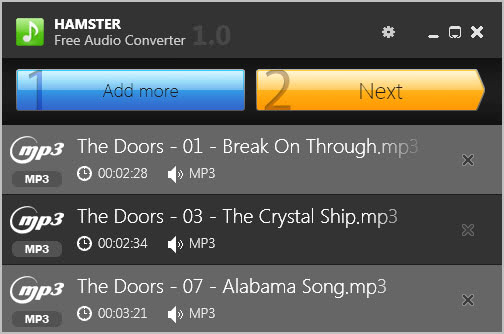


























Thanks for the info.
Myself, I would be preferring a tool which shows the input Kbits per second encoding, and the output Kbps as well. File size and codec used would also be useful to know.
A slider from poor to normal to high is almost useless, if one does not know what the author considers to be “normal”, etc.
Also, does this use LAME and if so, is it latest version?
(I ask, because I have an audio tool which I discovered by investigation, was using an old 3.97a from 2005 even though it is allegedly a current audio tool.)