Download Linux From Your Desktop With Get Linux
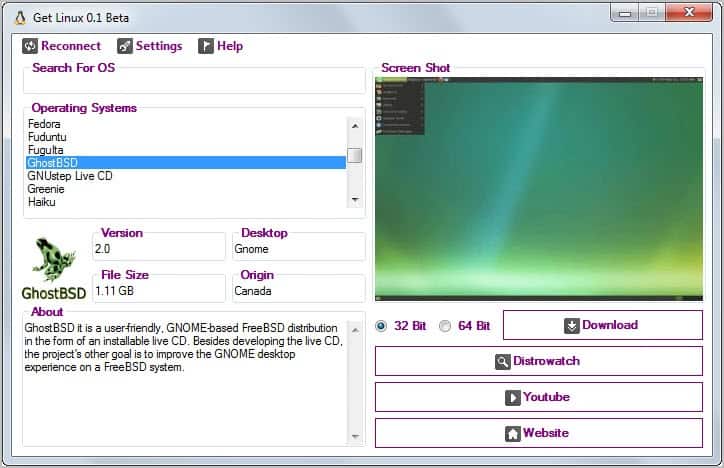
How do I download Linux? That's a question that I hear fairly often. It usually leads to follow-up questions, like what is a distribution, which distribution should I download or how do I install Linux on my PC.
While it is possible to download a Linux distribution from a project website or developer homepage right away, it is often more comfortable to download it from the desktop without having to search for the download links and homepage in the first place.
Update: Get Linux has not been updated since 2013. It appears as if the project has been abandoned by its developer. I suggest you check out Universal USB Installer which offers similar functionality and is actively maintained.
Get Linux
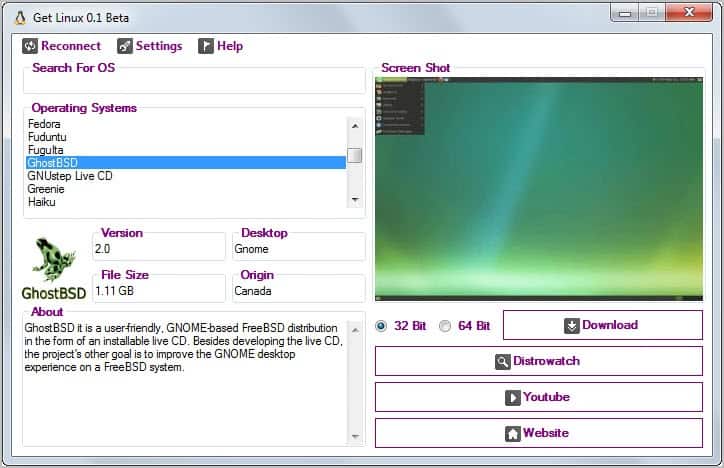
Get Linux is a brand new program for Windows that provides download links and additional information for more than one hundred different Linux distributions.
When you start the portable program for the first time you are presented with a list of Linux operating systems on the left side. A search form is available which you can use if you are looking for a particular distribution.
Each Linux version is displayed with its name, the available version, desktop version, file size and country of origin. The description offers a first overview if the selected Linux distribution.
The program furthermore displays a screenshot of the selected distribution and download links for 32-bit and 64-bit editions (if available).
A download progress window is automatically displayed that details the total size, completion status, download speed and time remaining.
You can download a distribution with a single click on the Download button in the program interface. You may want to check out the program settings before you do that, as it allows you to specify the download folder and notification settings.
Get Linux links to the website of the distribution, the project page on Distrowatch and a YouTube search. These links can be used as research starting points.
Closing Words
Get Linux is a handy tool for Windows users who want to download one or multiple Linux distributions to their system. The core benefit the software provides is faster access to those downloads.
Windows users can download the latest version of the application from the project website over at Sourceforge. Get Linux requires the Microsoft .Net Framework 3.5.
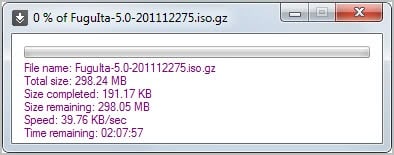

























If possible intregate md5 and integrity check since everytime we need to explain
what it is and how to use it. Thanks. I’ll recommend it to some curious friends.
@Pizza
There is already a tool that downloads the latest distributions and provides an option to write the iso image to a bootable thumb drive. It’s called UnetBootin.
Windows and Linux versions are available for download at the project page:
http://sourceforge.net/projects/unetbootin/files/UNetbootin/563/
Cheers!
Nice little tool!
But many Distros are out of date.
And a Option to create a bootable USB would be fine!!
Maybe next Version :-)
See you…..
Yes that’s one of the issues. I’d suggest to always check at the homepage if the latest version of a specific distribution is available via the program.
Novel idea and a great find, Martin. This should make life easier for people who want to venture into another/better O/S, besides Windows and this makes it much easier for them.
While LINUX is not for newbies or the faint of heart, it does offer a great alternative to their current O/S. as it’s easy to install and use.
It’s also not mainstream, not for gamers and the apps/programs, being somewhat limited, can provide a feature rich system that will have people
up and running in no time.
I’ve been using Novell Suse LINUX for several years, after trying Red Hat, Ubuntu and Mandriva.
So far, Suse LINUX has served my purpose quite nicely. No hardware or drivers issues, fast boot up and smooth running!
Support is readily available, as well!
Linux is amazing, I’m a gamer on it, enjoy it to the fullest. TO THE LINUX!