Add Folder Quick Links To Windows Explorer
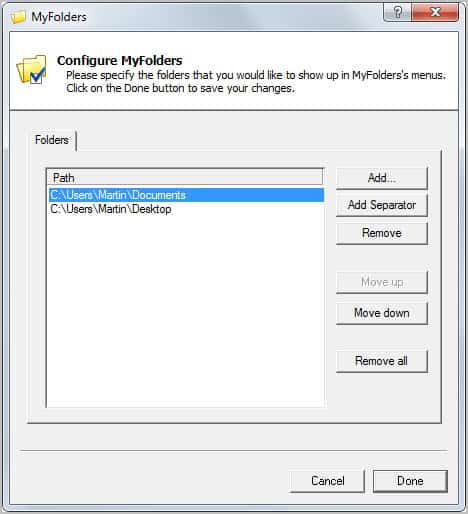
Microsoft has improved Windows Explorer in recent versions of Windows. The ability to add custom folders and libraries to the left sidebar pane is used by many to quickly access folders that they use frequently in the operating system. Visibility is best if folders are limited to a dozen or less though, especially on systems that are connected to low resolution monitors.
My Folders is a free software for the Windows operating system that improves folder management and functionality of Windows Explorer significantly. It is in many regards similar to previously reviewed programs such as Folder Guide or Direct Folders.
It can be used to configure quick access folders for various operations, including opening, copying or moving to, and opening the command window in.
New users should run the configuration tool first which allows them to add, remove, order and separate folders from each other. Folder links to the My Documents and Desktop folder are already in place, with options to add an unlimited amount of new folders to the folder listing.
These folders appear then under the MyFolders context menu entry in Windows Explorer.
Commands are displayed in submenus under the main menu entry. Here is a quick explanation of each entry's functionality.
- Copy To: Copies all selected files and folders to one of the quick links folders added during the program configuration phase.
- Move To: The same as Copy To, but moves files or folders instead of copying them.
- Go to: Opens the selected folder right away in Windows Explorer.
- Open Command Window in: Opens a command prompt window with the selected folder as the starting path.
A (new) folder link is available in each submenu to run the command on new folders with options to add the selected folder to the folder listing permanently.
It is furthermore possible to add selected folders directly to the quick access listing.
MyFolders is a useful tool for Windows users who often have to copy or move files to specific destinations on the system. Instead of opening two Explorer windows or dragging and dropping files and folders, they can now simply right-click and select the copy or move command to perform the operation.
Windows users can download MyFolders from the developer website. The program is compatible with all recent versions of the Microsoft Windows operating system.
Advertisement
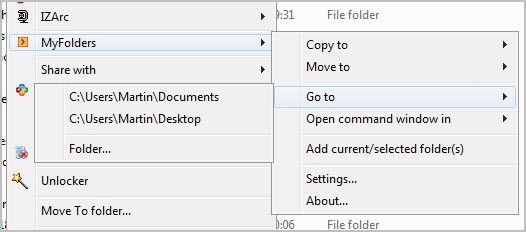


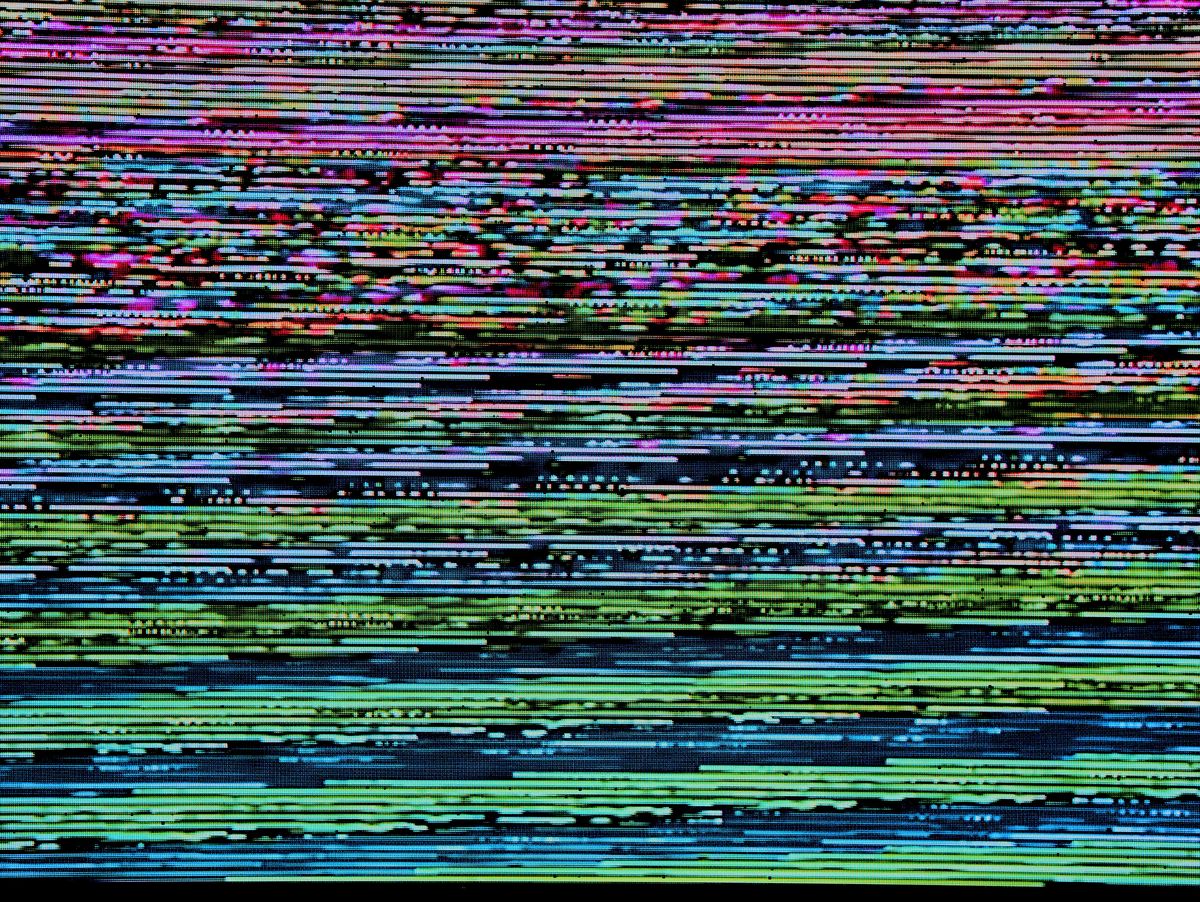
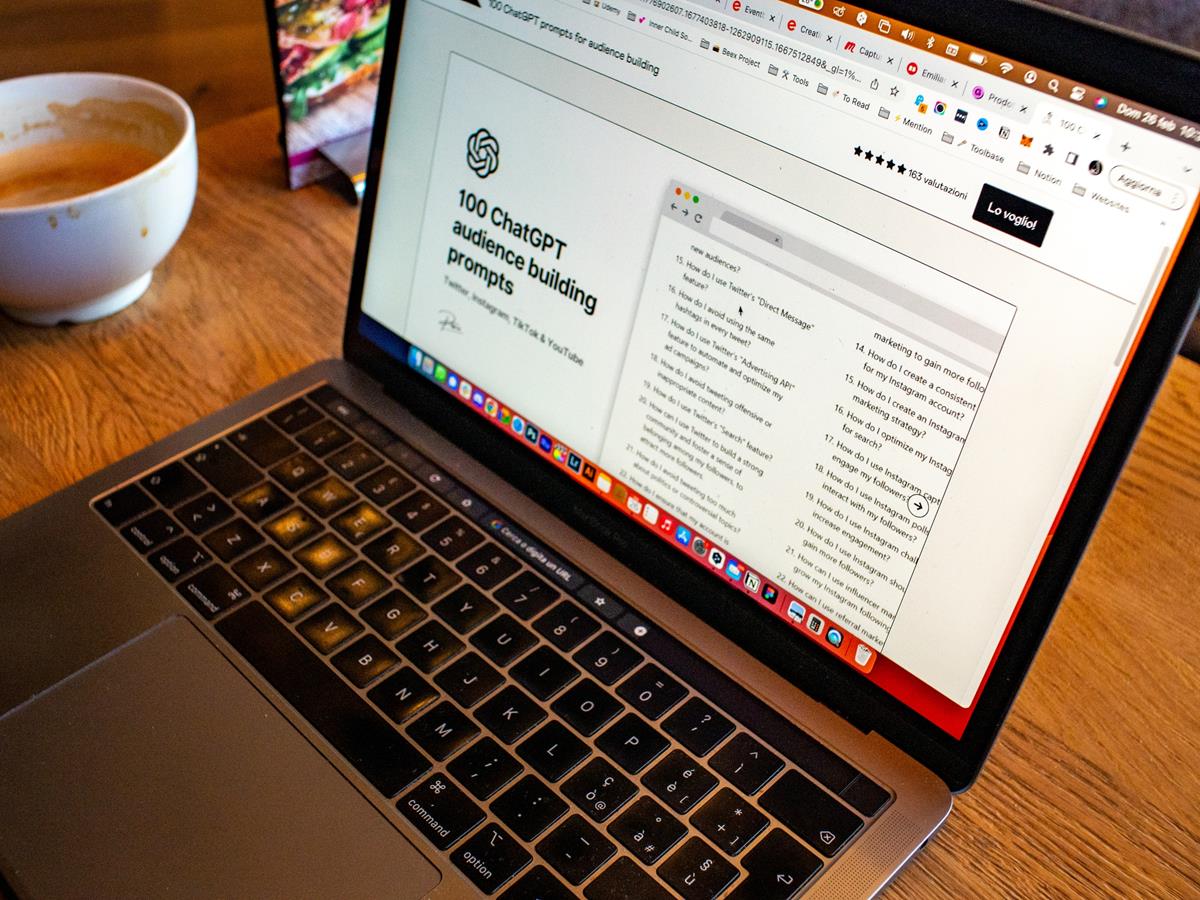

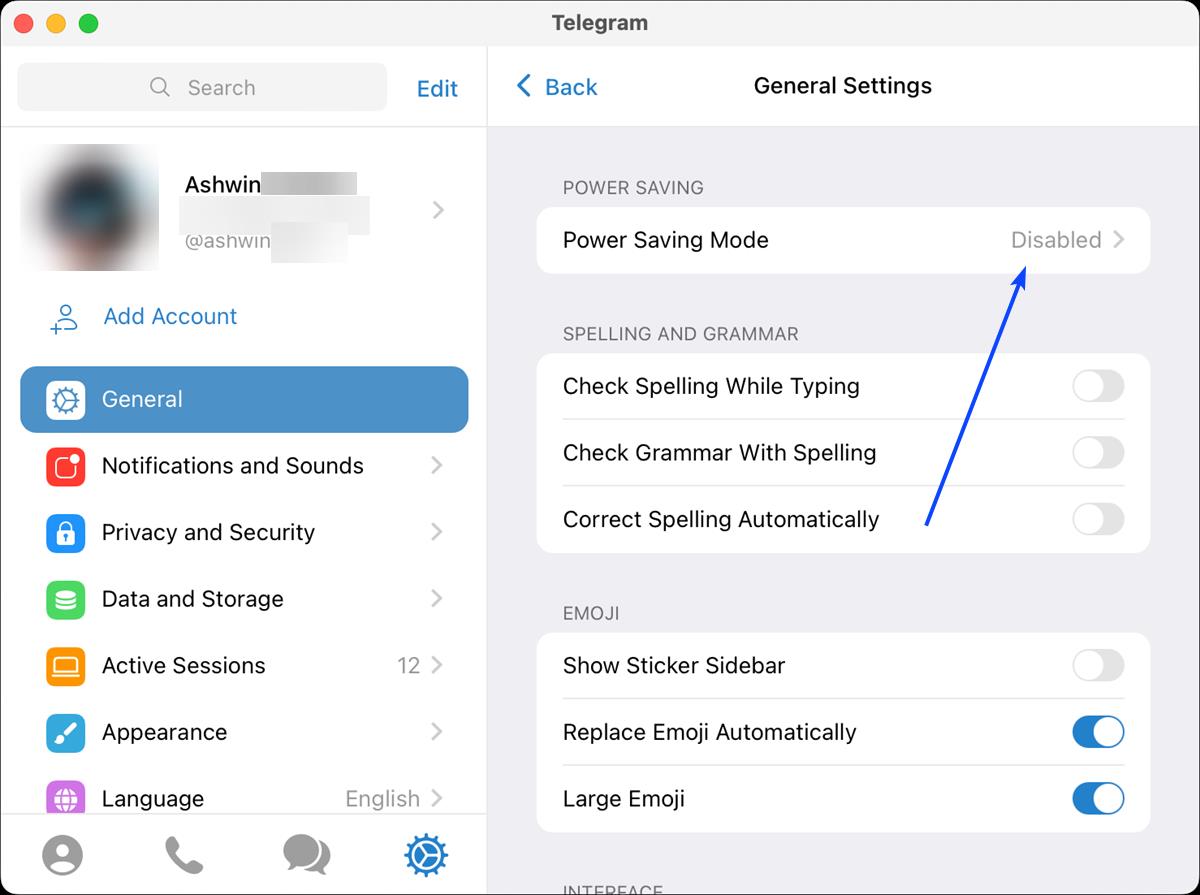















I got used to Dragtargets for copying or moving to predefined folders, but when it came to corporate environment, where damn freaking UAC was enforced as policy, Dragtargets couldn’t work (was forced to start with admin rights, but that cut out ability to process what’s dropped).
Soooooo…. I recalled that something else were on Ghacks for moving-copying jobs, found it — installed it and started to use.
When it comes to finding good software, you may count on Ghacks :)