Picfull Lets You Add Effects To Your Photos Online
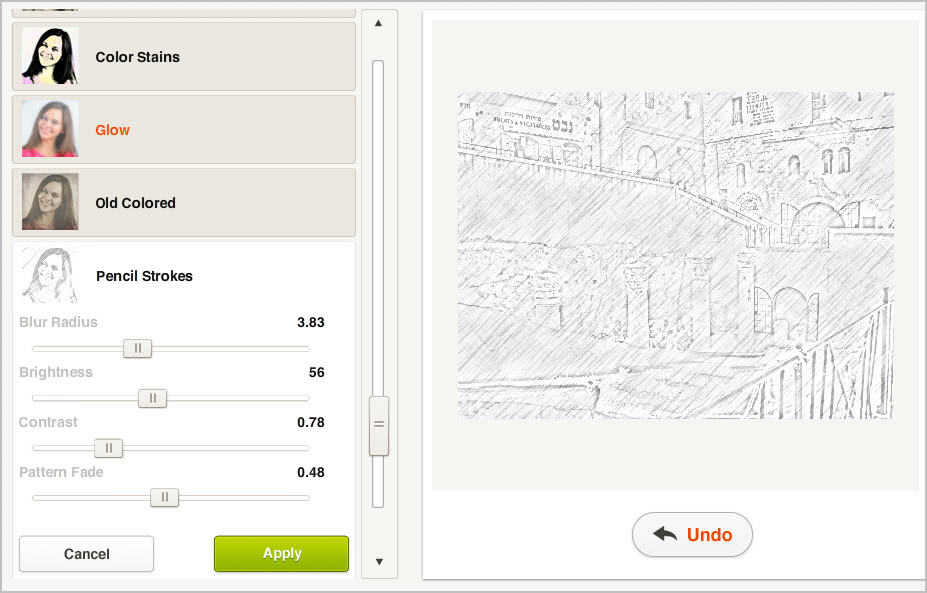
Desktop applications are usually first choice when it comes to adding effects to images and photos. Online services can however be an interesting alternative, considering that they are often more accessible and require no installation whatsoever.
Picfull is a free online image filter service that can add a variety of filters to selected photos. The service requires no registration; All it takes is to load a photo from the local computer and pick one of the available filters.
The program supports popular image formats such as jpg or png, and will display loaded images as thumbnails on the application website. A list of 20 filters, from pencil and vintage looks to aquarelle, sepia or color separation are available. A click on a filter applies it automatically to the current picture. It is alternatively possible to first select a filter and load an image afterwards, which applies the filter automatically.
Sliders to customize the selected filter are opened as well. Here it is then possible to fine tune the effect further by changing contrast, brightness or saturation values. Available parameters may differ depending on the selected filter. Only one filter can be added to a photo.
A click on Save processes the image which should not take longer than a couple of seconds. The program displays Facebook, Twitter and e-mail sharing options in an overlay on the screen. This overlay can be closed to display the direct download link instead.
Here it is then possible to download the photo to the local computer, and to start applying filters to other photos.
Image dimensions are not changed in the process. Downloads are however only provided as jpg images even if the source image was uploaded in a different image format.
Picful is an easy to use service. All it takes is one click to apply one of the available filters to an image. Sliders and selectors make customizations easy, and the undo button makes sure that you can go back if you have made a modification that you do not like.
Advertisement
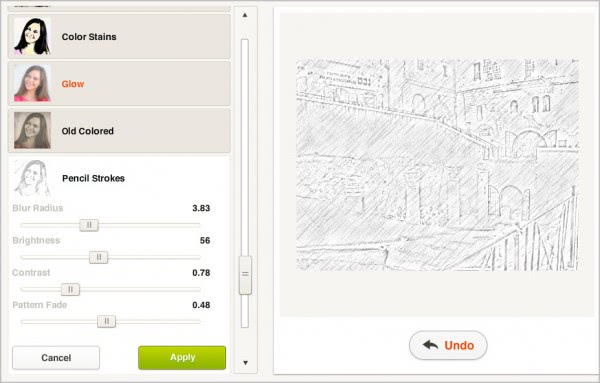
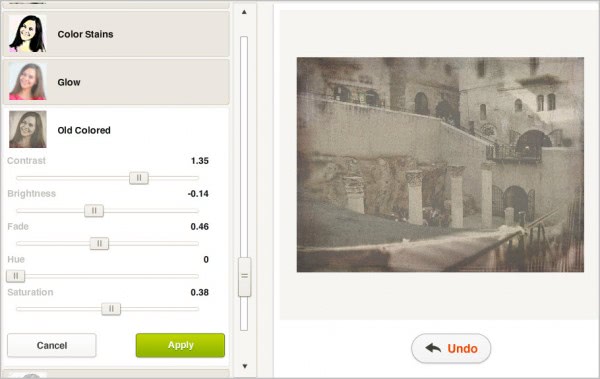








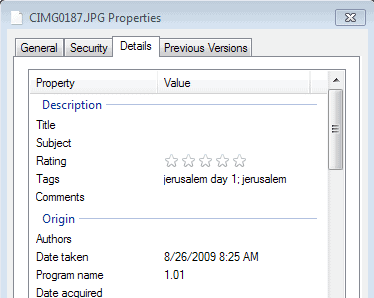











Rajeshkumar