Delete Facebook Friends In Bulk
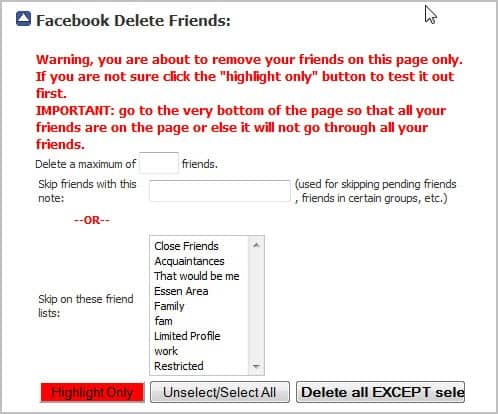
Update: The userscript has not been updated for nearly two years and is not working right now as a consequence. We have removed the link to it as a consequence. For now, you can only remove friends on Facebook manually unfortunately.
Sometimes you may want a clean start. Maybe you have realized that you are communicating only with a handful of friends on Facebook, and that you have added the majority only to feel good or to avoid hurting someone's feelings.
On Facebook it is only possible to remove one friend at a time. If you want to remove dozens or hundreds of friends, you will spend quite some time doing so.
That's where the userscript Facebook Deletes comes into play. It allows you to unfriend Facebook friends in bulk on the social networking site.
The userscript integrates into the Edit Facebook Friend's page on Facebook which can you access with a click on this link. You can alternative click on the Friends link on your Facebook profile page to open the same listing.
A click on Facebook Delete Friends at the top displays the selection menu. You will also notice that checkboxes have been placed next to each friend's name on Facebook.
These checkboxes are for friend's that you do not want to delete. The methodology can be confusing at first, as it would feel natural to select friends that you want deleted this way.
I suggest you use the Highlight Only button to test the deletion. This highlights all friends that would be deleted if you'd click on the Delete all button provided by the userscript. The total count of deleted Facebook friends is displayed here as well.
You can use the Select all button to check all boxes before you go through the list and uncheck friends that you want to delete. That's probably the safest option. I'd still recommend to test the deletion before you start it.
Please note that only visible friends will be deleted. If you want to make sure that everyone is included you need to first scroll down to the very bottom of your friend's list on Facebook. You can also use it in combination with the Facebook friends checker.
Firefox users need to download and install the Greasemonkey or Scriptish extension for the browser before they can install the userscript.
Advertisement



















can someone tell me what link i need to download because i cant get it to work
In the U.S., there is a Subaru car commercial which shows a pale anemic teen wondering what kind of life her parents have because they just have 5 friends to hang out with. Than she turns to her smartphone and laughs at some stupid kitten clip and say “LOL. I have 200 friends. Now this is Life.”
Not a Subaru commercial. It was ad for Toyota Venza.
Where she is right, she is right ;)
It reminds me of whatshisname who famously declared “email bankruptcy.” [grin]
I cannot, though, more strongly recommend against doing this. Oh, don’t get me wrong, it’s cool to know how to do it, so this article has value. However, just with the… what… maybe three, total, in life, persons whom I’ve unfriended on Facebook, I’ve come to understand how hurtful it can be for the person who gets unfriended… in one case, surprisingly deeply hurtful. I didn’t even think it mattered that much to her.
Facebook and its whole “friend” system is whack anyway. I mean, the truth about life is that most of those whom we call friends are, in reality, just acquaintances; and the number of TRUE friends which any of us have is very small. So calling all these acquaintences — many of whom none of us has ever met, nor spoken with on the phone, or even emailed — “friends” is sort of a joke, in the first place. Silly, really. Almost ridiculous.
If one has THAT understanding of how it all works, then, yes, I suppose it’s easy to just “clean house” like what this article espouses.
However, as it turns out, and to at least MY surprise, the whole “friend” thing, for many people on Facebook, is a way bigger deal than one might imagine. We should be careful, then, about “unfriending” people. It unecessarily offends, it seems. It’s easier, I think, to just let things be.
Or so it is my opinion.
_____________________________________
Gregg DesElms
Napa, California USA
gregg at greggdeselms dot com
A lot of Facebook users have “friends” on the site that they do not know at all.
Okay, I laughed out loud just from the title.
Only on the web can you “delete friends” :)
Yeah, and it is incredible easy as well ;)