Websites Cop, Monitor And Auto-Repair Web Properties
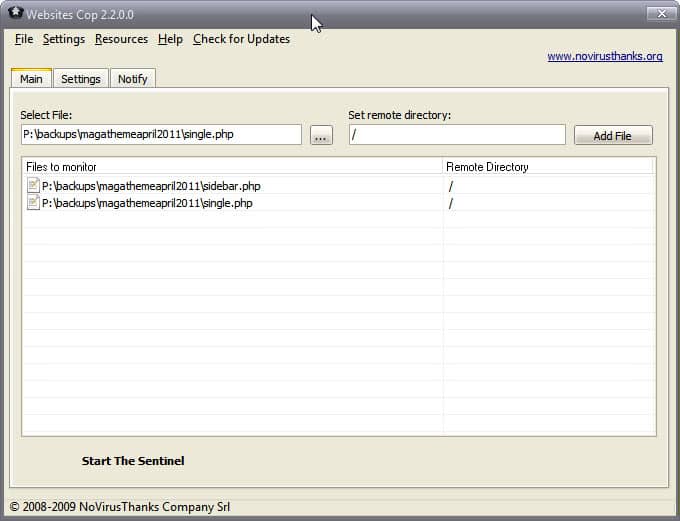
One of the things that webmasters need to make sure of is that third parties are not modifying code on servers that host files of websites.
Attacks that could allow criminals to manipulate files include code injection or brute force attacks to retrieve the ftp or database password of a website.
The free software Websites Cop can monitor files hosted on one web server. Configuration is not that comfortable which is the biggest let down, apart from the inability to use the freeware to monitor multiple ftp servers.
The program interface is divided into three tabs. You add local files and their remote location under the Main setting. The biggest issue here is that you can only pick one file at a time which is not very comfortable if you need to add dozens or even hundreds of web files.
While you don't need to add image files usually, you should add all HTML and PHP files among any other file that may be executed or controls access.
Webmasters configure the ftp server under Settings. Here they need to add the ftp server's address, port and the required username and password to access the entered server.
Additional settings are listed on the right side of the window. This includes the monitoring interval (set to 60 minutes by default), whether files should be automatically repaired if checks revealed that files on the ftp server are not identical to local files, and whether the program should be started with Windows.
The notify tab finally holds configuration options for email notifications. The program will send emails to the email address or addresses whenever files need repairing (when they are not identical anymore).
Errors can be displayed in the program interface as well. This option is listed under the File menu in the application window. Other options there include opening the log file and the list of different files.
Websites Cop is limited to one ftp server and the ftp protocol. This limitation along with the rather cumbersome way of adding files are holding the program back.
Webmasters can download Websites Cop from the developer's website. The program is compatible with 32-bit and 64-bit editions of the Microsoft Windows operating system. The program needs to be running in the background continuously to monitor the files on the ftp server.
Update: Website Cop is no longer available and it is suggested that you use different monitoring services to ensure the integrity of files on a web server. We have uploaded the latest release version of Website Cop to our own server for archiving purposes. Note that we don't support it in any way and that we have done so for archiving purposes only. There is no guarantee that the program still works. You can download Website Cop with a click on the following link: (Download Removed)
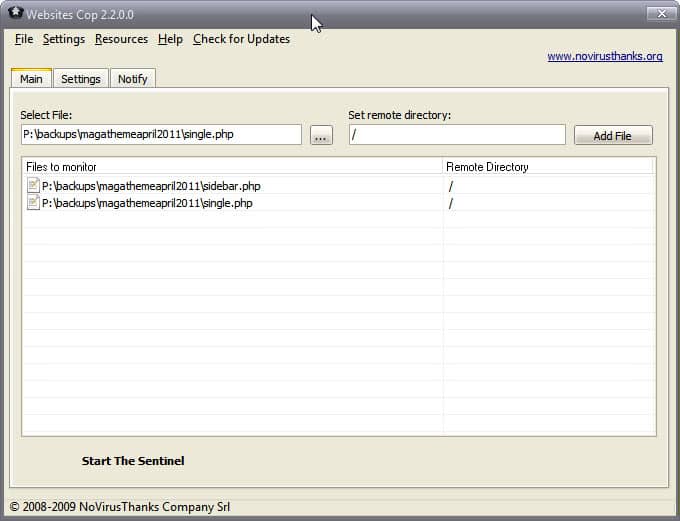






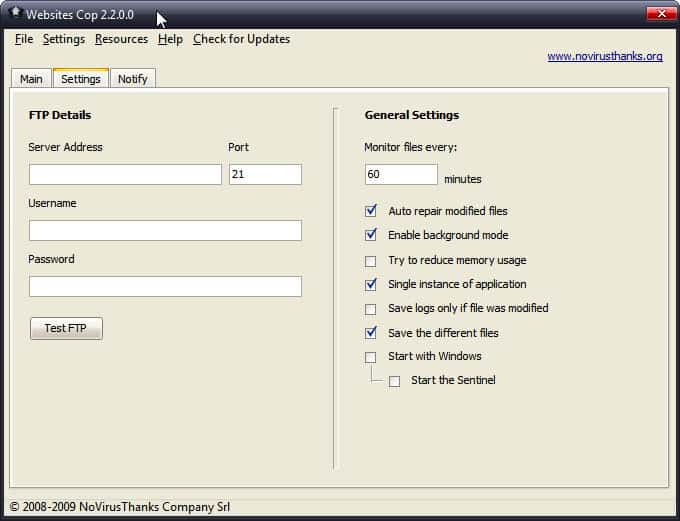
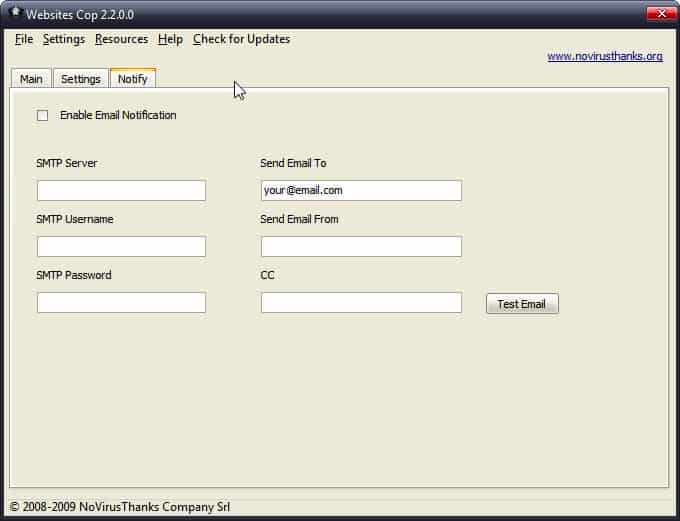



















thanks for the information and ideas that you gave, it really helped me in doing the work
How does version 2.2.0.0 differ from version 2.0.0, which you reviewed in may 2010?
The flaws you mentioned then, such as the restriction of selecting only one local file at a time, and the absence of an option to add a directory with all its files, and an option to automatically link that directory to a specific path, are still present in the current version, as far as I have seen in the new review.
I suppose the software is very good at what is does (I might consider using it myself), but considering your comments, it doens’t look like much has changed. So why the new review?
PeeJay, it looks like the developers have fixed bugs mainly.
This is a wonderful application and i think it is well suitable for the maintaining the records and keeping the records safe from any kind of attacks and always save from third party
Good one, Martin!
Thanks!