DNS Benchmark, Speed Test DNS Servers
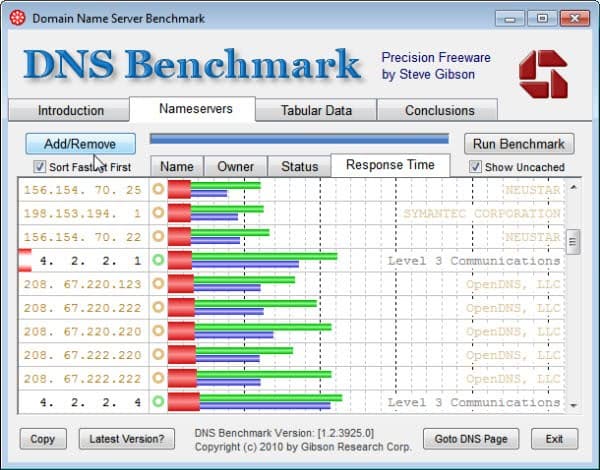
One area that many computer users do not optimize is the domain name system lookup service that they use when they are connected to the Internet.
The majority use a provider's DNS service and that is about it and these are generally speaking not optimized for speed and may even be problematic from a privacy point of view. A mediocre DNS not only slows down the connection speed on websites and Internet servers in general, but can also be the cause for connection issues and even censorship. Some ISPs started to sell connection data.
Selecting the right third-party DNS provider requires some research on the user's part to find the best suitable service. Not only do you need to find the right public DNS providers or paid ones, you also need to find a way to compare them with each other to find the best for your specific use case.
A user in the US for instance would not necessarily want to pick a European DNS provider and vice versa. Another aspect that plays a role besides speed is the legal side if a DNS provider is provided by a company that is not from your country but another one. Plus, you may get extras like options to filter out spam or specific types of sites automatically.
To summarize: it is necessary to test the performance of a DNS provider and make sure that all other boxes, privacy and extra features, are ticked as well.
DNS Benchmark
DNS Benchmark is a free portable software for the Windows operating system that can be used to test the speed of multiple DNS servers. The program ships with dozens of pre-added servers including Google DNS and Open DNS, and with options to add custom DNS servers that you want to test as well. You can also remove servers from the test in case you do not want them included in the benchmark.
A click on run benchmark runs a series of tests that include name and owner look-ups, status messages and the response time. The latter is further divided into cached and uncached response times.
You can switch to a tabular data view which offers minimum, average and maximum values as well as a providers reliability in percentage.
The program works best for users who have found a few prospective DNS providers on the Internet. These users would add the server IPs of all prospective domain name servers to the DNS Benchmark software to test speed and reliability.
Speed is of course only one of the variables that computer users need to look at. Interested Windows users can download DNS Benchmark from the official developer website. The program is compatible with all recent 32-bit and 64-bit editions of the Microsoft Windows operating system. An alternative is the previously reviewed Namebench.
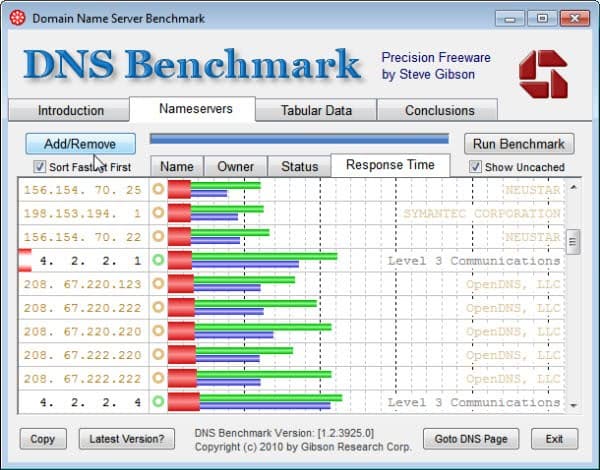

























I’m missing 8.8.8.8 / 8.8.4.4 in the screenshot :-)
Well the servers are included in the test ;)