DNS Server Benchmark Namebench
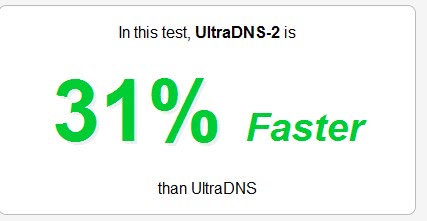
Google's entry as a DNS server provider (read: Google Public DNS) has caused quite a stir on the Internet. Some users have had privacy concerns while others started testing and using the new DNS servers right away.
Tests whether Google DNS is the fastest DNS provider available are inconclusive leaving the individual user with no choice but to benchmark the DNS servers to discover the fastest and most reliable. The reason for this is simple: while a DNS provider may work for users in some regions, the same DNS provider may not be the best choice for users in other regions.
Namebench
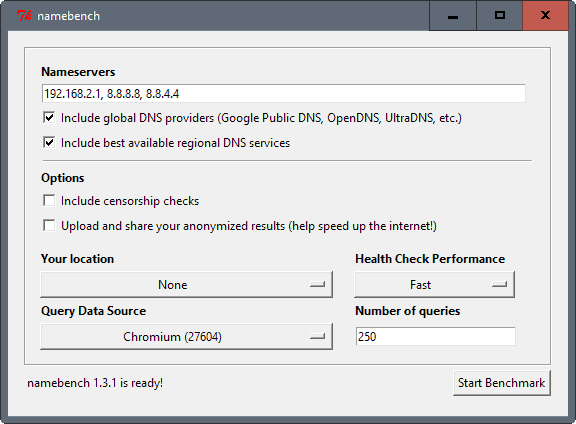
Namebench is a free and portable software program for Microsoft Windows, Linux and Apple Macintosh computers that can perform these DNS benchmarks for the user.
The program is designed to test the speed of DNS services on the computer it is run on. For that, it pulls the nameservers used on the computer it is run on, and will include publicly available DNS servers in the testing and available regional DNS services as well.
Users can add custom name servers to the listing if they are not supported. Please note that Namebench does not list all DNS providers that it supports out of the box. This makes the process a bit tricky. The best option is to run the test using the default options once, check the results to see if the test included all DNS providers that you wanted tested, and re-run the test if that is not the case by adding the missing providers.
The program uses the browsing history as a source for performing the tests. You may furthermore modify the following test parameters:
- Enable a check for censorship.
- Change the number of queries from 250 to a different value.
- Set a location.
- Change the data source from Chromium to Firefox, Alexa's list of the top 2000 websites, or run cache latency tests.
The tests will take some time to complete. Namebench will check for nameserver availability first before it starts to benchmark DNS queries. Considering that you will end up with a couple thousand queries if you keep the default values, it will take a while for the tests to complete.
Namebench performs calculations in the background, and creates a local HTML page with the results which it launches automatically afterwards.
The program displays the performance gain if other DNS servers are faster than the ones currently used to connect to the Internet. Namebench highlights the DNS servers so that you know what you need to change to improve the performance of your device's DNS requests.
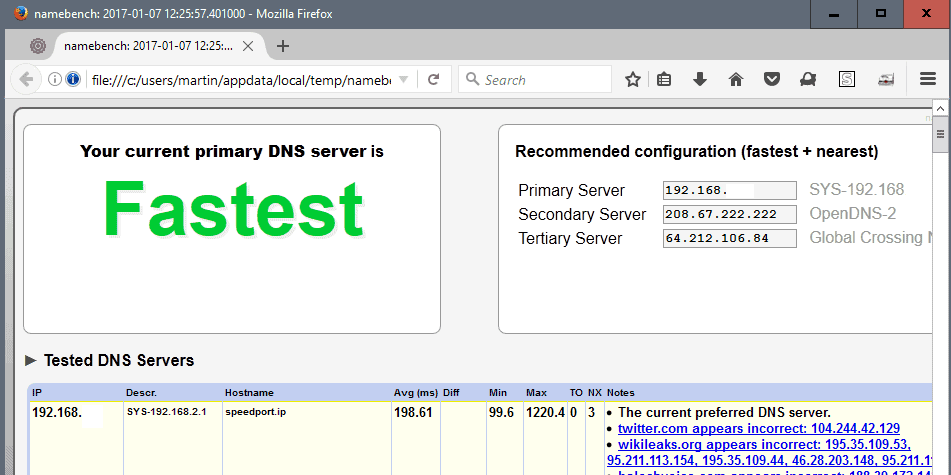
A detailed report follows that displays the test results of the tested DNS servers. This includes their IP, average, minimum and maximum response time, errors, no answers and notes. The servers are listed from fastest (on average) to slowest.
Various graphs are displayed in the end that display the response times of the tested DNS servers. You need to compare the performance with the error level to select eh best suitable DNS provider. While you may be inclined to pick the fastest, if that provider produces more errors than others, it may not be the best option.
Namebench can be downloaded from it's Google Code project page.
You can download Namebench currently from third-party download repositories such as Softpedia. The project moved to Github in 2012, but there are not any binaries available on the site, only the source code.
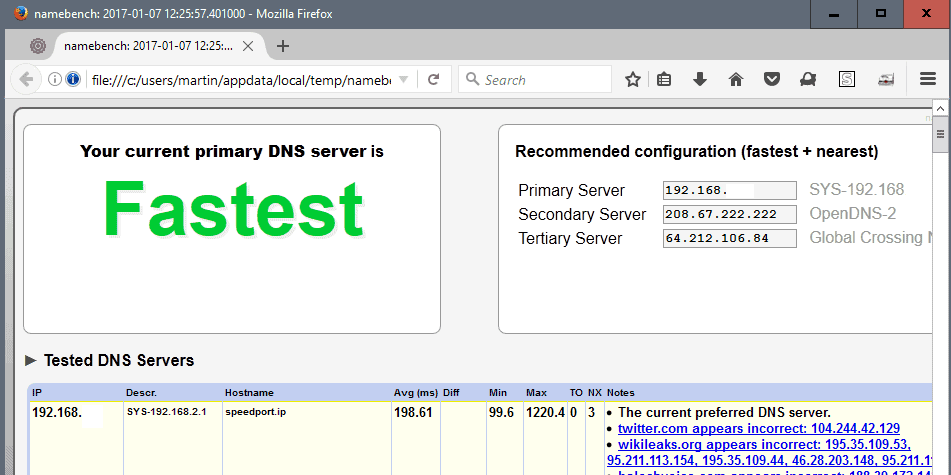


























pretty good thanks
Tried that great tool… 102% improvement!
Sys admins of my ISP should be punished…
Tried this software here, turns out my ISP has the fastest DNS for me, so much for google’s new kick-ass DNS.
Just another way that Google plans on world domination. :)
I’ve used dns bench
http://www.itcoolnews.com/157/opendns-vs-google-public-dns-dns-benchmark.htm
Sorry, 8.8.8.8 wasn’t down below as in way below, 15 out of 60.
Testing done using Miami connection.
I do know that DNS effectiveness fluctuates on a regional basis, and even more on an intercontinental level, but Google server shows up on my test results below Bellsouth, Comcast, Speakeasy, United Telephone Company, The Planet, Sprint, and four Level 3 Comminications.
Interestingly enough, the Google public DNS servers is owned by Level 3 Communications… food for thoughts.
I need coffee with something in it…
the program didn’t work on my XP SP3, 4GB, GeForce GTS 250, Emerge Shell, Comodo Firewall, Avira anti-virus, etc., etc., or it took FOREVER to begin searching for something…
Try the “Domain Name Speed Benchmark” @ http://www.grc.com/dns/benchmark.htm instead.
I did, and guess where Google 8.8.8.8 DNS address is laying? Down below the list of the test results. Don’t mention the 8.8.4.4 address, it doesn’t respond to DNS queries.
My two-cents, I may be wrong.
Surf’s up, dudes and dudetes !!
I ran this test about 8 different times on my DSL connection, switching IP’s about every other test. It was completely inconclusive. However, speed isn’t the only issue when looking for a DNS.
UltraVPN (NeuStar), Level 3, and Google have all been labeled anti P2P and have sold data in the past. Reading the terms of service shows that OpenDNS is the best choice. Granted, the redirects aren’t ideal, but no worse than clicking on an ad to support your favorite blog.
Good move Google.
no Level 3?