Convert MDF To ISO Images
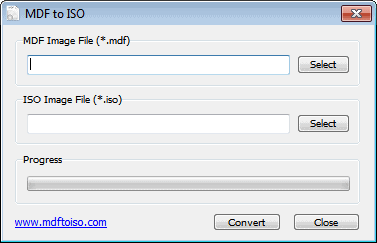
MDF to ISO is a free program for the Windows operating system that allows you to convert MDF disk images to the widely used ISO disk image format.
The MDF disk image format (MDF stands for Mirror Disk File) is not as widely used as the ISO format. This in turn means that the file format is not supported as widely by disc burning or mounting applications when compared to the ISO format.
MDF files are created with the commercial Alcohol software which can not only created .mdf files but also burn them to disc or mount them on the system. There are other programs that can do that, including OSFMount or Gizmo Drive Mounting.
Regardless of programs being available, you may have no compatible software installed on your system to burn or mount .mdf files. If that is the case you can either install a software supporting the disc image format or convert the mdf image to ISO to circumvent the issue. The second solution may be better suited if you don't work with mdf files on a regular basis.
MDF to ISO
The free software MDF to ISO looks very similar to the previously reviewed Img to iso application that I have reviewed less than a month ago. Both the application's design and the program homepage look very similar, and it is likely that it has been created by te same developer.
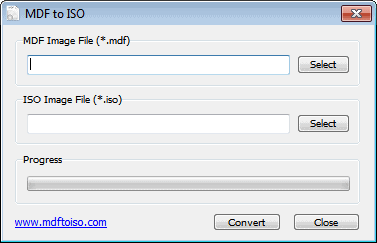
MDF to ISO needs to be installed which is unfortunate as it would make a great addition to a portable tools collection. When you start the program you see a minmal interface where you have to select an mdf image file that you want to convert by clicking on the select button. You then pick a local directory where you want the ISO file saved to. A click on Convert start the conversion.
A real-time progress bar indicates the conversion progress. The conversion time depends on the mdf file size and the performance of the computer, specifically its processor.
The developer has tested the program only under Windows 7. Tests showed however that it will work under other versions of Windows as well. Interested users can download MDF to ISO from the project homepage.
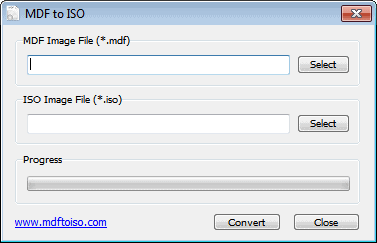

























Would the ISO image contain the special info that MDF images have? i.e. backup copies of copy protected game discs have special track info. Playing with live discs shortens the life of the disc – it’s better to play the games mounted in virtual drives.
Good question. I cannot really say if it does.
The download link is broken :(
Fixed now, sorry for that.
Thank you :D