Simple Performance Boost For Windows
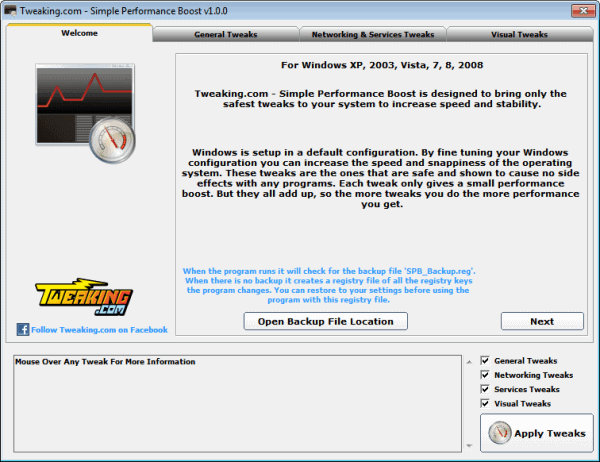
One of the things that I like about Windows is the fact that you can tweak the operating system to suite your needs. You can do that by clicking through menus, editing the Registry, running scripts or using tweaking software.
Simple Performance Boost is such a tweaking software for Windows. It comes from the same developers that have created the Windows Repair software. The program itself is offered as a portable version and installer.
When you start it for the first time you will notice that it creates a backup before it opens up in a tabbed interface that divide tweaks into groups. Impatient users can simply click on the Apply Tweaks button to apply pre-selected tweaks to the system.
It is however a good idea to take a closer look at each tab before doing so to make sure you do not change or remove features from the system that you use.
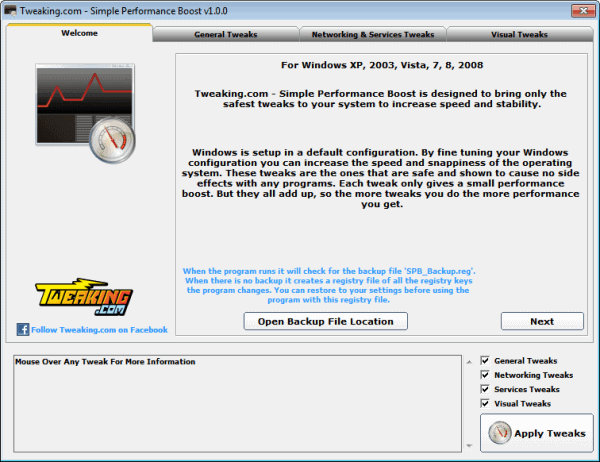
Each tab holds between 15 and 25 different tweaks per tab. If you have used tweak software before you will notice a lot of similarities with comparable applications. Most of the tweaks are part of other applications as well. What I personally like about Simple Performance Boost is that it not only describes what each tweak does but that it also lists the Registry keys that get changed when the tweak is applied.
I do not want to go over all tweaks in detail. The number of tweaks available is solid enough to download and run the application. If you have tweaked your system already, you probably won't find any new tweaks that you do not know about. New users on the other hand can use the tool to apply many different tweaks in less than a minute.
Interested users can download both the installer or portable version of Simple Performance Boost from the developer website. The application is compatible with all versions of Windows from Windows XP on.
Advertisement



















One should take extreme care before running this program. The tweaks are solid enough to cause some real damage.
Do your research before using this program. http://www.tweakhound.com/2011/09/20/bad-tweaks/
Howbout an article explaing how to run scripts
Maybe I’m just missing something very obvious.. but I can’t manage to get the download links for the portable versions. Same with this tool that looks quite handy http://www.tweaking.com/content/page/disk_error_checking_at_next_boot.html
I used Firefox, clicked on the Direct Download link and it worked right away.
Thanks Martin. I got it now, it requires the referer to be enabled in order to display the links in the first place.