Windows Repair, Troubleshoot Windows Issues
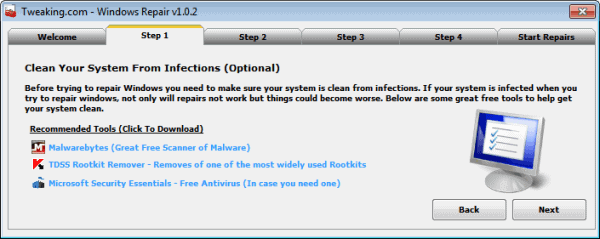
When you are using Windows regularly, you likely run into issues eventually. This can be easy to fix stuff like running out of disk space or broken shortcuts to more serious problems like a virus infection or programs that won't start up anymore. The troubleshooting and repair depends largely on the issue that is experienced on the computer system. If you suspect a virus you'd run up to date antivirus software, if a program does not run anymore you might be tempted to use System Restore or re-install the program to see if it fixes the issue.
Windows Repair is a free software program for the Windows operating system that users can use to repair and troubleshoot issues they experience.
One interesting aspect of the program is that it suggests troubleshooting steps prior to running repairs on the system. A total of four steps are suggested, which include running a virus scan on the system (by suggesting popular free antivirus solutions like TDSS Rootkit Remover or Microsoft Security Essentials), checking the file system for errors and running a system file check.
The repair Windows options are accessible with a click on the Start Repairs tab in the program interface. Here you can select one of the three available repair modes. Basic Mode and Advanced Mode both run repairs automatically on the system, while Custom Mode displays the available repair options to the user. So what can be fixed by the software?
Reset Registry Permissions
Reset File Permissions
Register System Files
Repair WMI
Repair Windows Firewall
Repair Internet Explorer
Repair MDAC & MS Jet
Repair Hosts File
Remove Policies Set By Infections
Repair Icons
Repair Winsock & DNS Cache
Remove Temp Files
Repair Proxy Settings
Unhide Non System Files
Repair Windows Updates
Here is the screen that you see when you select the custom repair mode from the options.
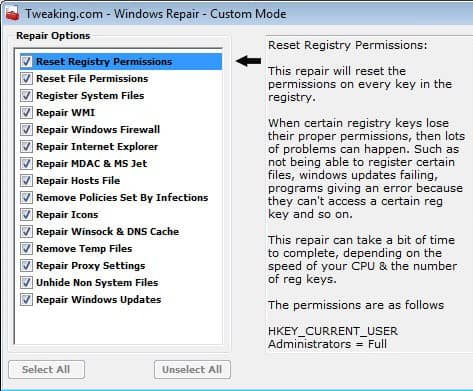
The program explains every repair option in detail when custom mode is selected. That's handy for users who need more information on a particular repair option.
Take a look at the Windows Repair that I found on YouTube.
Windows Repair can be downloaded from the developer website over at Tweaking.com. The portable software is compatible with 32-bit and 64-bit editions of the Windows operating system.
Advertisement



















Windows Repair…. Now that’s funny. I guess I’ve gotten conditioned throughout the years with Windows to just format and re-install. I’ve never gotten a Windows session to work right once it starts to flake out.