Network Planning, Mapping Software PrimeDesktop
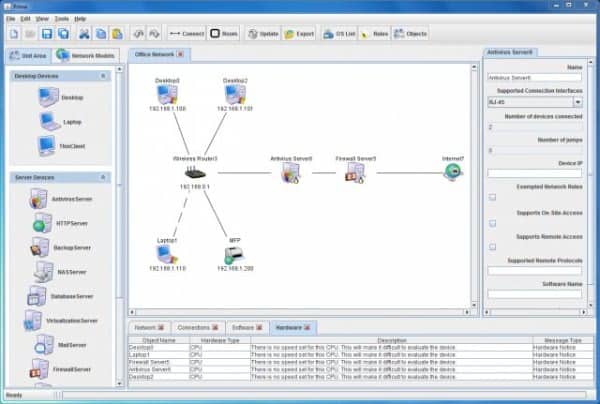
It is usually not necessary to use a software to plan a small home network that consists of a couple of PCs, a router and maybe other peripherals like a NAS or printer. But when it comes to medium sized or even larger networks, especially in a business environment, it pays off to plan before starting to build the network.
The free Open Source software PrimeDesktop combines planning with mapping and even administration. When you start the program for the first time you can start creating a new network right away. You see a list of devices in the Unit Area on the left. You can drag and drop those devices on the planning board. Devices are divided into four groups:
- Desktop devices - Desktop and mobile end user devices.
- Server Devices - Proxy Server, Firewall Server, Printer, Database and Mails servers among others.
- External Devices - Scanners, printers, fax machines and external hard drives among others
- Network devices - Hubs, switches, routers, modems among others.
You can configure each device with a right-click and the selection of Open Device from the context menu. Here it is for instance possible to change the hardware or operating system, software and network settings like the device's IP, MAC address or default gateway.
Once you have placed your devices on the screen, you can start connecting them with each other.
Here is a feature overview:
Advertisement
- Visualization - A visual representation of all the devices in the network. All devices responsive to user interaction, moveable and connectable to other devices.
- Different Connection Types - Decide how devices connect to each other depending on the available ports. Change ports, manipulate hardware or add/remove hardware to change types of connections possible to and from devices in the network.
- Drag'n'Drop Device Selection - Drag and drop devices into the network from the list of standard devices.
- Networks Overview -Keep track of your open networks with tabs.
- Hardware Overview - Have total control over what hardware each device contains. Install and remove hardware components, like CPU, Motherboard and Ram, to match the machines specific purpose. Configure each hardware component with detailed settings.
- Software Overview - Setup the software on computers. Install and remove programs and operating systems, including softwave specific settings like filesystem support and security settings.
- Network Rules - Control your network with Network Rules. Set what is and is not allowed in your network, with the option to exempt specific devices from the rules.
- Custom Device Icons - Customize the icons for the devices in your network.
- Export Network to a file, so you can share with others, or export the network as an image for easy presentation
- Create rooms in your network to separate and distinguish between network separation.
- Export all aspects of your system, including your standard devices list with icons and custom operating systems. Import others customization and share your work with others.
PrimeDesktop is a Java application which means that you need to have the Java Runtime Environment (JRE) installed on your computer to run the networking planning and mapping software. You can download the latest version of the program from the application's home over at Sourceforge.





















How can I donate to the project if I don’t know how to install it.
How you ping?
This mapping software will help me to build my home PC network and I must say it makes my work really easy. By using this software I will be able to make network in less than 60 minutes eventually it will save my time and energy.
I’m going to give it a try as I’m reading to become a network admin, but I have one question, how is it different than Cisco Packet Tracer?
Thanks a lot for sharing.