Transparent Windows Desktop Clock
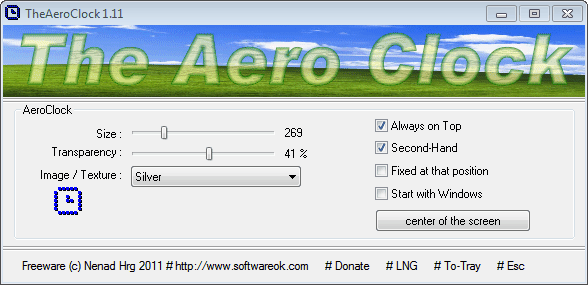
TheAeroClock is a free portable application for Microsoft Windows devices that adds a transparent clock to the Windows desktop.
I never felt the need to add a secondary clock to my desktop. That does not necessarily mean that all computer users feel that way. I know a few first hand that like to have a larger clock on their desktop visible all the time. Most use Windows gadgets to display a secondary clock on the desktop, some a clock that shipps with shell replacements or themes.
The Aero Clock
The Aero Clock is a lightweight standalone software for Windows that adds an analog clock to the desktop. The software is fully portable and can be started from from the location it is unzipped to.
It is by default always visible on the desktop. The always on top feature and other settings can be changed in the program options.
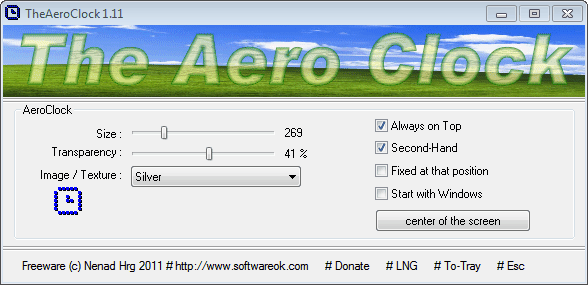
First thing that non-German speakers should do is to click on the Lng button to change the program interface language to English. The Second to modify the size of the clock, as most will probably dislike the large default size of 512 pixels in width.
Once they have done that they can play around with the transparency slider to modify the clocks visibility on the desktop, and the image texture pull down menu to switch the design of the clock. Available are seven designs in total, from the default Zitro design to silver, gold and stars.
Other settings include removing the second hand from the clock. It could be irritating to some users as it is always moving and visible all the time.
The position of the clock can be fixed so that it is no longer possible to drag and drop it to another location on the desktop. You can move the clock around otherwise by holding down the mouse button when it hovers over the clock and moving the clock around on the screen.
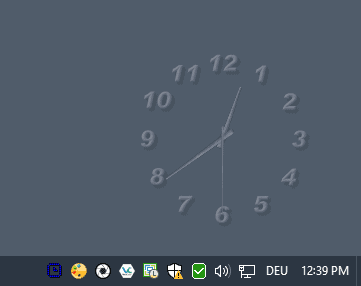
The two final preferences are to center the clock on the screen and to start the application with the Windows operating system.
Users who want an analog clock on their desktop should take a closer look at The Aero Clock. It is a free lightweight solution for all versions of Windows from Windows NT to the very latest Windows 10.
The program uses roughly 7 Megabytes while it is running on 64-bit versions of Windows.
Closing Words
TheAeroClock is not the most sophisticated program that exists for Windows and it is likely that it has no appeal to the majority of users out there; but some users may like the idea of having a separate clock display the time on the Windows desktop.
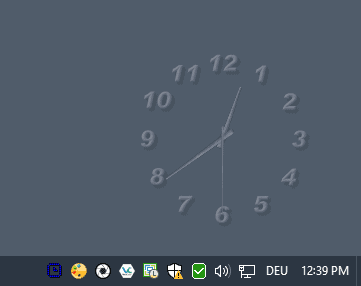

























Here are some free clocks, not so attractive, but with some usefull features
ugly
I’ve been using ClocX for a long time with complete satisfaction.
http://www.clocx.net
Is there a sidebar gadget version? I don’t wanna install another software for the functionality.
Bah! Analog clocks, digital clocks, Aero clocks, transparent clocks, taskbar clocks, etc., etc. The best clock is the good old clock inside the Windows Titlebar. Out of the way and unobtrusive.
This one is cheap but not free. I’ve been using the Lite” version for a long time.
http://www.quickersoft.com/