Sumatra 1.6 PDF Reader Released
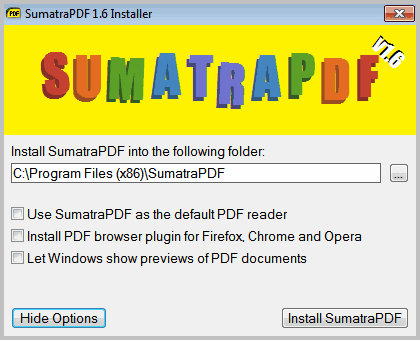
PDF readers can be categorized in three groups. You got heavyweight applications like Adobe Reader that offer the best compatibility at the expense of performance, lightweight applications like Sumatra PDF reader that offer great performance but lack support for some of the advanced features of the pdf document format and online readers like the Google Docs Viewer.
A new version of the pdf reader Sumatra has just been released, and the developers have improved the program quite a bit.
Sumatra PDF is offered as an installer and standalone application. Users who download the installer have access to three options during installation. Among them the ability to make Sumatra the default pdf reader, to install a browser plugin for Chrome, Firefox and Opera and the ability to show previews in Windows when pdf documents are highlighted.
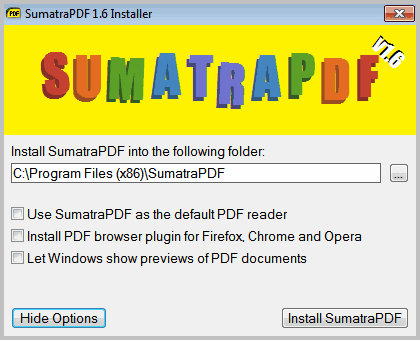
The last option is one of the new features that have been added to Sumatra 1.6. Another new feature is the frequently read list that is displayed when no document is displayed in Sumatra. It can be used to quickly open a previously accessed document.
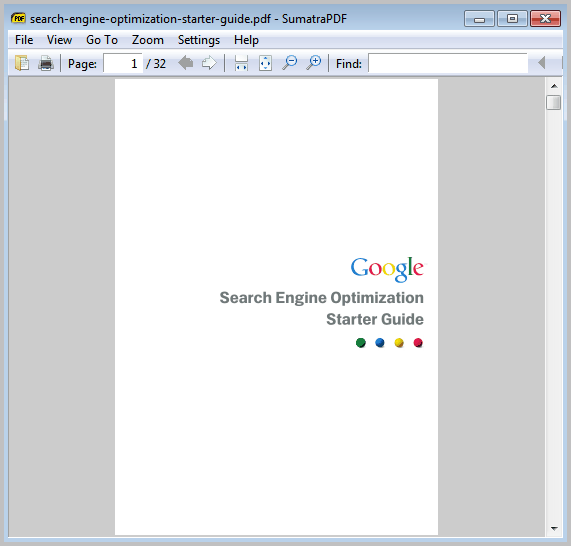
Sumatra 1.6 adds support for the popular DjVu document format, as well as Postscript documents if a recent version of Ghostscript is installed on the operating system. Another new feature is the ability to view images of a folder in the program. This is done by dragging and dropping the folder that contains the images into the Sumatra PDF window.
Support for XPS documents, which has been added in version 1.5 has been improved. Sumatra now supports clickable links and a table of contents for XPS documents.
Printing finally has been improved as well. Sumatra displays a printing progress now with options to cancel the print job. There is also a new print toolbar button for comfortable printing.
The latest version of Sumatra PDF reader can be downloaded from the official project homepage. Both the installer and portable version are offered on the homepage.
Advertisement



















This is a awesome post. Thanks a lot for taking a few minutes to detail all of this out for us. It is a great help!
Martin, Not long ago you said your adieu’s to the latest version of foxit reader and installed again the adobe reader, but you where not using im.
So now with the new Sumatra reader are you changing to the Sumatra reader?
And if not do you already know what you going to install as pdf reader?
Paulus,
I rarely access pdf documents, it is not a pressing matter. Sumatra is nice for basic viewing, and I have the portable version here on my system.
DJVU support is pretty bad in SumatraPDF at the moment. Document loading, wheel scrolling and page rendering are tortuously slow. The program became unresponsive when loading image heavy djvu files, which is a shame since djvu is used primarily as a lightweight container format for book scans. I have almost a hundred djvu books that I’ve downloaded at archive.org and most are straight image scans of physical books.
I hope they could improve it in the next few releases so that I could ditch WinDJView and use Sumatra for all my PDF, DJVU, and XPS viewing needs. BTW, xps is a useless format. No one uses it. Try searching via google and you can’t find 5 xps documents worth downloading.
I am experienced with Sumatra pdf software, it’s good one. In comparison to Adobe, adobe pdf reader (acrobat) is always better. But, even though, i feel comfortable using sumatra..!