Microsoft Standalone System Sweeper
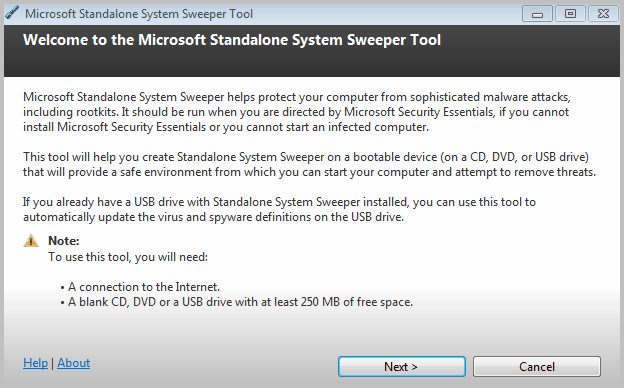
Microsoft has just released a beta of a system recovery software. Microsoft Standalone System Sweeper has been designed to aid users in starting an infected PC and performing offline malware scans to remove viruses, trojans, rootkits and other forms of malware effectively. It is also used if malware is hindering the user to install or start an antivirus software on the infected system, or if the applications used to detect malware are not able to find the malware on the PC.
Microsoft Standalone System Sweeper can be downloaded as a 32-bit or 64-bit version. Users who download the small executable need an active Internet connection to burn all contents to CD or DVD, or an USB stick with at least 250 Megabytes of space in case they want to copy the Microsoft Standalone System Sweeper to USB instead.
Setup data is loaded from the Internet when the program is started. To use it, users need to boot from the disc or USB device which in turn loads the tool that gives you the options to scan the PC and recover it. It will load the Windows Preinstall Environment to run the Microsoft Standalone System Sweeper application for scanning and remediation of virus and malware.
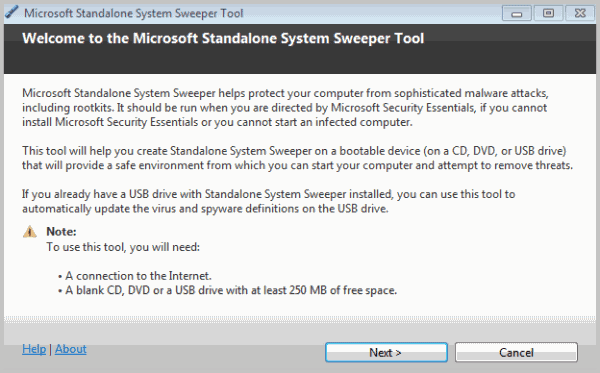
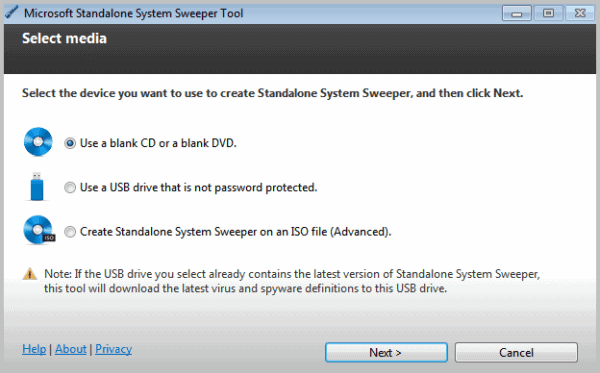
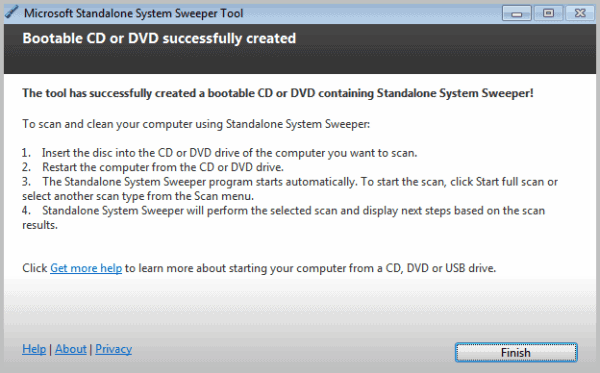
Interested users can download Microsoft Standalone System Sweeper from the official project website. It is basically a recovery CD or USB application that Windows users can use to remove malware from a system.
The program requires a recent Windows operating system, from Windows XP SP3 to Windows 7. Users need to make sure to download the right program version. If they have a 32-bit operating system, they need to download and install the 32-bit version of System Sweeper, if they run a 64-bit operating system they need to download the 64-bit version.
An Internet connection is required to download the latest virus and spyware definitions for Standalone System Sweeper. Supported web browsers are Internet Explorer 6 or higher, or Mozilla Firefox 2 or higher.
Update: To clarify the 32-bit and 64-bit version choice. You need to download the corresponding setup file that matches that target's computer architecture. If you want to clean a 64-bit system you need to download the 64-bit version, and vice versa.
Advertisement




















Can you put both the 32bit and 64bit versions on the same flash drive?
Hi Dylan,
As far as I know it’s not possible to place both versions on the same drive.
Hope you can make good use of this product anyway.
Guy Arad
Ok, I ran this tool on an infection I intentionally caused in Windows XP using VirtualBox. It worked well to find the infections although I’m curious to know if it will repair damaged system files as well. If not then it will be almost like Kasperky Rescue Disc, BitDefender Rescue Disc, etc.
So my question is: Does it repair system files that have been damaged by malicious software?
Hi, tnx 4 teh article! Btw.,
“If you want to clean a 64-bit system you need to download the 64-bit version, and vice verse.”
.. it’s: “vice versa”. :P:P:D
dictionary.reference.com/browse/vice+versa
Thanks, corrected.
Sorry forgot to add it only found 1 Trojan DOS/Alureon.A which was the whole reason the netbook wouldn’t start! After I restarted the netbook I found 2 more fake alerts with malwarebytes which is another awesome tool to have if the PC works!
It worked great for me! Had a netbook for over 3 months trying to fix for a friend, most of the time I wasn’t even messing with the netbook cause I knew what was going to happen when I turned it on, but it wasn’t anygood to my friend because it didn’t work, I almost give up, tryed everything that I know but it just would not boot! Downloaded system sweeper to a USB thumbdrive changed the boot order on the netbook, started it and the program was very user friendly, the scan took almost 2 hours but the netbook is back up and running again. I think its a nice tool to have in your tool bag of tricks!
I have a hp windows 8 now updated to the 8.1 update and I think it has a virus keeping it from booting to windows or even the BIOS settings. Will this disk help me?
Hi Amanda,
You can definitely try that. However, viruses usually won’t stop your computer from booting, so my guess this is a different issue.
Please note that System Sweeper was rebranded as Defender Offline. Check:
http://windows.microsoft.com/en-us/windows/what-is-windows-defender-offline
Hope that helps,
Guy Arad
That is great to hear.
I’ve now successfully created a bootable CD of the 32 bit version which I tested on a clean Vista PC. The interface is EXACTLY like Windows Defender. The created CD doesn’t offer any other features.
Jim,
The interface is similar to Windows Defender, but as of this date (June 1st, 2011) Windows Defender doesn’t offer antivirus functionality.
Above that, the tool is not intended to offer more advanced functionality than *free* (as of June 1st 2011) antivirus scanning of your operating system, as a last resort.
What features would you expect to find?
Guy Arad.
I tried the 32 bit option with ISO creation selected. I received an error noting that I didn’t have IMAPI V2.0 installed. I’ve downloaded and created CDs/DVDs from dozens of ISO files from many developers worldwide. This is ridiculous, but not unexpected from Microsoft.
My frustration is exclusively directed toward the evil empire in Redmond. Martin….you do a great job…..as always!
Let us know when it is out of beta….
I assume it runs MSE which is worth to nothing in cleaning infected Windows PCs according to AV-TEST (19th out of 20 anti-virus applications tested).
Please note that you should choose the version according to your **target** machine’s architecture, and not the machine you are running.
The tool always run as a 32bit process regardless of the version you download.
It is recommended that if your machine is infected and you want to use this recovery tool, you will download version corresponds your machine’s architecture and then run the tool on a *clean* machine (and it doesn’t matter which architecture the clean machine is).
Guy, thanks for the clarification. It’s what I meant to say. I have updated the article accordingly.