CheckDisk Wrapper
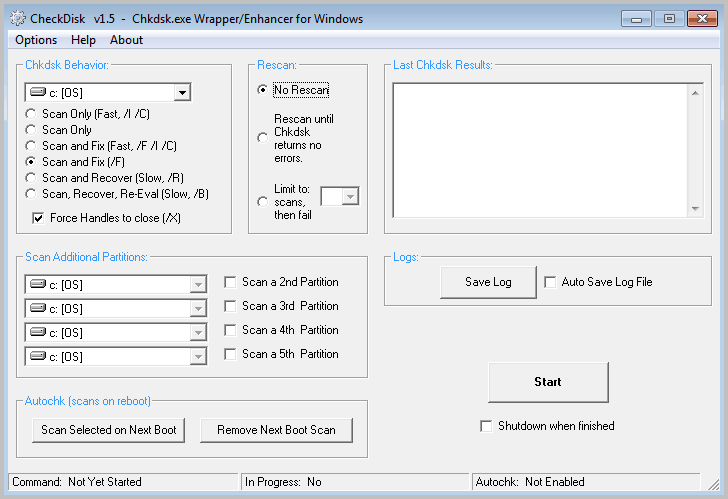
All versions of Windows come with the checkdisk tool to check a connected storage device for errors and issues. It is possible to start checkdisk from Windows Explorer, or from the command line. The start from Windows Explorer is somewhat limited, the command line version does offer additional flags and parameters to customize a scan.
CheckDisk is a wrapper for the checkdisk disk scanning tool of Windows. It basically offers a gui, or graphical user interface for the commands that are otherwise only accessible via the command line.
The program displays all available controls on the main screen after startup. Four core areas are available.
- Chkdisk Behavior - You select the main hard disk partition that you want to scan here. A pulldown menu lists all the available drives and a list of scan modes. The modes range from scanning only over scanning and fixing to scanning, recovering and re-evaluating.
- Rescan - This specifies if scandisk will run multiple times on the drive. You can configure it to run until all drive errors are fixed or until a set limit of scans has been reached.
- Scan Additional Partitions - You can add a total of four additional partitions here that are scanned with the same parameters selected for the main partition under the Behavior section.
- Autochk - Here you can select to scan the partitions on next boot or remove the action again.
A click on Start initiates the scan. Be aware that you may not be able to scan the system partition with Windows running. For that you need to select Scan selected on next boot.
CheckDisk can create log files of the scans which are then accessible on consecutive runs.
The software is offered as a portable version and installer. Windows users who want more control and better access may want to give it a try. The download is offered at the developer website.
Advertisement



















Same error here, but it is OK. It is stated after the download link: “For use in a portable environment (i.e. Flash Drives, WinPE based boot cds, etc. etc.) This may require certain VB6 redistributable files if not already on your machine, see the included Help file for details on which files are needed.”
Why should a programmer include all files? It is no problem for me to get those files by myself. Otherwise I complain, if all the garbage is included in the software, as it can conflict with current versions installed.
I for myself prefer the method to install missing files by myself.
Will give it a try after getting the VB6 redistributables…
After install, the application comes up with ” Class not registered. You need the following file to be installed on your machine. MSSTDFMT.DLL”
I suppose I could Google it, for but my money, applications which don’t come with everything they need to run aren’t usually worth the trouble.
It’s gone. Thanks anyway…
Jack,
I did not have that problem. I think the author mentions something about a distributable that may be missing on systems.