SimpleSysInfo, Portable System Information
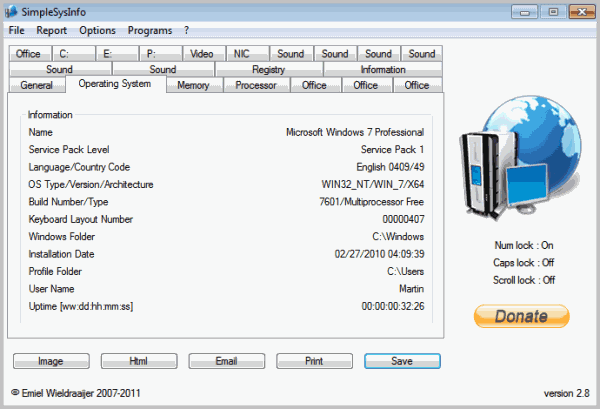
Windows users have many choices when it comes to system information tools. Tools that we have reviewed and really liked are for instance System Information For Windows or Hardware Info 32. SimpleSysInfo falls into the same group of applications. It is a lightweight portable program that displays various information about a computer's hardware and software.
Information are sorted into tabs in the main interface. The names often hint at the information you can expect when you open a specific tab in the program. There are tabs for all drives, the operating system, processor, video or network adapter.
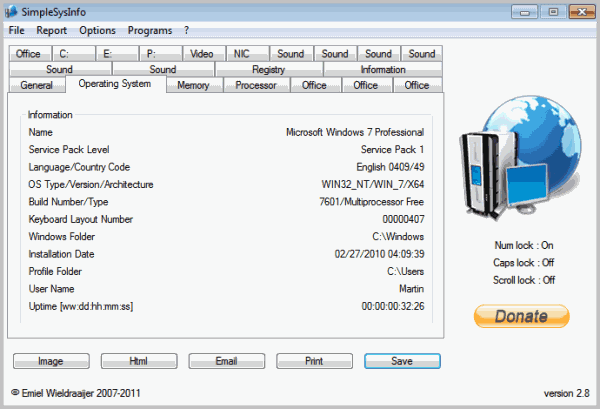
The information displayed are handy for troubleshooting purposes and for an overview of a computer system. The NIC tab for instance displays information like the MAC address, connection state. if DHCP is enabled or the local IP address and subnet mask. These information can be directly used to troubleshoot a system. Even better, you can ask someone to execute the program and give you the information over phone if you are working tech support.
Most tabs are packed with information. Among them detailed information about the operating system like the version, service packs, language and serial number, and computer memory.
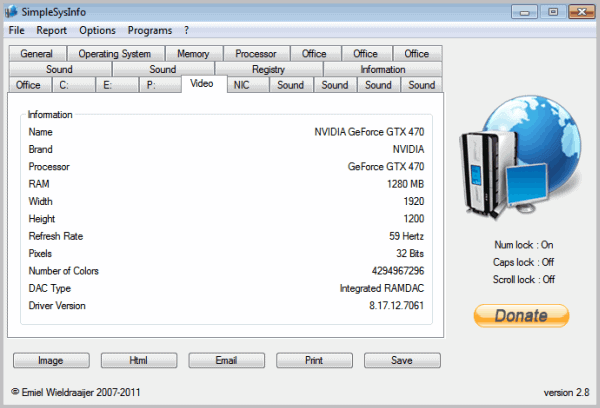
But it is not only information that you get when you start SimpleSysInfo. The program offers direct links to often used services and features of the operating system. From the Registry Editor over Computer Management and System Restore to Windows Firewall and the Group Policy Editor. All links are available under Programs in the menubar of the application.
Serials can be hidden in the program interface. By default, all serials are shown including the product key of Windows and Office, the MAC address, disk serial numbers and the UUID.
Reports can be created as XML or HTML files that can be saved, printed or emailed. This is again helpful to send the information to tech support or an experienced user for further assistance.
What sets the program apart from other system information tools is the option to add up to 11 custom Registry information directly in the interface.
You need to edit the ini file that is created in the program directory on first run to add those custom Registry information. A click on Options > Edit SimpleSysInfo.ini opens the ini file in a text editor where you can make the changes to the file.
SimpleSysInfo is available from the developer homepage. The program is compatible with all 32-bit and 64-bit editions of Windows from Windows 2000 to Windows 7. It requires 3 Megabytes of disk space on the system.
Advertisement



















It looks like the latest release of SIW is now payware. The older release from 2010 is still freeware.
I like Speccy. But will give SimpleSysinfo a try.