Browser Cleaner, Delete Internet History
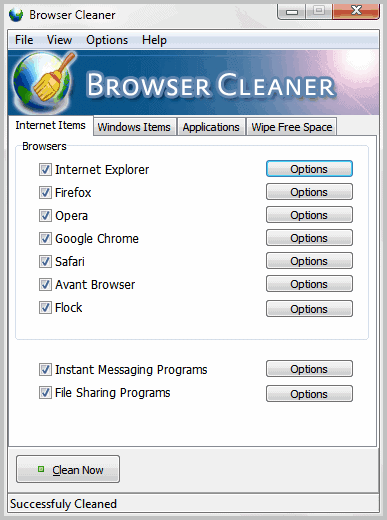
In How To Delete Cookies On A Computer and How To Clear A Browser Cache I have shown how to run a manual cleanup to delete the cache and cookies of a web browser. That's handy to know and helpful in certain situations, for instance if you work on a computer where you cannot install or run applications.
Applications like CCleaner on the other hand speed up the process significantly, especially if more than one browser is installed and used on the computer system. Another program with a very similar functionality is Browser Cleaner.
Browser Cleaner has been primarily designed to delete the Internet history of web browsers that are installed or in use on the system. The portable software program supports popular web browsers such as Internet Explorer, Firefox, Google Chrome and Opera.
The Options button next to each browser's name opens a detailed configuration menu in which specific files or items can be selected for deletion. This includes the browser's cache, history, cookies or download history.
Everything is selected by default which means that a click on Clean Now will delete the complete Internet history of all supported web browsers.
Browser Cleaner offers more than just the deletion of Internet files and traces. It supports deleting the history of Instant Messaging software programs and file sharing programs as well. Supported are more than ten programs in each category, from file sharing programs such as emule, iMesh or uTorrent to instant messaging programs like AOL Instant Messenger, ICQ, Yahoo Messenger or Google Talk.
That's still not the end of it. The tabs Windows Items and Applications lead to additional locations and information that you can delete with the program.
Windows Items list a few dozen Windows locations, from the temporary files folder over log files to Windows Live Messenger Cache and History.
The Applications tab lists popular third party applications from companies like Adobe, Macromedia or AVG.
The selections are not as complete as in CCleaner, but they come very close. It is however missing some of the customization options of CCleaner.
Browser Cleaner can be handy for users who want to delete their computer's Internet history with minimal effort. It takes just two clicks to do that with the application. The latest version of the program, compatible with all recent versions of the Windows operating system, is available for download at the developer website.
Advertisement
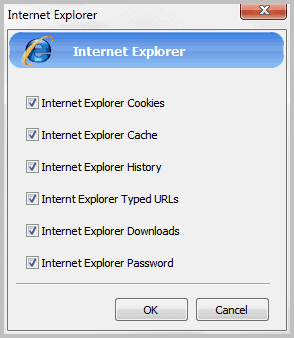



















hi question
i would like to know why my windows IE display’s provided by ebay i have tryed everything to try to get shut of it as you can see by my email address this is not my server also i can’t login to a site called funkypool .com or any other game sites i get an error up sating run time ++++ as run out could you please help me i think is as something to do with java sun updates as it downloads a thing telling me there is a bug on the java site
thanks christine