Windows Context Menu Manager
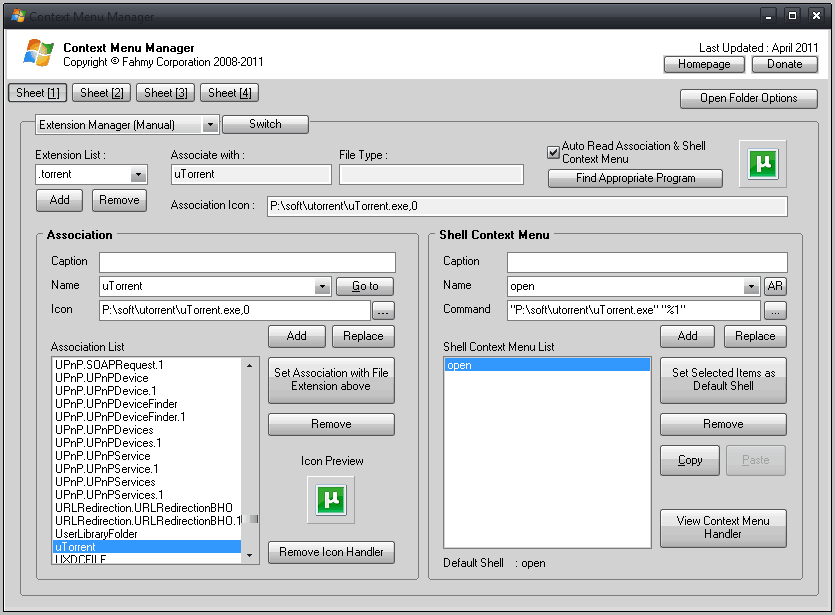
Getting Windows to start the right program on double-click can be quite the daunting task. Not that it is usually that difficulty to link a file extension to a default program, but sometimes, it just does not stick. For me, it is a month long problem with torrent files that display the open with dialog even though I have selected a default program.
What can you do to resolve those file association issues? You can either try to resolve the issue by uninstalling and installing applications again, start editing the Windows Registry, or use a program like Context Menu Manager which makes the configuration process more comfortable.
The portable software displays all file extension management options on the first screen after it has been started. You select a file extension from the Extension List drop down menu to change file associations and shell context menu entries. New file types can be added, and existing ones removed for a clean start.
One interesting option here is the option to find the best suitable program for the file type. This is done with a click on Find Appropriate Program which opens a Microsoft website in the default Internet browser.
You can make changes to the default file association of the program, for instance to switch from one program to a new one that you have installed or available on the computer. Context menu entries can be removed, added or edited.
The Windows application links to three additional pages that offer more context menu related features.
You can add new context menu entries on page two, for instance to run a program with a different priority setting, or to register or unregister dynamic link libraries and ocx files.
There are also options to run a dos box from the active folder, add new open with links or to add copy, move and send to commands to the context menu.
The features offered on the second page can extend the functionality of the context menu further.
I'm not really sure about the purpose of the My Extension Manager on page three of the program. My guess is that it can be used to configure alternative programs for specific file extensions, in a similar manner as the portable software eXpresso does.
You can add file extensions and parameters on the page that can then supposedly be opened with the selected application.
This demonstrates one of the weaknesses of the program. There is no help or documentation which may leave you guessing at times what a specific feature does.
The fourth and final page can add context menu items to the My Computer context menu. From changing the computer's state to adding links to Windows control panel applets and basic tools. It is all there and selectable.
Context Menu Manager is a solid program that is very effective when it comes to editing, adding or removing context menu items and default program associations. The software has been tested on a 64-bit edition of Windows 7. Downloads are provided at the developer website (linking to download portals). I have tested the program on Virus Total and it turned out to be clean. I suggest you do the same before you run it for the first time.
Update: Please note that the more than 50% of all virus engines on Virus Total test the application as malicious. Thanks Richard for re-testing the application. We have therefor removed the download link until the issue is resolved.
Update 2: The developer has contacted me. The extension was recompiled which has reduced the number of positive hits on Virus Total to 6 out of 40. The hits are likely false positives.
Advertisement
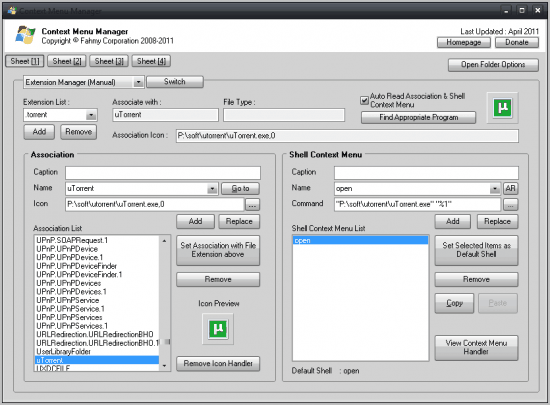
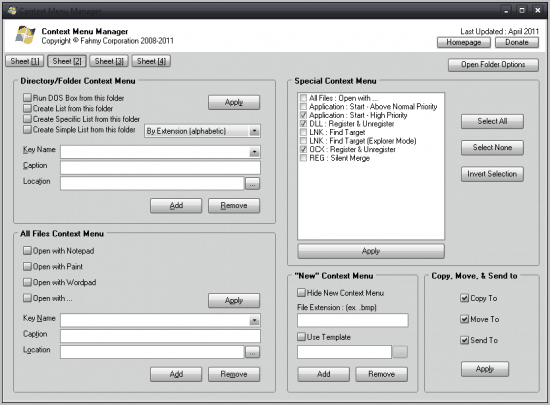



















Nice program
“Context Menu Manager” Newest Update has been released, check it Out!
http://www.freewarefiles.com/FCorp-Context-Menu-Manager_program_96084.html
I cant download this form MediaFire. Are there any other alternative sources?
You can also Download this Software from “Softpedia” :
http://www.softpedia.com/get/Tweak/System-Tweak/Fahmy-Context-Menu-Manager.shtml
Kindly notify us when this “situation” is resolved (either way). Thanks.
The developer mailed me. He has recompiled the software, and it now returns “only” 6 hits out of 40. It is likely a false positive, considering that the Trojan identified by the six engines is one to increase votes on websites on the Internet.
http://www.pctools.com/mrc/infections/id/Trojan-Clicker.Libie.F/
Link has been re-enabled.
It sounds really interesting Martin anyway a quick note: virus total shows a bit too high probability of the infection:
File name: CMM.exe
Submission date: 2011-05-02 15:27:23 (UTC)
Current status: finished
Result: 25/ 42 (59.5%)
Hm, that’s strange. I’m almost sure that it did not test that bad when I reviewed the application. I add the information to the article. Actually, I have decided to remove the link to the homepage for now until the situation resolves itself.
You neglected to mention in your post that the download site for this application leads to a page full of ad pop ups reminiscent of a warez download. Not good!
Thanks for Reviewing My Software.
D/L it from http://www.afterdawn.com/software/general/download_splash.cfm/context_menu_manager?software_id=3407&version_id=33633
Good job, successful DDOS. ;)
“It’s not just you! http://fcorpsoft.tk looks down from here.”
I’ve been wanting something that edits the context menu for a while now. Thanks for the heads up.