Climsy, Clipboard Image Uploading, Downloading Software
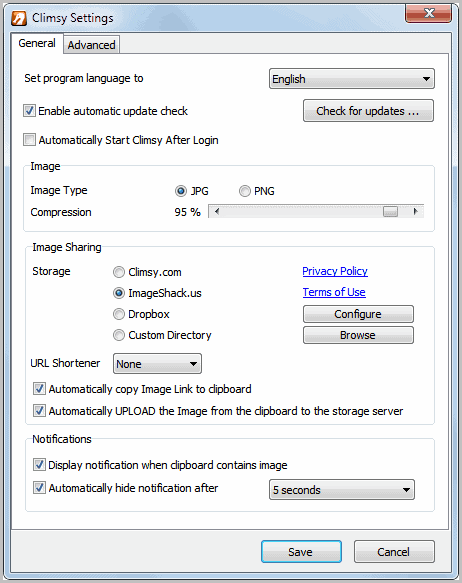
Climsy is a Windows Clipboard software that is developed by the developers of System Explorer, a powerful and popular Windows system information tool. Climsy's main features are monitoring the Windows clipboard for images that are copied to it and to process those images locally or remotely.
Here is where it can help you: It can save images that you have copied to the clipboard, for instance by right-clicking the image in Firefox and selecting copy image, to a local folder. The interesting thing is that it works browser and program independently. It works in Firefox, and continues to work if you switch to Chrome, Internet Explorer, your favorite feed reader, picture viewer or the Windows desktop. Climsy is compatible with all applications that offer to copy images to the clipboard, including the print key on the keyboard.
The Image Sharing preferences in the program settings determine how the copied images are processed. They can be copied to image hosting sites like ImageShack, to a folder on the user's Dropbox storage or a custom local directory. This opens up some interesting options. It is for instance possible to use the tool to download or upload images effortlessly.
Another option is to upload the image directly to an Image host before posting it on a website, forum or another place on the Internet. Images do not necessarily need to originate from the Internet. It is possible to copy a local image to the clipboard which could then be stored on Dropbox or uploaded to the supported image hosting site. The url that is created at the image hosting website is automatically copied to the clipboard.
The settings list several additional preferences. It is for instance possible to select the preferred image type and compression rate, and whether notifications should be displayed when an image is copied to the clipboard.
Climsy Features
- Available as a portable version and an installer
- Can process local and remote images as long as they are copied to the clipboard
- Can save images locally or send them to Dropbox or image hosting sites
- Supports url shortener
Climsy offers interesting options for several user groups. This includes users who download images regularly from the Internet, users who want to upload images to the Internet, and users who want to save images directly to their Dropbox account.
Climsy is compatible with 32-bit and 64-bit editions of the Microsoft Windows operating system. Downloads are available at the project homepage over at the Climsy website.
Update: The Climsy website is no longer available. Interested users can download the latest release version at Softpedia.
Advertisement


















