Argente Utilities, Free System Maintenance Tool
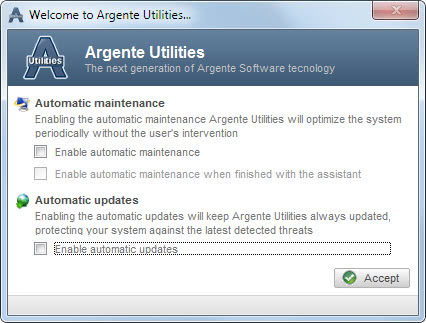
Argente Utilities is a free system maintenance tool for the Windows operating system that offers access to several maintenance, optimization and security related applications.
The software displays a welcome screen on first run where the user can enable or disable scheduled automatic system maintenance and automatic updates.
Argente Utilities contains a one-click maintenance mode which basically runs several of the tools included in the application without user interaction. A summary of all discovered errors and problems is available for analysis, impatient users can click on the Repair all problems button right away to resolve all issues directly (not recommended).
The application creates backups of the Registry automatically. It furthermore creates backups whenever a module is run or a setting changed so that it is always possible to restore the system.
The following modules are included in the application:
- Registry Cleaner - Scans the Windows Registry for errors, excess entries and other problems and offers to correct them.
- Disk Cleaner - Scans the hard drive for temporary files and invalid shortcuts.
- Privacy Cleaner, Scans for privacy related data and information, for instance recent documents, browser history, caches and application specific information.
- Uninstall Manager - Like Revo Uninstaller. Runs the built-in application uninstaller first and offers to scan the system for leftovers in the second step. A right-click on an entry can be used to search for the application online.
- Startup Manager - Lists all programs that are started during system startup. Entries can be removed with a click. Additional options available to edit the listing, add new programs, open the containing folder or run an application.
- Process Manager - Displays the running processes, options to kill processes and to open the containing folder.
- System Optimizer - Can change several system settings at once. It will disable services that are not needed for instance and apply other tweaks to the system. The user has to configure the options on first run to avoid that services get disabled that are needed.
- Spyware Cleaner - scans the system for spyware in cookies, files, folders and Registry.
- Spyware Immunize - Immunizes the system from many potential spyware threats.
- System Manager - Was not available at the time of testing.
- System Repair - Repair several common Windows errors
Argente Utilities offers several interesting features and modules to maintain, repair, secure and optimize the Windows operating system. The software is provided as a portable and setup version. It is compatible with all 32-bit and 64-bit versions and editions of the operating system from Windows 2000 to Windows 7.
Advertisement
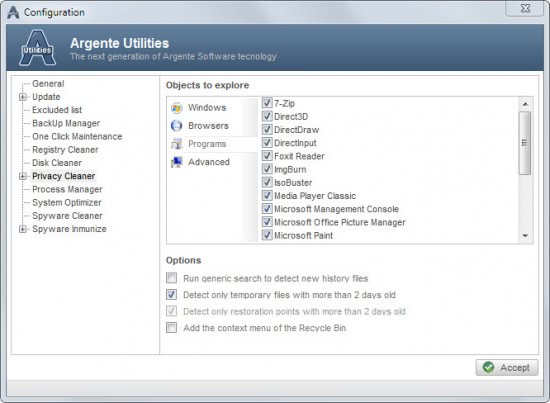





















There are so many junk files cleaner software available on internet that confuses most of us to decide which one to use and which one we shouldn’t .
I found CCleaner the best one to use it. Simple and easy to use it. To read the full article : http://omgeureka.blogspot.com/2011/01/clean-all-of-your-computer-junks-with.html
i am always interested in new system maintenance programs and thought that this looked quite interesting…i’m running win 7 home premium on a laptop… i downloaded the portable version to test. upon starting the program i was asked if i wanted to turn on system restore…i clicked yes and after a few moments it told me that it could not do that. after clicking cancel it promptly started to scan the computer. after doing the registry scan it told me i had over 2200 errors…at that point i stopped the scan…that has to be the most aggressive scan i have ever seen…it found so many errors regarding cakewalk (a midi and audio program) and i’m sure if i had let it clean the registry cakewalk would not have continued to run. i decided to delete the file and was blocked…i tried to take ownership and that was blocked…the only way i could delete it was to reboot in safe mode….my thoughts are to proceed with caution….harris
It probably was blocked because it was running in the background? I was able to delete the portable folder without problems.
I downloaded the English version at Softonic
What is the URL to select the english download of Argente Utilities?
The download contains all languages as far as I know. I downloaded the file from the site and it was English when I launched it.
My trial license of tune up utilities is about to expire. I was looking for an alternative and found this software, is it worth trying?
testing :D