WinMend Folder Hidden, Hide Folders From Other Windows Users
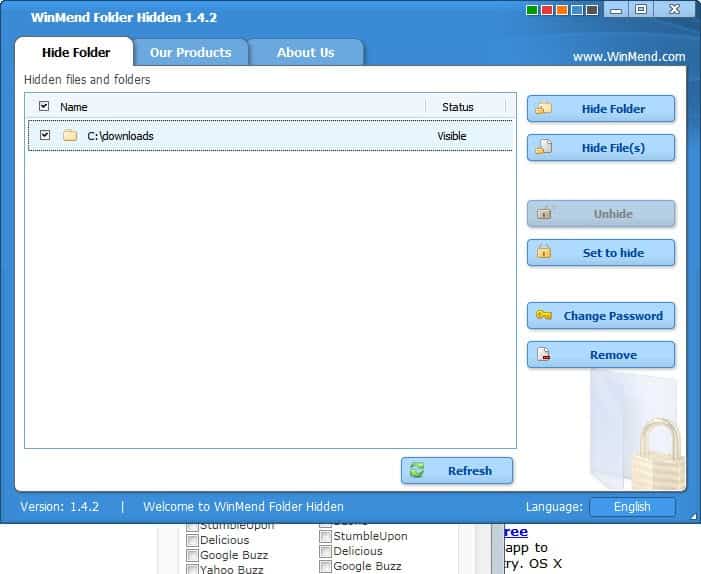
It sometimes may be important to hide folders on a multi-user system to avoid access to the files stored within. It makes sense for instance for important documents to prevent that other users (kids anyone?) tamper with the data or access it. Hidden folders are not really a protection on the other hand, as it is easily possible to display and access those folders if the right setting changes are made on the system.
WinMend Folder Hidden ups the ante by hiding selected folders so that they are not visible even if hidden files are set to be displayed in the Windows operating system. Even better, the protection stays in place even if the data is accessed from outside the operating system, for instance from a Linux Live CD or by connecting the hard drive directly to another computer.
The application is protected with a password which is needed to hide and unhide folders. WinMend Folder Hidden prompts for a password on first run which later can be changed in the program interface.
Options to hide and reveal folders and files are available on the sidebar in the main window. The hide options open a file and folder browser, the "unhide" option makes the selected folders and files visible again.
An unlimited amount of files and folders can be hidden in the Windows operating system this way. It is necessary to start the application, enter the password and select the unhide option every time the folders and files need to be accessed.
WinMend Folder Hidden protects folders and files reliable from unauthorized access in home environments. The application is easy to use and requires no technical background. Comparable solutions like using encrypted containers with True Crypt are more complicated to setup.
The software program can be downloaded from the developer website over at WinMend. Compatibility information are not provided on the website. It worked fine on a 64-bit Windows 7 Professional system.
Advertisement
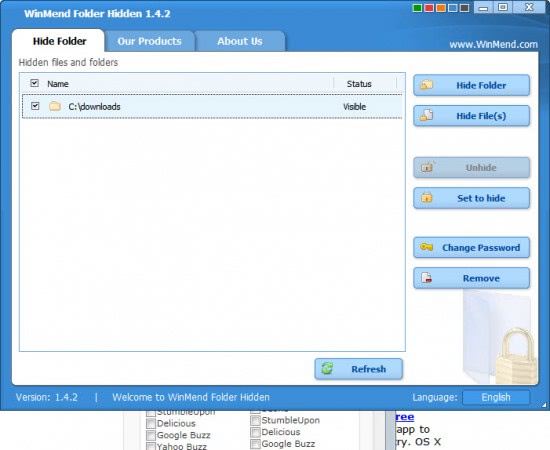




















Also whats hidden about software that names its folders as *hidden* and also its execution files as *hidden* with the full name of the software. It all seems rather daft and pointless if you ask me, let alone the obvious security issues.
WinMend Folder hidden password is not that secure as I have developed a tool by which you can retrieve its password very very very easily,
You guys can download it from
http://www.abysscomputing.com/projects/winmend%20password%20retrieve/
(Remember: security is a myth)
having the same problem as H@ndl3R above….help!
anonymous do what AboJooJ said –
1st go into disk where folder is hidden and set attributes to show hidden system files – to do this first ckick tools-foldeer options-view-and uncheck hide protected operaqting system files, as well as checking show hidden files, folders, drives
next step
1. download winimage here http://www.winimage.com
2. make image of folder or disk or whatever it is you have hidden – I did this by dragging the Winmend~Folder~Hidden ‘folder’ onto winimage
3. look for the cn folder and open it inside winimage
4. drag .ini file that says password in its name onto desktop
5. open ini file with notepad or any nfo reader etc.
6. voila – thers your password!!!!!!!!
7. email winmend and tell them you don’t need their help, especially for $50.00
Hi there,
First of all, thanks for the post.
Secondly, where you mentioned “I did this by dragging the Winmend~Folder~Hidden ‘folder’ onto winimage”, I have tried to do this. But it does not work for me.
When I dragged the ‘Winmend~Folder~Hidden’ folder (which is located on my C drive) into Winimage, it asks “Do you want to inject 0 files occupying 0 bytes?” (Yes/No). If I select No, it obviously does nothing.
If I say Yes, it does not list any files/folders in winimage. So, I cannot see any folder named “cn” or any .ini files.
please help.
i forgot the password what to do now???????
Dear Martin,
i have used this software and tried to test its security level. here is what i have done:
1- used the software to hide a folder and some files on a USB flash Disk
2- the files were hidden and couldnt see them even on a different PC
3- downloaded Winimage 8.5 (www.winimage.com) to make an image of the usb (consider it as a back-up method)
4- viewed the generated file and the surprise was; i found a folder called “recycled”, inside it a tree of folders (with strange names) and the end of it contained ALL of the files that were hidden, and the most surprizing thing is, a group of ” *.ini ” files; one of them contains the password!
this thing is tolerable if only the files were found, but to be able to know the password, that is very serious.
Abo,
that’s why I said it is interesting for home use. If you need to protect important files you should use encryption instead.
Would you guys trust this software?
I am not sure… check this out:
http://www.siteadvisor.com/sites/www.winmend.com
also other pages like WOT, Xmarks are not that clearly showing it’s
a good site…
Just out of curiosity, I went to SiteAdvisor. SiteAdvisor itself found no problems. But one user claims it’s bad (twice) based on Symantec. And the very fact that it uses Symantec pretty much tells you it’s level of knowledge… zilch.
So I went to windmend.com itself and took a look see. No big issues with the site. I than proceed to download. It redirected me to CNet. I don’t think that’s a big security risk.
After download, I scanned the file with Avira Antivirus with the heuristics set on high. No problems.
Now that I went through all that, I guess I’m going to have to find time to test out the software itself :)
As a follow up. After I had posted a review on SiteAdvisor, SiteAdvisor changed this to RED. But softducks.com is GREEN. Go figure.
That sounds kinda chaotic.
“When we tested this site we found links to softducks.com, which we found to be a distributor of downloads some people consider adware, spyware or other potentially unwanted programs”. Does not sound that dangerous, does it?
It looks like HideFoldersXP but free. Cool
When you look at there download page you can see that there (latest) version: 1.4.2 provides compatibility for the operating system: Win 7, Windows® Vista™ 64-bit and 32-bit, XP and 2000.
Support Languages: English, French, German, Hungarian, Spanish, Dutch, Arabic, Greek, Korean, Italian, Slovak, Vietnames.
Thanks Paulus.