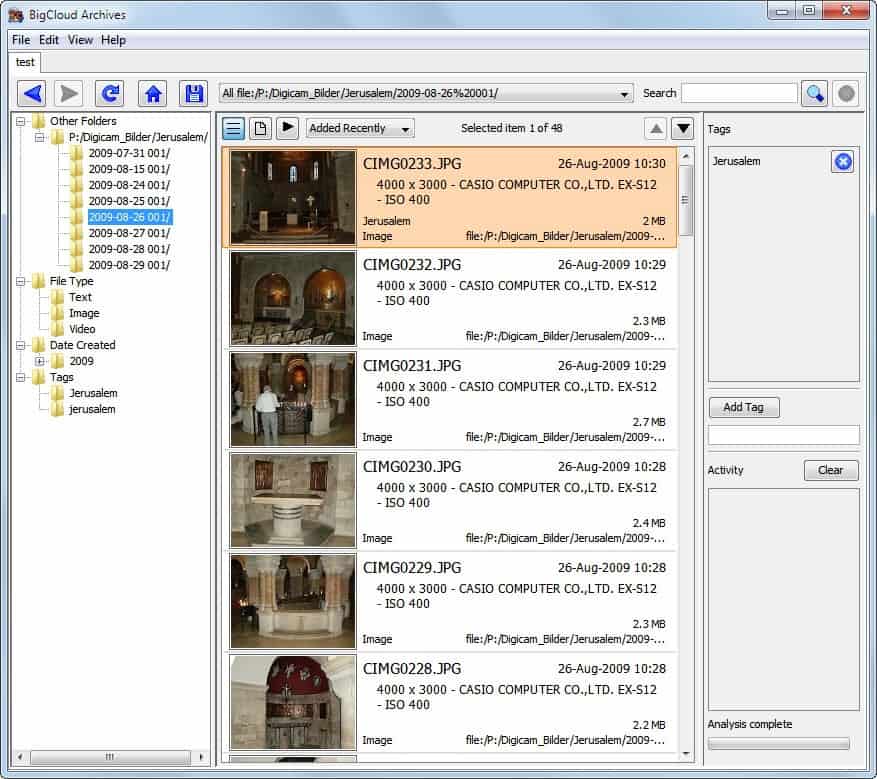BigCloud Archives, File Archiving, Backup Solution
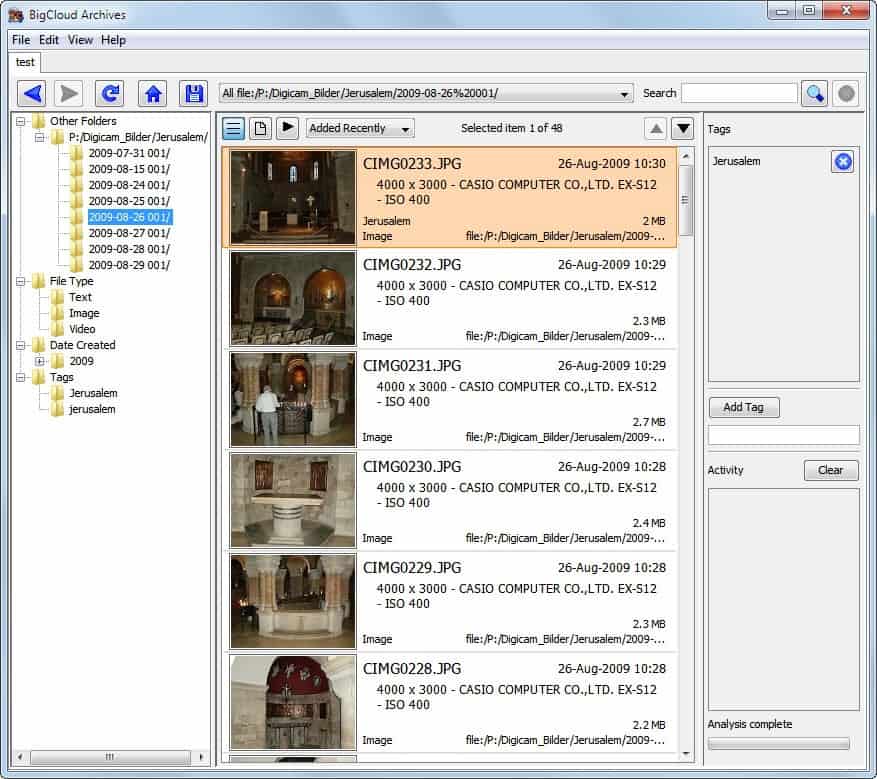
It sometimes can be hard to keep an overview of files, especially if they are scattered around on the local hard drive, network drives, the Internet and backups. If you have ever asked yourself where that one file was when you needed it, then you might need a program like BigCloud Archives that helps you answer that question.
Note: BigCloud Archives has not been updated since 2011. While you can download the program from the developer website and use it on all versions of Windows, we recommend that you select different programs for your backup and archiving needs.
BigCloud Archives
BigCloud Archives is a free file archiving and backup solution for Windows, Linux and Macintosh. The developers call it a digital preservation system.
The application combines file archiving, tagging and categorization with powerful search functionality and backup capabilities.
The frontend needs getting used to time as it is not as intuitive as it could be. A password needs to be selected on first startup which will be used to encrypt the archive and protect the information from third-party access.
Files are grouped into archives of which multiple can be opened in tabs at the same time. A new archive is defined by its title, which is the name, and the archive storage location. Each archive starts with zero files and it is up to the user to add files from the local directory or URLs to it to fill it with data.
It is possible to import individual files or folders and all the files they contain. The file import offers a filtering system to improve file identification and decrease the time it takes to import all relevant files.
The application creates file groups automatically. Files are for instance sorted by file path, file type, date of creation or tags. A sidebar on the left offers direct access to all available groups.
Files are displayed with thumbnails, if available, and other information. Filtering options on top can be used to sort files in a different way. It is for instance possible to sort the files by size or date. Images can furthermore be displayed individually or as a slideshow.
Tags are added from the right sidebar after files have been selected. A search on top and another selection menu complete the available options.
Files that are added are analyzed by the application before they are shown in the interface.
The archiving software supports the creation of local or remote file backups. The developers offer a commercial cloud based option to share, sync and backup online. This option is however completely optional.
Take a look at the instructional video below for additional information about the program.
Closing Words
The program offers interesting features to manage and archive files. File import and the time it takes to analyse files are two areas where the program needs improvement.
Bigcloud Archives can be downloaded directly from the developer website.