TCPEye Network Monitoring Software With Virustotal Integration
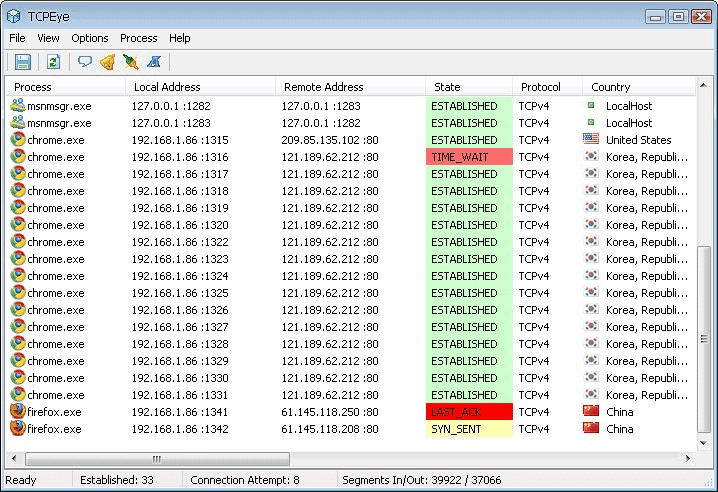
The free Windows software TCPeye is basically a netstat frontend with several extra features that make it more than a viable alternative. Windows users who want to know about all the connections that are currently open on their machine can use the netstat -a command on the command line to find out about them.
TCPEye basically displays those information in a graphical user interface. The application displays all processes that currently have a connection to a remote address. A remote address can be a device on the same computer network, or the Internet.
Each process is listed with its name, local and remote address, connection state, protocol, remote address country, process path and a handful of additional information about the program and company.
The displayed information can be saved or copied (to the clipboard) at anytime. A right-click on an entry, or the selection of the options menu at the top, lead to additional features. Available options include sending a process directly to the online virus checking service Virus Total, resolving addresses, terminating connections or processes, and the built-in Whois IP and Geo IP tools.
The direct upload option to Virus Total can be used to check any running process for malicious code. The file gets uploaded automatically by the application, providing that it is less than 10 Megabytes in size. The results of the scan are opened directly in the default web browser.
TCPEye is a handy netstat frontend that offers enough extra features to make it more than just an alternative. The application can be downloaded from Cnet.
Advertisement




















Sysinternals – TCPView > TCPEye
its very handy tool to know the back door connections. I use it.
Uhh… one word: Sysinternals.
It is hard coded to install in C:|Program Files\TCPEye, which is annoying.
The author’s home page is:
http://tcpmonitor.altervista.org/
I got this by looking at the Help|About info.
I installed TCPSpy and because I was unhappy with the installed location, then used a move program to move the program from C:\Program Files\TCPSpy to another location on a logical disk.
The move program changes all shortcuts, links and registry entries to point to the new location. It has always worked fine in the past.
BUT after doing this, when I tried to run TCPSpy, the program goes into a recursive error loop, generating one error message window after another!
The only way to stop this error is to do a hard system reset and restart.
I have posted this problem to their user comments under TCPSpy program but they refused to post the message. I also sent a support request describing this problem but have received no response.